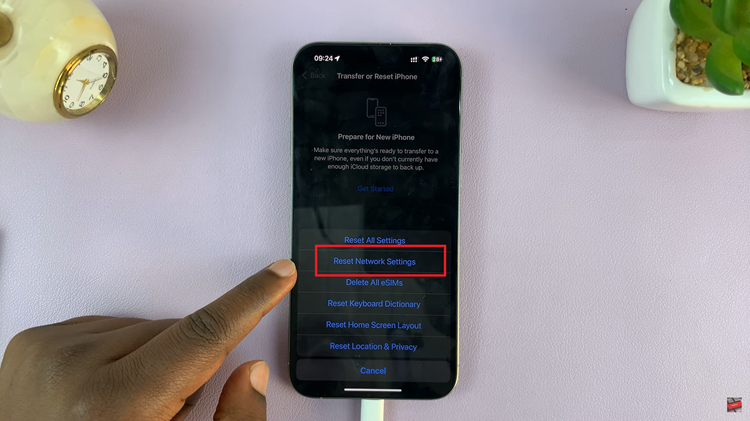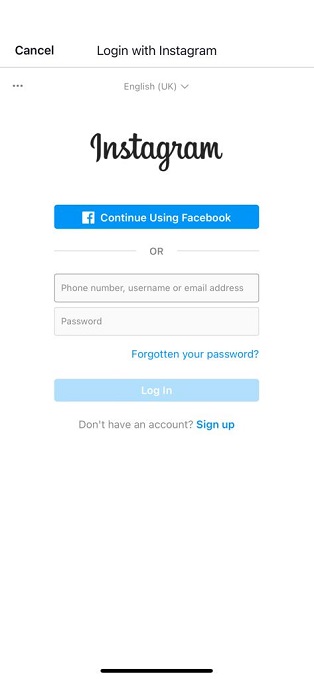In this guide, you’ll learn how to enable automatic deletion of verification codes on your iPhone 17 or iPhone 17 Pro, allowing you to maintain a tidy inbox and better manage your messages effortlessly.
Verification codes are essential for secure logins and two-factor authentication, but they can quickly clutter your Messages inbox. With the iPhone 17 and iPhone 17 Pro, Apple introduces a smart feature that automatically delete verification codes after use, keeping your messages clean and organized.
This feature helps improve privacy and saves storage space by removing one-time codes once they’ve served their purpose. It’s especially useful for users who frequently receive authentication texts from apps and websites.
Read: How To AirDrop Without Wi-Fi On iPhone 17 Pro
How To Automatically Delete Verification Codes On iPhone 17 / 17 Pro.
Open the Settings app on your iPhone then scroll down and select General.

Tap on Autofill and Passwords.

Find the option labeled Delete Verification Codes After Use. Turn on the toggle to enable it.

Once you turn on this feature, your iPhone will automatically remove verification codes after they’ve been used, keeping your Messages and Mail inboxes clean and clutter-free.
Watch: How To Find Downloads On iPhone Air