
Video:How To Automatically Check Stress Levels On Samsung Galaxy Watch 8 / 8 Classic
Automatically checking stress levels on Samsung Galaxy Watch 8 / 8 Classic gives users a smarter way to track their well-being. Modern lifestyles are often demanding, and having a smartwatch that monitors stress in real-time makes health tracking easier. Moreover, this feature adds more value to the Galaxy Watch 8 and 8 Classic, making them reliable companions for both fitness and wellness.
In addition, the ability to automatically check stress levels on Samsung Galaxy Watch 8 / 8 Classic showcases the convenience of wearable health technology. With this function, users can manage routines more effectively while staying informed about their body’s reactions. As a result, the feature supports balance, boosts productivity, and promotes a healthier digital lifestyle..
Watch:How To Disable Incoming Calls On Your Samsung Galaxy Watch 8 / 8 Classic
Automatically Check Stress Levels On Samsung Galaxy Watch 8 Classic
Open Settings
Swipe up on your Galaxy Watch 8 or 8 Classic and tap on Settings to access the main settings menu.

Go to Health
Scroll down and select Health from the options to access wellness-related settings.

Select Stress
Under Health, tap on Stress. By default, it is set to Measure Manually.

Enable Continuous Measurement
Switch to Measure Continuously so the watch automatically tracks stress levels during the day.

Turn on High Stress Alert
Enable High Stress Alert to get notified when your stress levels rise too high.

View Stress Records
Open the Samsung Health app on your phone and scroll to the Stress tile to check detailed records and averages.
Read:How To Disable Incoming Calls On Your Samsung Galaxy Watch 8 Classic
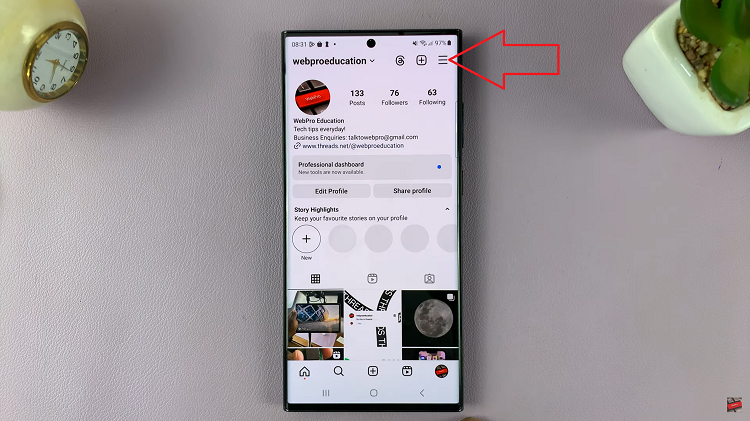
![How To Enable Dark Mode On Windows 11 [Video]](https://www.webproeducation.org/wp-content/themes/mts_sense/images/nothumb-ad-sense-featured.png)