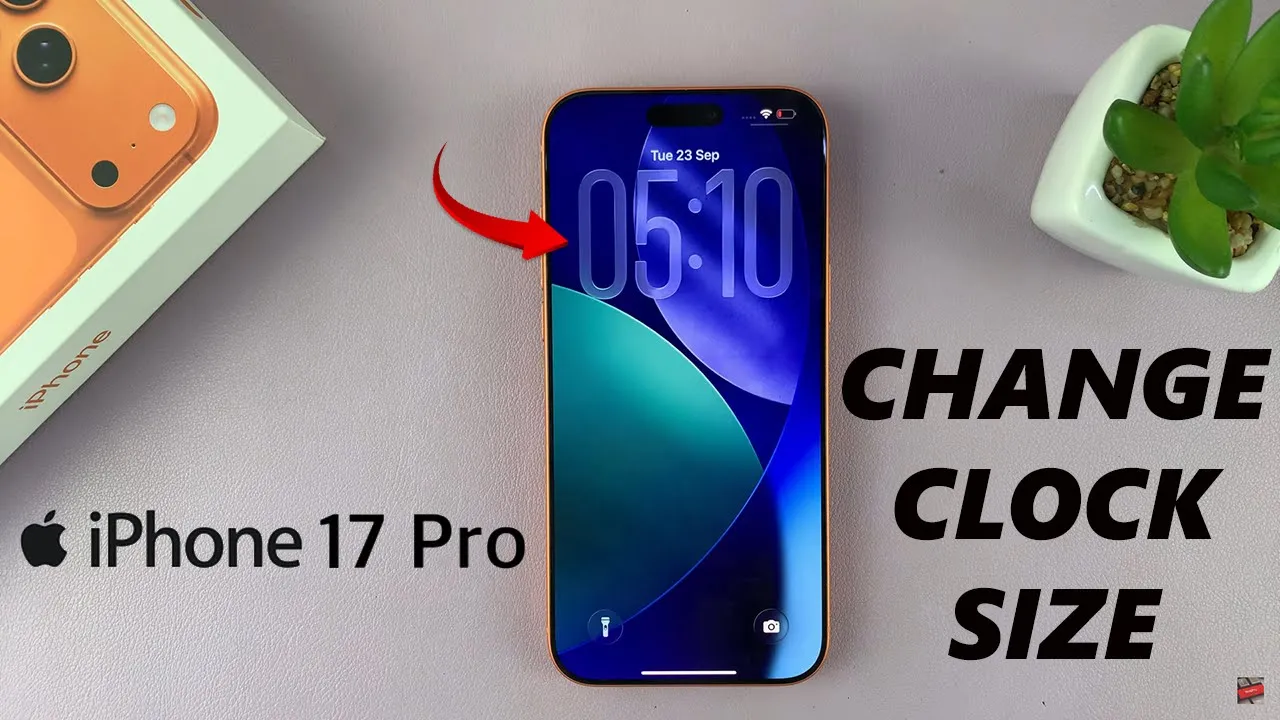
Video:How To Adjust Lock Screen Clock Size On iPhone 17 / 17 Pro
Customizing your iPhone 17 or 17 Pro has never been easier, especially when it comes to personalizing the look of your lock screen. With the ability to adjust the lock screen clock size, users can now tailor the display to match their visual preferences and overall aesthetic. Whether you prefer a bold, easy-to-read clock or a more minimal and subtle design, this feature helps you make your iPhone truly yours.
Moreover, Apple’s refined interface ensures that every adjustment feels seamless and intuitive. By exploring the display and customization options, you can find the perfect balance between style and functionality. This simple tweak not only enhances your lock screen’s appearance but also improves readability, creating a more comfortable viewing experience every time you glance at your device.
Watch:How To Disable Full Screen Preview Screenshots On iPhone 17 / 17 Pro
Adjust Lock Screen Clock Size On iPhone 17 / 17 Pro
Access the Lock Screen
Long press on your iPhone 17 or 17 Pro lock screen until the customization menu appears. Unlock using Face ID or your passcode if prompted.

Enter Customization Mode
Tap on Customize to access editing options for your lock screen layout.

Adjust Clock Size
Tap and drag the clock to slightly stretch or resize it according to your preference.

Change Clock Boldness
Tap directly on the clock, then use the boldness slider to make the clock text thicker or lighter.

Save Your Changes
Once satisfied with the adjustments, tap Done to apply and save the new lock screen clock appearance.

Read:How To Disable Full Screen Preview Screenshots On iPhone 17 / 17 Pro

