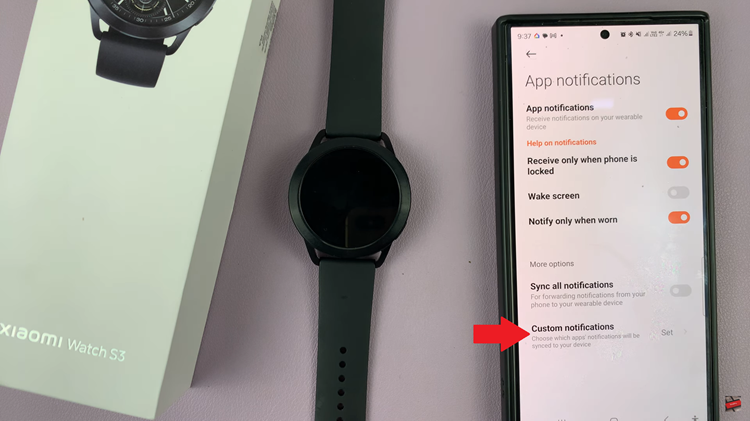Pronouns are a huge way to identify oneself and help people know how to refer to you respectfully. Pinterest is a social network where people go to get inspiration for their projects and share their ideas; it doesn’t make one feel like an exception. Adding your pronouns on Pinterest is a simple way to show yourself and support inclusivity within the online community.
Displaying your pronouns on your profile is one sure way you and others will create a community you belong to. Once you display your pronouns, you encourage respectful interactions and contribute to a place where people feel visible and valued.
This guide will walk you through how to add pronouns to your Pinterest account.
Watch: How To Change Username On Pinterest
Add Pronouns To Your Pinterest Account
Begin by launching Pinterest on your favorite browser. Then, click on the drop-down arrow next to your profile icon. From here, click on “Settings” from the menu that appears.
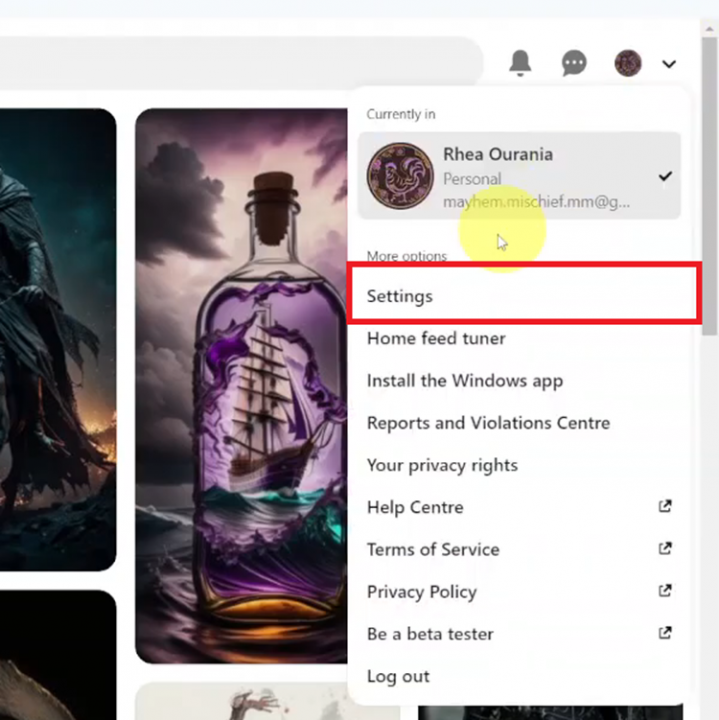
At this point, click on the “Edit Profile” option from the left-side menu. Then, scroll down within the profile settings and find the “Pronouns” option. Click on it to proceed. From the options that appear, choose the desired option and tap on “Save” to apply the changes.
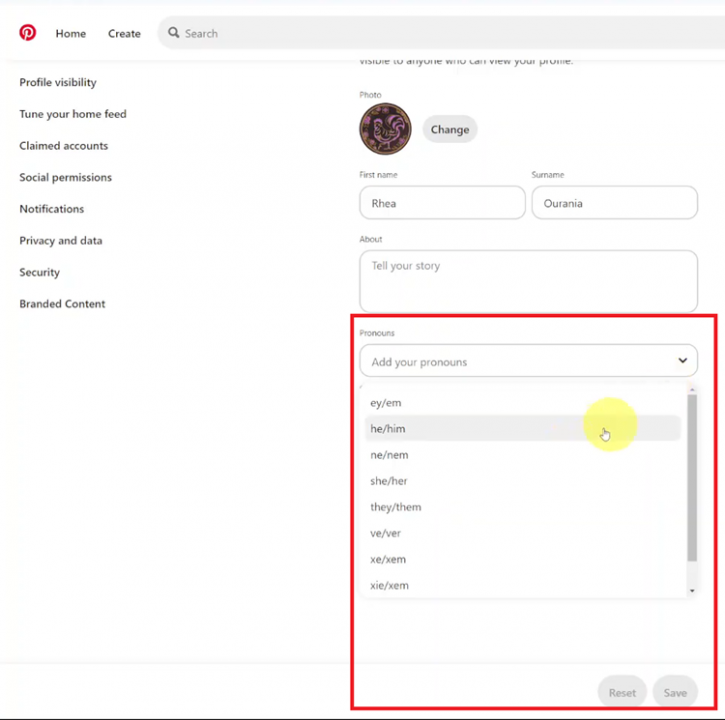
In conclusion, adding your pronouns to your Pinterest account is an easy, inclusive process that supports how people would like to be known in the digital sphere. Following the above steps will allow you to easily add and change the pronouns on your Pinterest profile and make it easier for others to do so.
Read: How To Temporarily Disable Fingerprint Lock On Samsung Galaxy A06