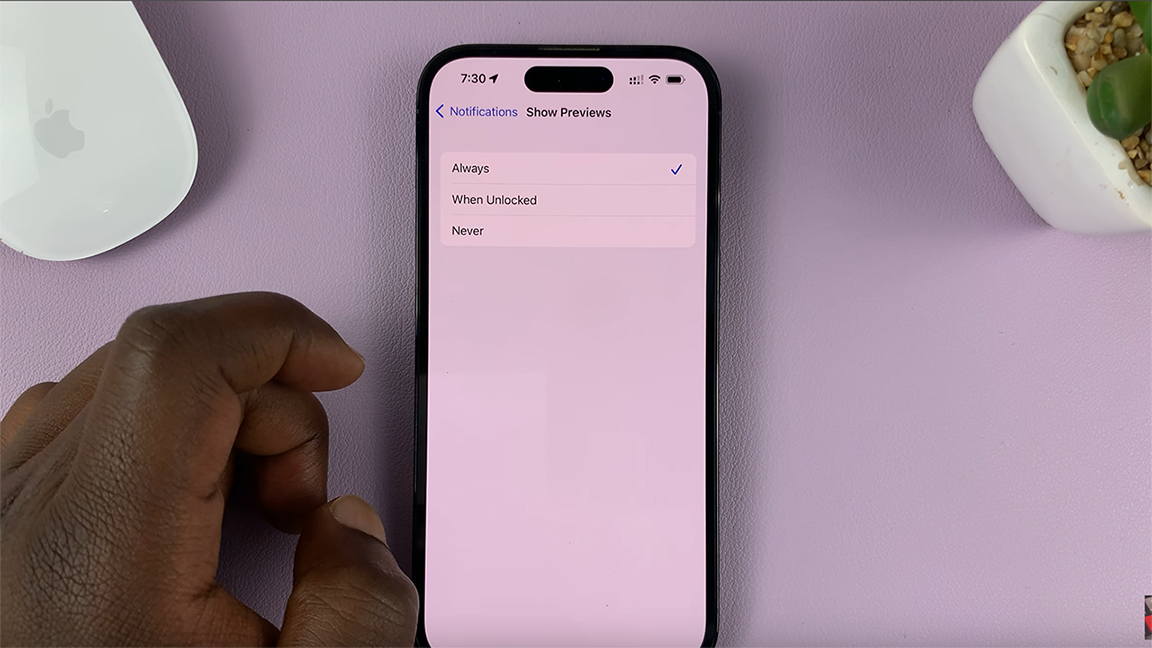In the bustling world of social media, Instagram stands out as a dynamic platform where connections are forged, stories are shared, and now, where transactions unfold seamlessly. With its ever-evolving features, Instagram has transcended its initial role as a photo-sharing app to become a thriving marketplace where businesses and individuals alike can thrive.
Central to this evolution is the ability to add a payment method, a fundamental step for those seeking to harness the full potential of Instagram’s commerce capabilities. Adding a payment method on Instagram is not just about convenience; it’s about empowerment. It empowers users to indulge in a world of shopping possibilities with a few taps on their screens.
In this guide, we’ll walk you through the steps to add a payment method on Instagram, empowering you to navigate the realm of Instagram commerce with confidence and ease.
Watch: How To Add WhatsApp Link To WhatsApp Profile
Add Payment Method On Instagram
Ensure you have the latest version of the Instagram app installed on your smartphone. Open the app and log in to your account if you haven’t already done so. Tap on your profile icon located at the bottom right corner of the screen. This will take you to your profile page where you can access your settings.
Once you’re on your profile page, locate the three horizontal lines (hamburger icon) at the top right corner of the screen. Tap on it and then select “Orders & Payments” from the menu that appears.
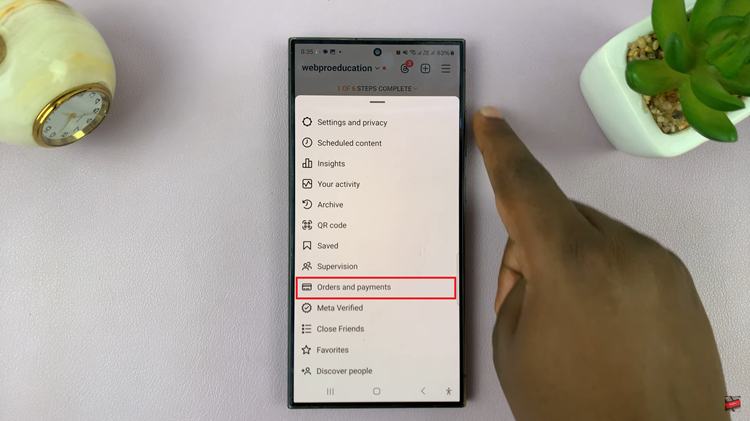
At this point, you’ll see options related to payment methods. Tap on “Payment Methods” then select “Add Payment Methods.”
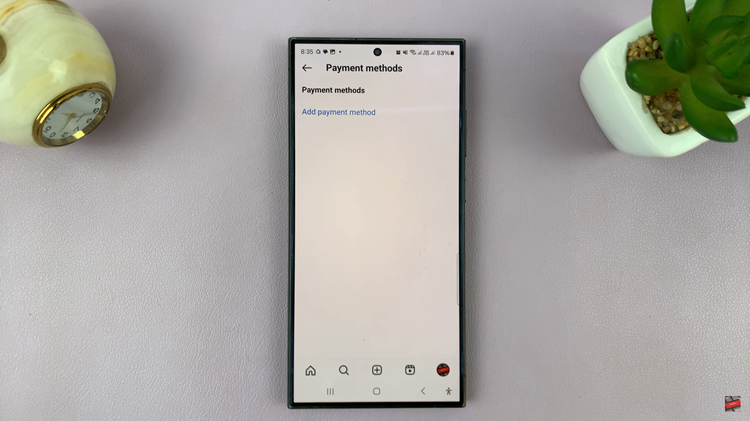
From here, choose the option you’d prefer i.e. Paypal, Credit Card, or Shop Pay. Once you select your desired option, follow the on-screen instructions that might appear to successfully set it up.
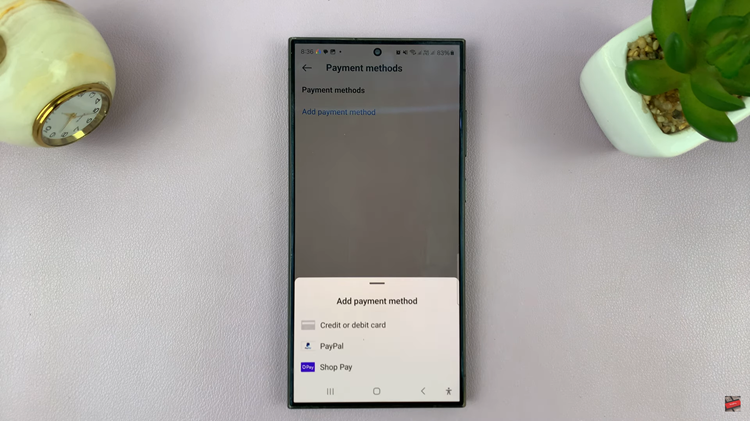
In conclusion, adding a payment method on Instagram opens up a world of possibilities for both consumers and businesses. By following these simple steps, you can seamlessly integrate payment capabilities into your Instagram experience, making shopping and selling more convenient than ever before