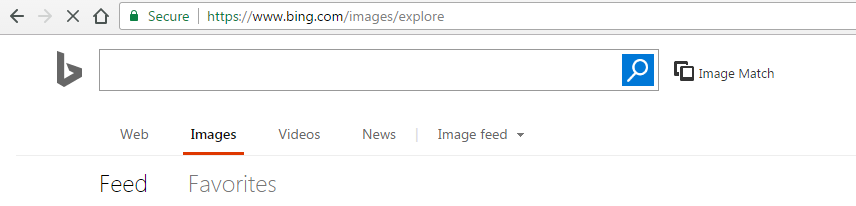Online learning is one of the most innovative industries to have emerged in recent times. Distance learning tools have supported the growth of this field, especially during current times. Online learning tools consist of three different mediums- audio, video as well as digital text.
These tools can help in imparting education and learning at all times, remotely as far as there is an internet connection. In fact, a lot of these tools also provide a host of offline content for people to download and learn. These tools have a lot of different features.
Some of them offer hosting, delivery as well as the collaboration of your existing curriculum. In the following article, let’s explore the different online learning tools that you can discover:
Google Classroom
Google classroom is free and open to use as well, but even so, it is made with the understanding that the safety and security of students in cyberspace is a priority in this remote setup. It allows you to create a class when your school or university has opted for a free G Suite for education.
This helps the institute to decide what services students can use. The management has a chance to personalize the security and privacy settings based on the groups that are being taught. You can grade assignments here, conduct classes, and create teams plus it is compliant with all kinds of tech devices making it a top choice for the best online learning platforms.
Scale Fusion MDM
Scalefusion MDM is perhaps one of the most versatile and convenient tools at your disposal. This mobile device management solution is perfect for Android, iOS, Windows as well as macOS. This tool can help you in digitizing education with a host of useful mobile devices and applications. Transform the conventional method of teaching into a more cognitive style.
It is fun and visually engaging too which will keep students interested. They have been listed in the Midmarket Context: Magic Quadrant for Unified Endpoint Management by Gartner making it one of the best tools to use for online education. It is ideal for school tablets and school iPads too. It creates just the perfect experience for K-12 education and you can definitely consider it.
Microsoft Whiteboard
First off, this tool comes with the trust of Microsoft making it an ace tech offering anyway. It is pretty useful if you are already acquainted with other Microsoft products like Teams and OneNote. The reason why it makes the whole work easy is that it has an automated integration with sister Microsoft products.
It is free as a part of the Microsoft 365 bundle. You can even use different features like drawing, inserting images as well as ‘post its’; which makes the whole system very easy when you need to teach your students by integrating tech and conventional forms of understanding.
Sutori
Sutori is one of the best options available for collaborative and instructional learning. It can be used instead of PowerPoint or Prezi for students to carry out their classroom assignments together. You can choose the slideshow experience or go for the timeline to simply scroll through the presentations.
It helps you place images, videos, texts, and a host of other resources and media, all under one platform. We recommend this tool to go beyond hosting classrooms and for encouraging students to create assignments in a team even when they are unable to meet due to remote restrictions.
Factile
The reason why we have picked Factile is because, it is quite an interesting method for online learning. It helps you convert education into an engaging and Jeopardy-style fun quiz format. You can even use screen-sharing programs such as Skype, Webex, Google Hangouts, or Microsoft Teams for this tool.
You can even use the interactive choice feature which helps each student pick their own game and helps teachers get the analytics on the game as well. In fact, it comes with interesting features like online flashcards that make online education more interactive than the conventional formats.
Key takeaways:
Remote teaching can be challenging, especially for students with disabilities. But, with the aforementioned online learning tools, you can address this problem.
In our experience, Scale Fusion MDM is a top pick when it comes to convenience, ease of use and safety. We must consider more than just one student inside the house, which makes the availability of a common device difficult, especially in these times.
An MDM for education should be available on multiple devices. On the other hand, we recommend you consider the age group of your students as a priority. So, for instance; when it comes to an older age group, we recommend making both- online and offline classes available as attending live classes is not always going to be possible for an older age group.
Whether you are using digital tools for years or you have recently adopted them, you will find that there are definitely more solutions available in the market than before. With education changing on a daily basis, the time to embrace distance learning has come now and the aforementioned tools are great to adopt.