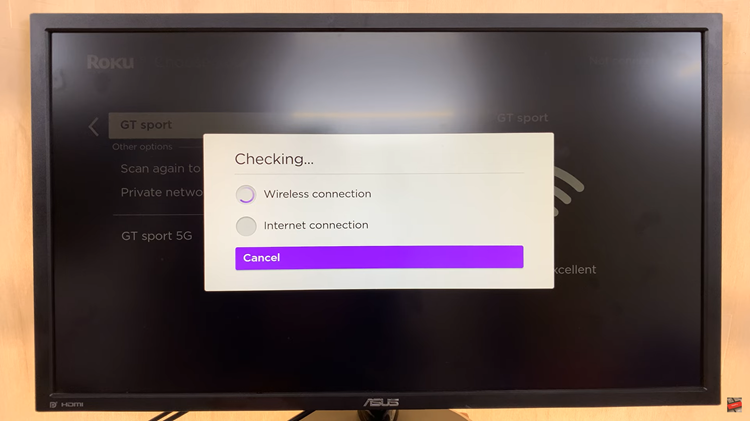
WebPro Education
Tech tips everyday
Category: how to
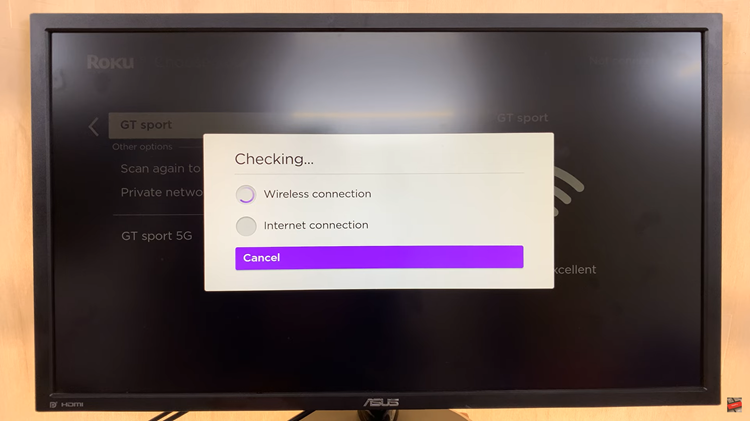

How To Change Theme, Wallpaper & Screen Saver On Roku TV
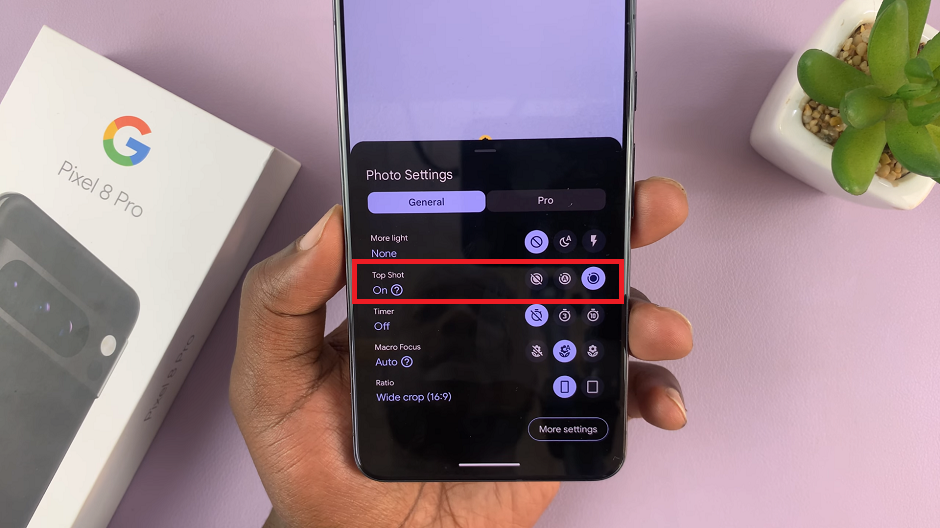
How To Take Live Photos (Top Shot) On Google Pixel 8 & Pixel 8 Pro
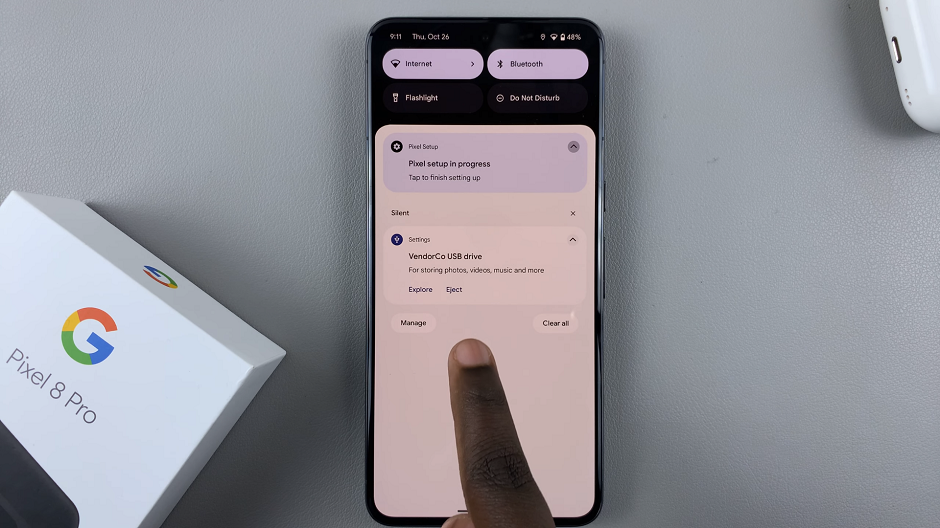
How To Transfer Photos and Videos From Flash Drive To Google Pixel 8 & Pixel 8 Pro
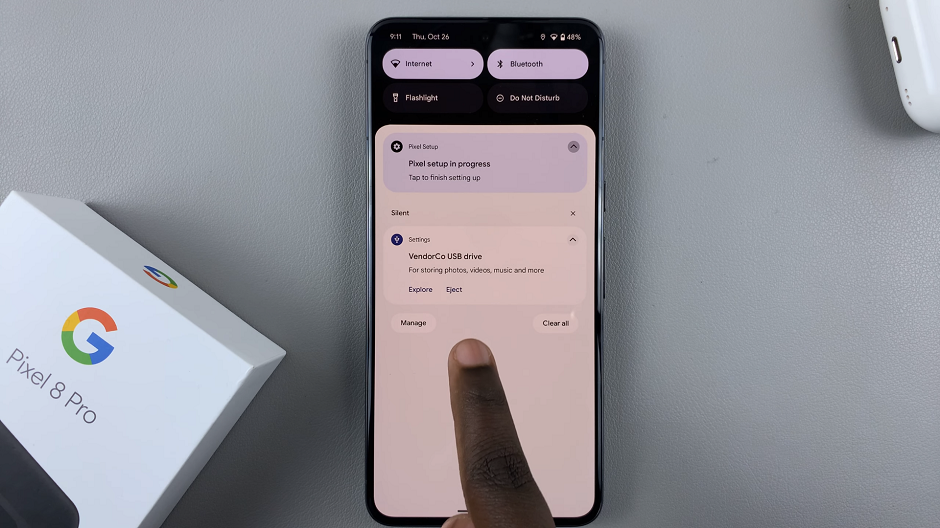
How To Transfer Data To Flash Drive From Google Pixel 8 & Pixel 8 Pro

How To Change Beep Sound Volume On GoPro HERO12

How To Live Stream With GoPro HERO12
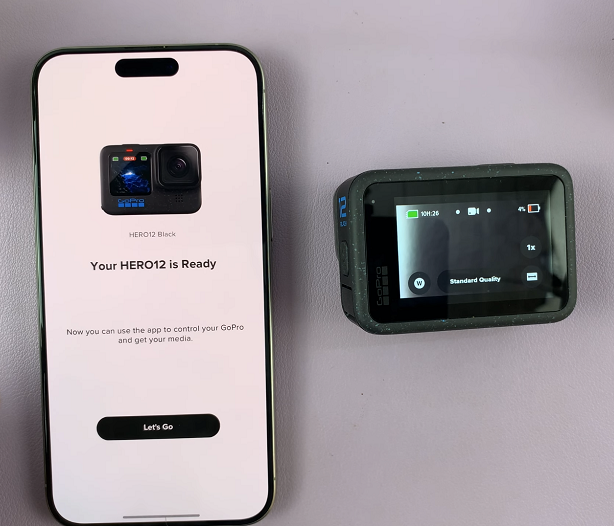
How To Pair (Set Up) GoPro HERO12 With iPhone

How To Turn GoPro HERO12 ON/OFF

How To Turn Camera Flash ON/OFF On Google Pixel 8 & Pixel 8 Pro
Ad Blocker Detected
Our website is made possible by displaying online advertisements to our visitors. Please consider supporting us by disabling your ad blocker.