A group chat may have many individuals or even less, depending on it’s purpose. Once in a while you may send an important message or even a meme and maybe you’d like to know or see who has viewed your message on the WhatsApp group chat.
This will apply for text messages, images and videos you have sent in the group chat. You can use any iPhone or Android phone to check this.
It may be important to you that you’d like to know who is ignoring your message purposely, having already seen it. You may cite courtesy as your main motivation.
Who Viewed Your Message On WhatsApp Group Chat
The process for WhatsApp on Android and on iPhone varies only to a certain degree. All methods are pretty straightforward though, for seasoned users of WhatsApp on these phones.
Watch: How To See All Posts You’ve Liked On Facebook
WhatsApp For Android
On Android, go to the message you sent and long press it to reveal a myriad of options at the top. You should see an info icon with an i within a circle.
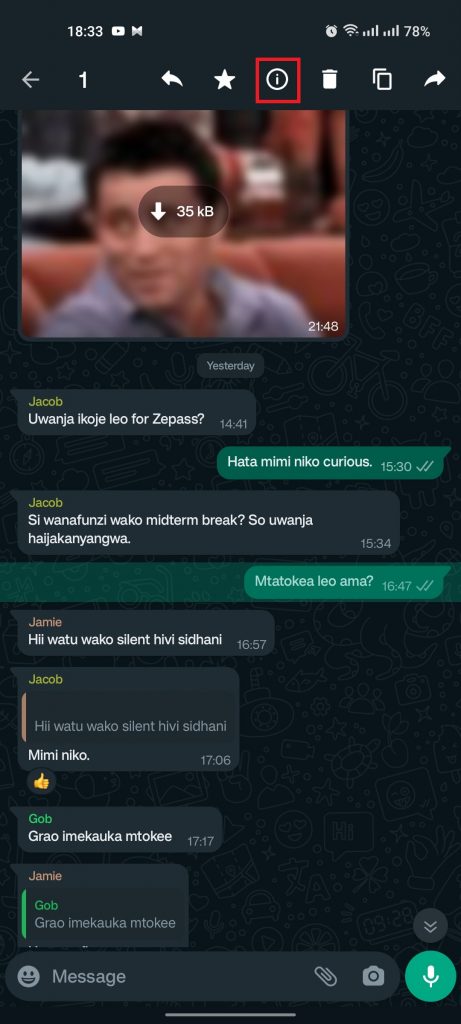
Tap on that icon to reveal a list of those who have seen your message. The people who have viewed your message will appear under Read by, with two blue ticks next to their names.

People on the group chat who haven’t seen the message will appear under Delivered to with two grey ticks.
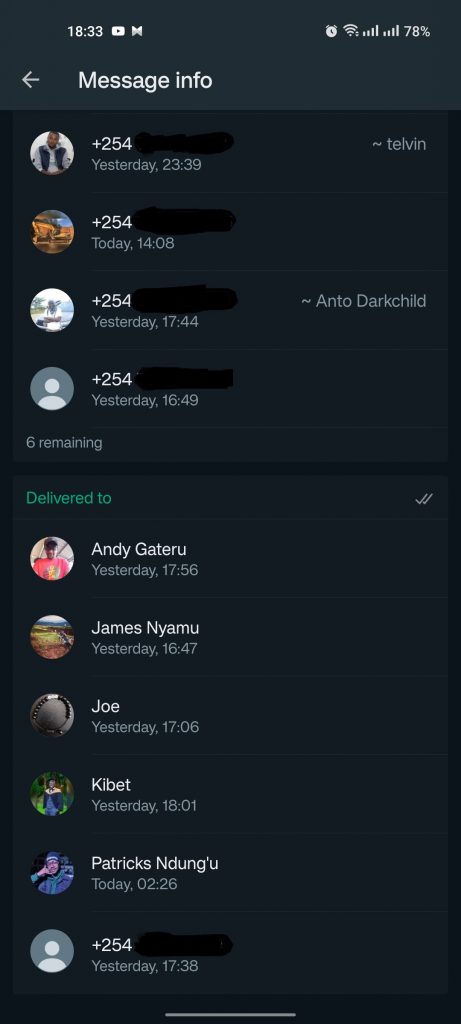
WhatsApp For iPhone
From the group chat, find the message whose viewers you want to check. It may be recent or not.
Tap and hold on the message to reveal a menu. From the menu, tap on Info.

You should be able to see a list of the people who have viewed your message under Seen by, with two blue ticks next to their names.
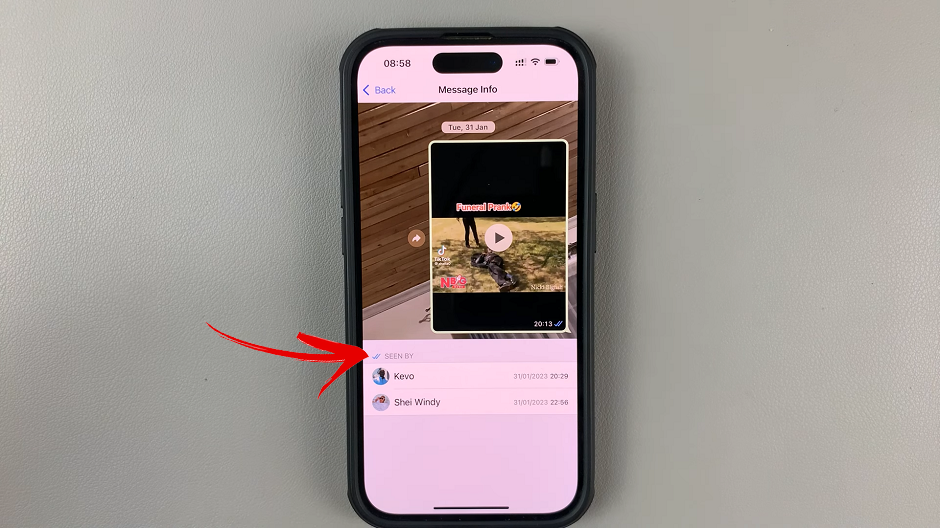
People on the group chat who haven’t seen the message will appear under Delivered to with two grey ticks, same as on WhatsApp for Android.
You can only see who viewed your message for a message you sent and not another person’s message.
Do me this courtesy: How to Get Access to Any Content for Free In 2023

