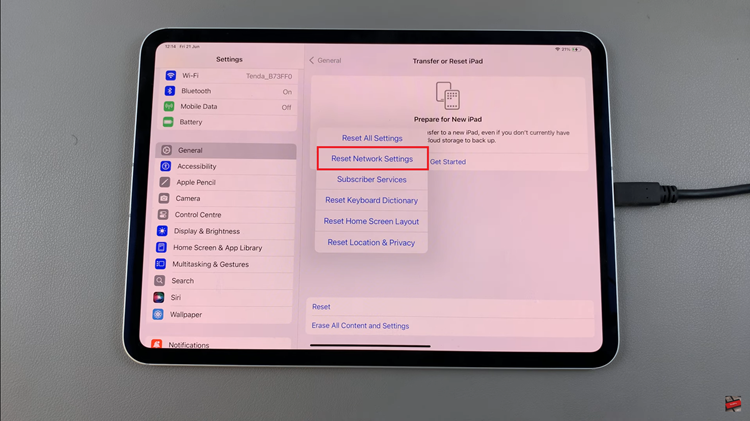With this new age, you can simply upload your YouTube videos in the comfort of your hands. You can upload your videos to your channel, but, the quality of the video is limited.
For example, if you want to upload a video, you will find out that the maximum video quality will be 1080p. There’s a trick you can use to upload 4K videos by using your phone. We will show you how in the guide below.
Watch: How To Offload Unused Apps On iPhone
How To Upload 4K YouTube Videos From Your Phone
Firstly, launch your favorite browser and go to the YouTube site. Next, sign in to your YouTube channel. Once done, request the ‘desktop site’ from the app. For Chrome, simply tap the three dots at the bottom right, then tap on Request ‘desktop site‘.
Youtube will now be in the desktop interface. This means you’ll be able to view YouTube just as you use to view it on a computer. On the top right corner, tap on your profile icon, then tap on YouTube Studio from the menu. You can access YouTube Studio, by going to their official site, then logging in to your account.
Next, tap on Create on the upper right side of the page, then tap on ‘Select files‘. Choose the file you’d like to upload, then tap on ‘Add‘. Type in the required details pertaining to your video. Once done, your video will be uploaded in 4K.
That’s how to upload 4K videos to YouTube from your phone. Let us know if you have any questions or comments in the comment section below.
Also read: How To Enable Developer Options & USB Debugging On Samsung Galaxy A23