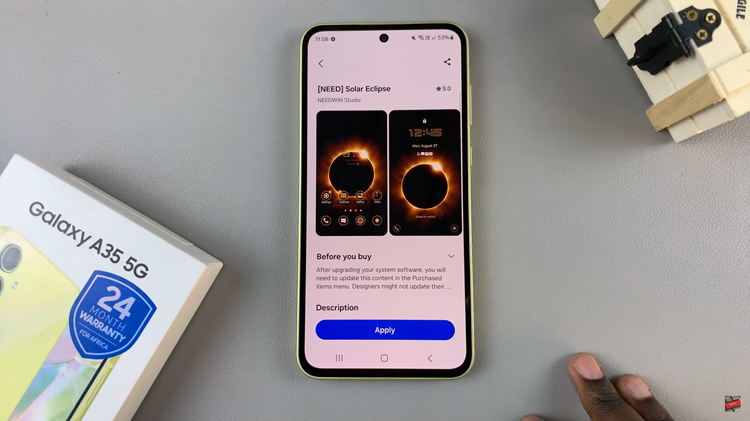Gran Turismo is one of the best SIM racing games out there along with F1 and others in other disciplines. Gran Turismo Sport is the game we’re playing currently as we await the launch of Gran Turismo 7 in a few months time.
Gran Turismo comes with a host of arcade races that you can even customize and race against the AI. That’s a lot of fun especially if you’re a beginner.
Online Racing
When you get good at Gran Turismo, you’ll be breezing through the AI race cars and now you’ll need a better challenge. You can race against other players online in Daily Races and championships. This will take your Gran Turismo racing to a new level.
Requirements
Before you can race online in Gran Turismo Sport, you obviously need the game itself on a PS4 or PS5 console. Besides that, you need to do a few extra things.
You need internet connection on the console. The game ideally does not use a lot of bandwidth but requires a stable connection. Proper upload speeds are required if you want to live stream your races.
You also need a PSN account and a Playstation plus subscription before you can be allowed to join the online races and lobbies to race against other people.
How To Race Online
With all the requirements checked, you can now start online racing by either joining a lobby or the Daily Races under the ‘Sport’ category in the menu. You need to go through the Racing Etiquette’ course and pass before you can be allowed to race online.
You can also join season long championships within the game. These will be the Nations Cup and Manufacturer series. Points will be tallied per race and the winners declared at the end of the season.
Watch: Gran Turismo BMW