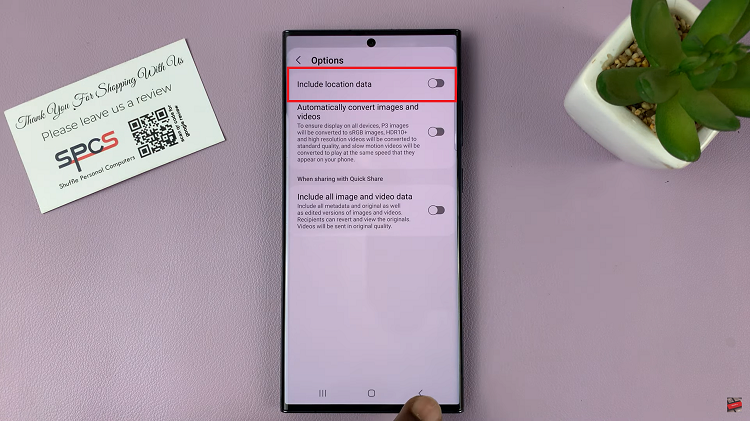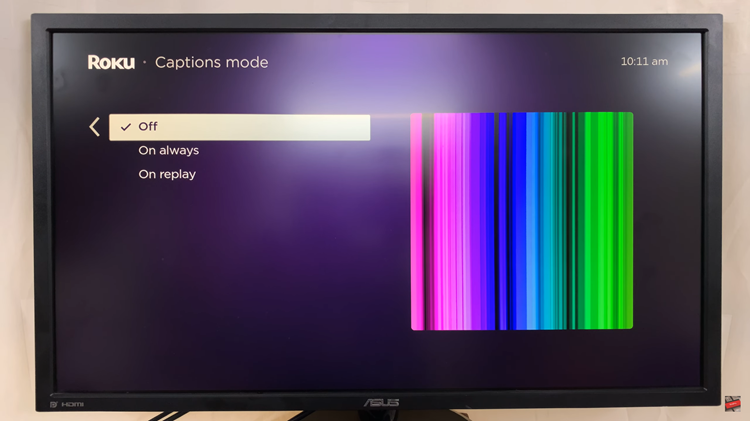If you’re very keen on monitoring your battery usage you might not be satisfied with the default visual representation of battery life in your Redmi Note 10 pro. You might want to see numbers as well. Percentage!
Fortunately, it’s easy to d this on your phone. This will put the exact percentage of your battery life next to the battery icon in your status bar. So you can always see how much battery you have left.
Display Battery % In Status Bar
To do this, all you need to do is go to Settings – Notifications and Control Center – Status Bar. On the status bar settings page, tap on ‘Battery Indicator‘.
This will pop a mini window with options for the battery indicator on your status bar. Choose the third option that shows the battery graphic together with the battery percentage.
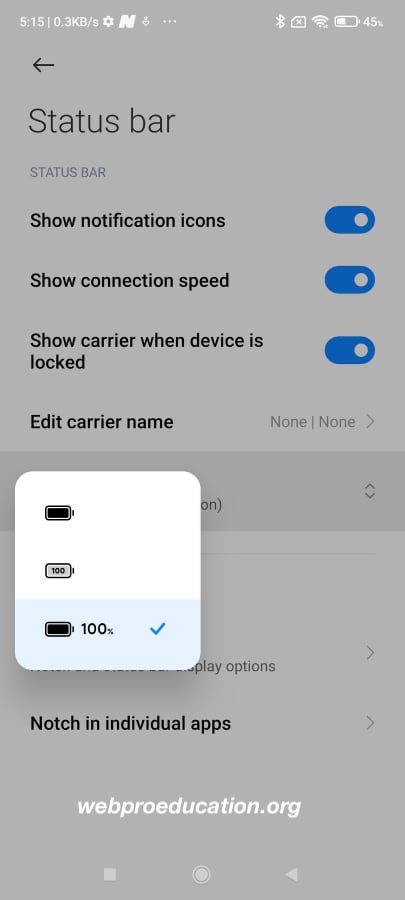
That will now add the percentage battery life on your Redmi Note 10 pro status bar. You should note that this occupies significantly more screen real estate in the status bar but you can change this back to what it was at any time.
How To Disable Batter Percentage
If you wish to disable the battery percentage indicator, you can do that any time through Settings – Notifications and Control Center – Status Bar
On the status bar settings page, tap on battery indicator and and choose one of the other two indicators that don’t show the battery life.