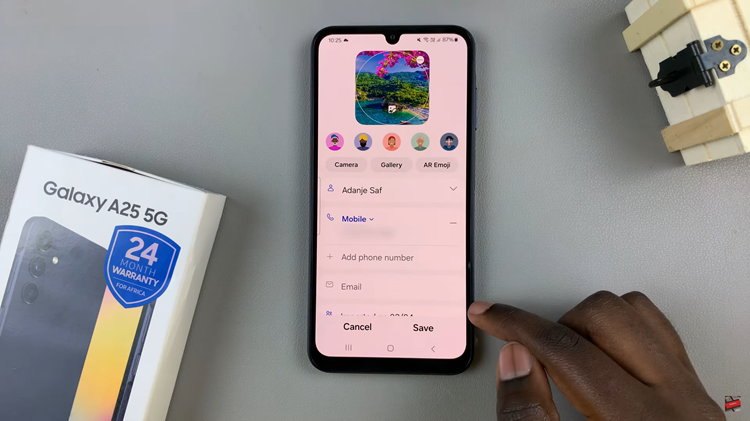Installing WhatsApp on the iPhone 17 and iPhone 17 Pro is quick and simple, allowing you to stay connected with friends and family through messages, voice calls, and video chats. With enhanced performance and updated features in iOS, WhatsApp works smoothly on the latest iPhone models.
The iPhone 17 series provides fast download speeds and strong security, ensuring a safe and reliable experience while using communication apps like WhatsApp. You can easily download it from the App Store and set it up in just a few minutes.
In this guide, we’ll show you step-by-step how to download and install WhatsApp on your iPhone 17 / 17 Pro. Follow along to start chatting, sharing media, and enjoying all the new features WhatsApp has to offer.
Read: How To Connect Wireless Keyboard To iPhone 17 / 17 Pro
How To Download WhatsApp On iPhone 17 & 17 Pro
Start by unlocking your iphone 17 or 17 pro then navigate to the apple store.

Tap on the search bar and type in WhatsApp messenger

Tap on Get then confirm your apple ID or password to download and install the app on your iPhone.

Select open and go through the setup process to start using it.