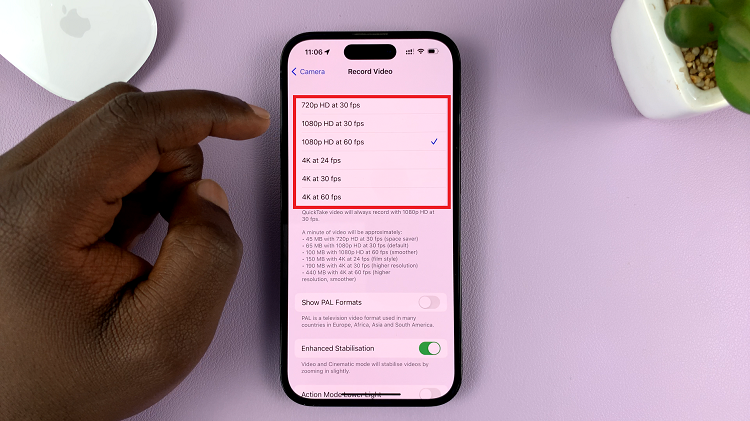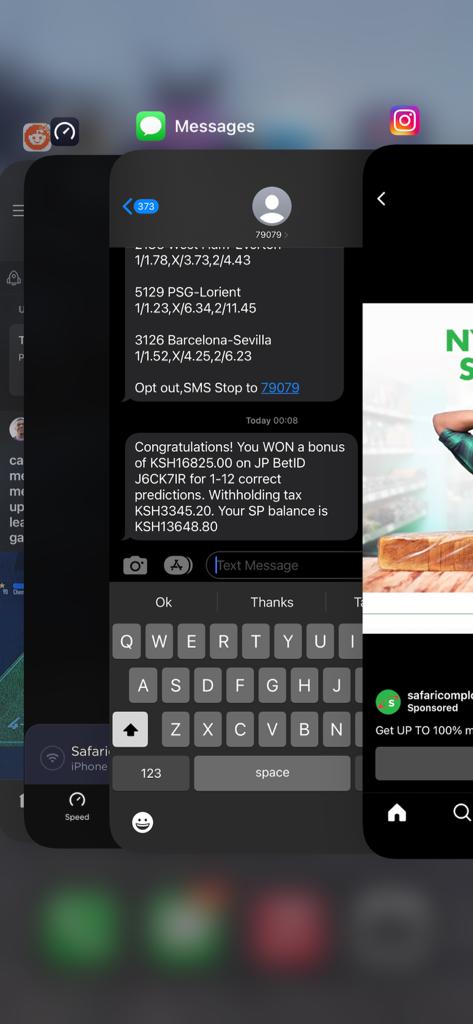Enhancing your music experience on the iPhone 17 or iPhone 17 Pro is easier than ever with the built-in Sound Equalizer in Apple Music. This feature allows you to customize audio settings based on your listening preferences, from boosting bass levels to improving vocal clarity. Whether you love hip-hop, classical music, or podcasts, fine-tuning the sound can make a huge difference.
Apple includes different EQ presets designed for various music genres, making it simple for users to optimize playback quality quickly. With just a few taps, you can enjoy richer and more immersive audio tailored specifically to your favorite tracks and headphones.
If you’re looking to get the most out of Apple Music on your iPhone 17, learning how to use the Sound Equalizer is the perfect first step. Follow the settings below to adjust audio that matches your personal taste and enhances your overall listening experience.
Read: How To Change System Clock Between 24Hr / 12Hr Format On iPhone 17 Pro
How To Use Sound Equalizer In Apple Music On iPhone 17 / 17 Pro
Launch the Settings app on your iPhone.
Scroll down and select Apps.

Tap on Music from the list.

Select EQ (Equalizer).

Choose a new EQ preset that best fits your listening preference.