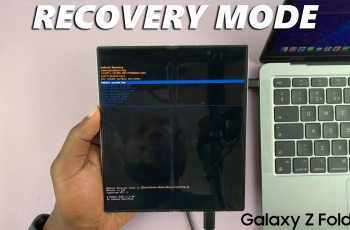In this guide, we will show you step-by-step how to activate Low Power Mode on your iPhone 17 or 17 Pro quickly. Follow the simple steps below to boost your battery life and stay connected for longer.
Battery life is one of the most important features users care about, and the iPhone 17 / 17 Pro is packed with powerful performance that can sometimes drain energy faster. Turning on Low Power Mode helps reduce background activity and preserves battery life when you need your iPhone to last longer throughout the day.
This feature automatically adjusts system settings like mail fetch, visual effects, and background app. Refresh to keep your device running efficiently. Whether you are traveling, gaming, or far from a charger, enabling Low Power Mode is a smart way to extend battery performance.
Read: How To Stop Specific Apps From Using Mobile Data On iPhone 17 Pro
How To Turn On Low Power Mode On iPhone 17 / 17 Pro
Using Control Center:
Open Control Center by swiping down from the top-right corner of the screen.
Tap the battery icon and hit Continue to enable Low Power Mode.


The battery icon will turn yellow to indicate it’s active.
Using Settings:
Go to Settings and select Battery.

Tap Power Mode.

Turn ON Low Power Mode from the available options.