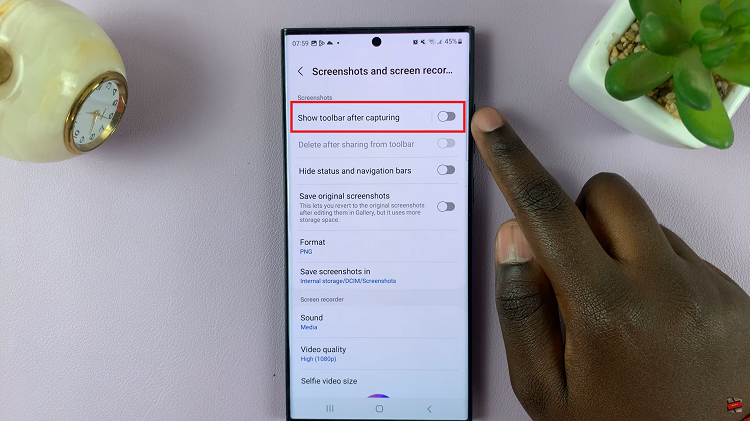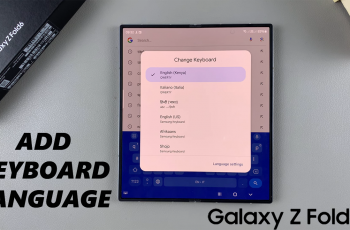In this guide, we’ll show you the best and most reliable steps to charge your iPhone 17 or 17 Pro to 100%. Follow these tips to maintain strong battery performance and stay powered up all day.
Keeping your iPhone 17 or iPhone 17 Pro fully charged ensures you always have enough power for productivity, gaming, photography, and everyday communication. With Apple’s latest battery technologies and fast-charging support, reaching 100% is quicker and more efficient than ever.
Whether you’re using a wired USB-C charger or wireless charging accessories, knowing the right charging methods can help maximize battery life and ensure your device charges safely. Apple recommends using certified chargers to avoid slow charging or potential damage.
Read: How To Enter & Exit Recovery Mode On iPhone 17 Pro
How To Charge iPhone 17 / 17 Pro To 100%
Open Settings on your iPhone then tap on Battery.

Select Charging.
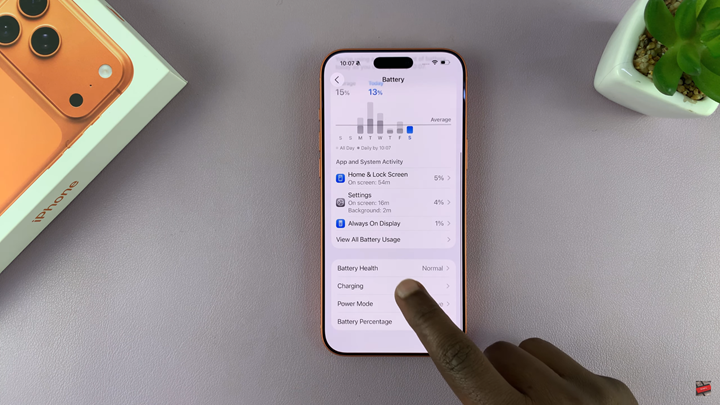
Move the slider to 100%.
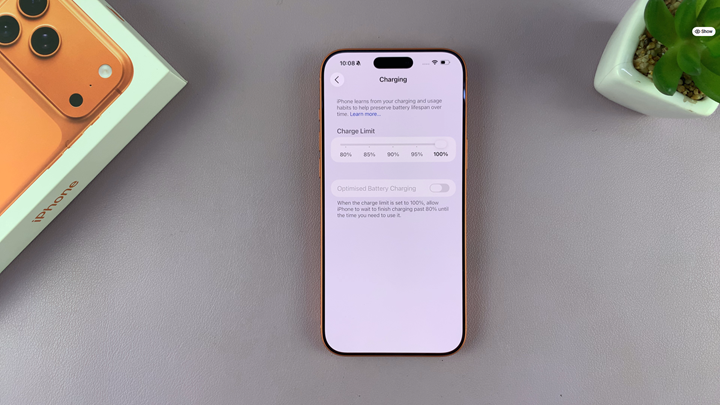
Confirm by tapping Set limit to 100%.
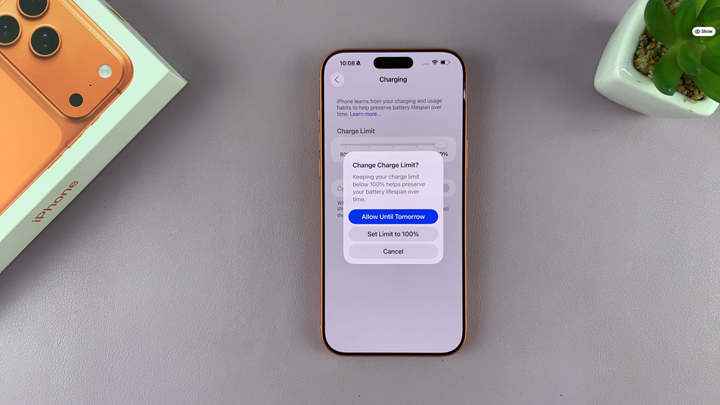
Also enable the toggle on optimised battery charging.
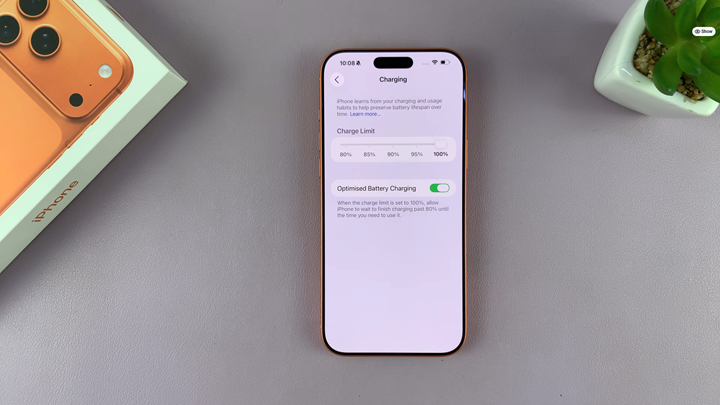
Charging your iPhone 17 or iPhone 17 Pro beyond 80% is quick and easy once you adjust the charging limit in settings. By enabling 100% charging, you can ensure your device has the maximum battery capacity available for long days.