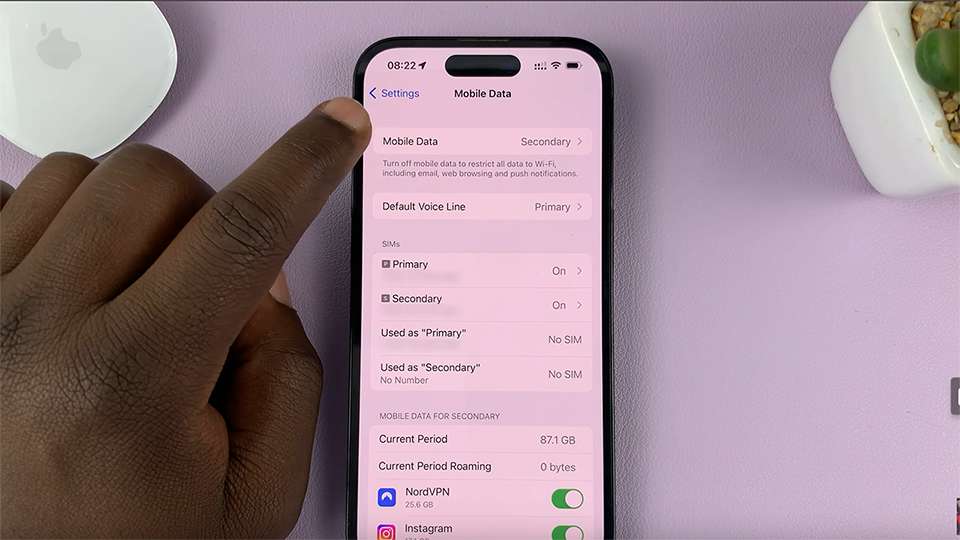In this guide, you’ll learn how to turn off Silent Mode on your iPhone 17 Pro using quick and effective methods. Follow these steps to re-enable sound and make sure your notifications and calls are always audible.
The iPhone 17 Pro offers multiple ways to manage sound settings, allowing you to quickly switch between silent and ring modes. Silent Mode is useful when you need to mute calls and notifications, but if you’re missing alerts or important calls, turning it off restores your iPhone’s full sound functionality. With iOS 18, Apple makes it simple to toggle Silent Mode directly from your device.
Whether you’ve accidentally enabled Silent Mode using the Action Button or through the Control Center, you can easily switch back to sound mode in seconds. Restoring your ringtone ensures you never miss calls, messages, or app notifications while keeping your iPhone personalized to your preferences.
Read: How To Delete Lock Screen On iPhone 17 Pro
How To Turn OFF Silent Mode On iPhone 17 Pro
Launch Settings on your iPhone.
Scroll down and select Sounds & Haptics.

Toggle off Silent Mode to restore sound.

Alternatively, use the Action Button to turn off Silent Mode instantly.

Watch: How To Disable Automatic Picture in Picture On iPhone 17