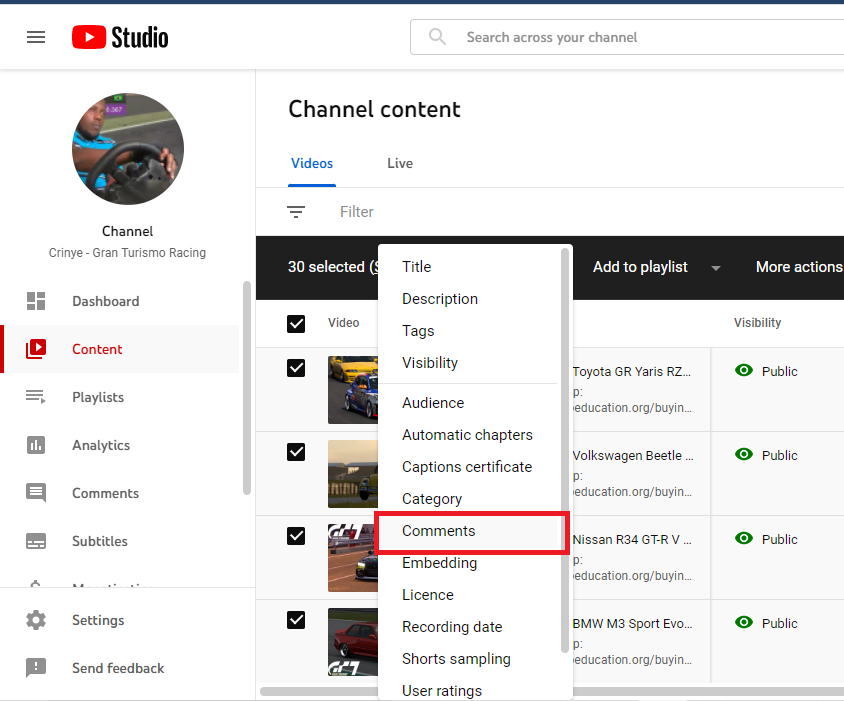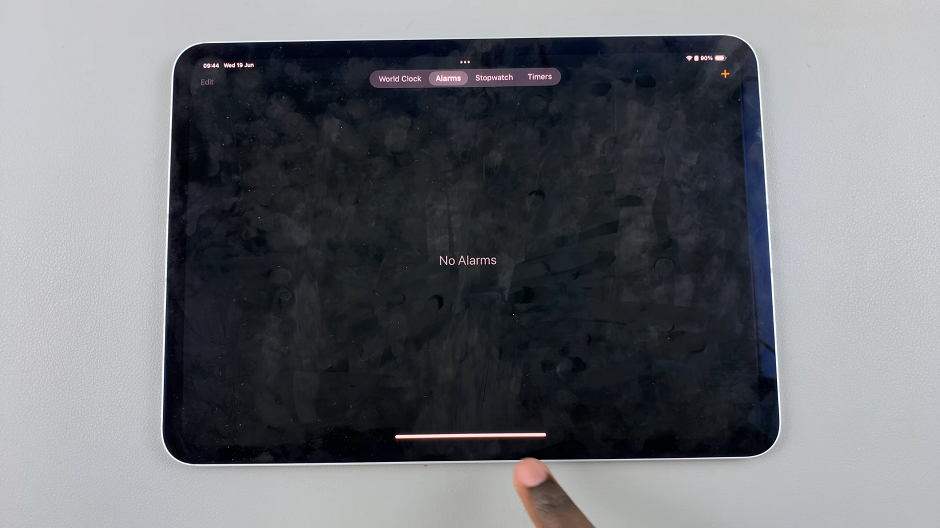Video:How To Check Firmware Version Of AirPods Pro 3
Keeping track of your AirPods Pro 3 firmware version is an essential part of maintaining top performance and ensuring compatibility with your iPhone or other Apple devices. Over time, Apple releases firmware updates that improve connectivity, sound quality, and stability. Therefore, checking your current firmware version helps you know whether your AirPods are up to date and running the latest improvements.
In addition, understanding where to locate this information provides a sense of control over your device’s performance and maintenance routine. Whether you’re troubleshooting, verifying a recent update, or ensuring you have the latest features, accessing the firmware details is a quick and simple process. This small yet important check keeps your AirPods Pro 3 optimized for the best listening experience possible.
Watch:Airpods Pro 3: How To Factory Reset
Check Firmware Version Of AirPods Pro 3
Open Settings on Your iPhone
Begin by opening the Settings app on your iPhone while your AirPods Pro 3 are connected. Make sure the lid of the case is open so they appear in the list.
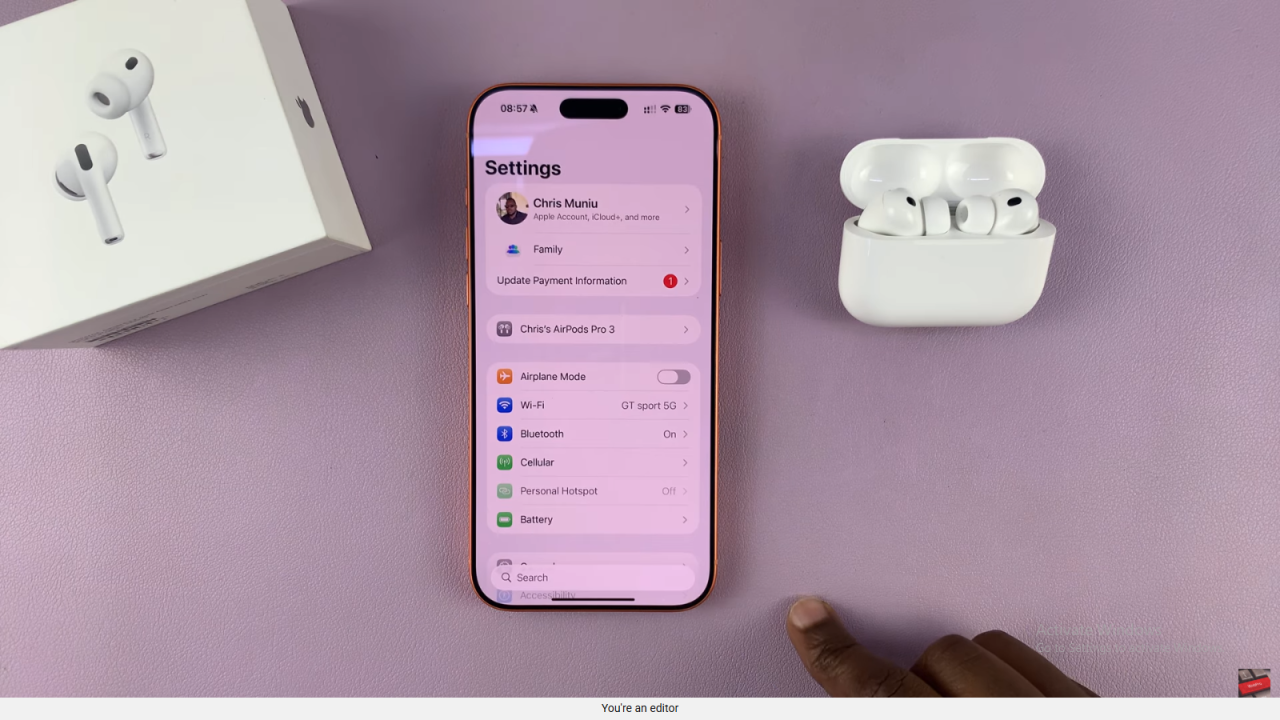
Select Your AirPods Pro 3
Tap on your AirPods Pro 3 from the list to access their settings page. This page contains all key information related to your device.

Scroll Down to the Firmware Section
Continue scrolling down until you reach the “About” section. Here, you’ll find details about your AirPods, including the firmware version.
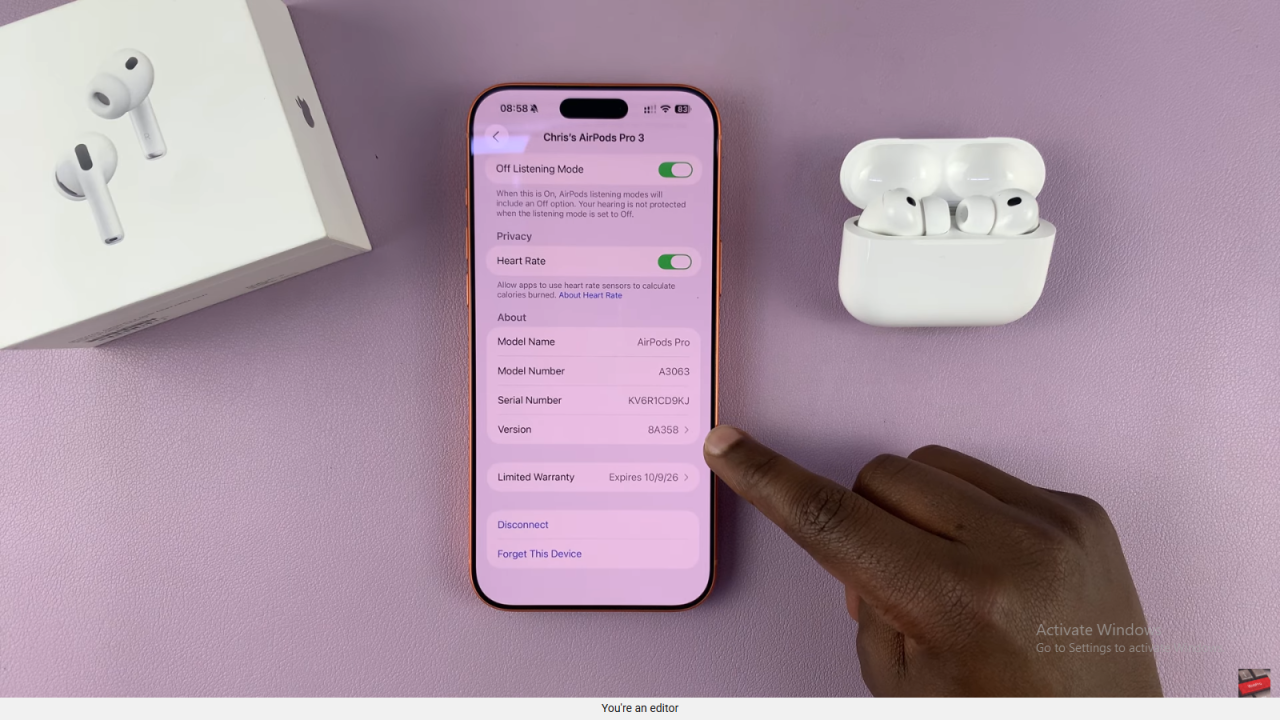
Check the Firmware Version
Look for the version number displayed. You’ll see separate firmware versions listed for both the earbuds and the charging case.

Confirm With the Latest Release
For assurance, you can compare the version shown with the latest firmware version available online to confirm if your AirPods Pro 3 are up to date.