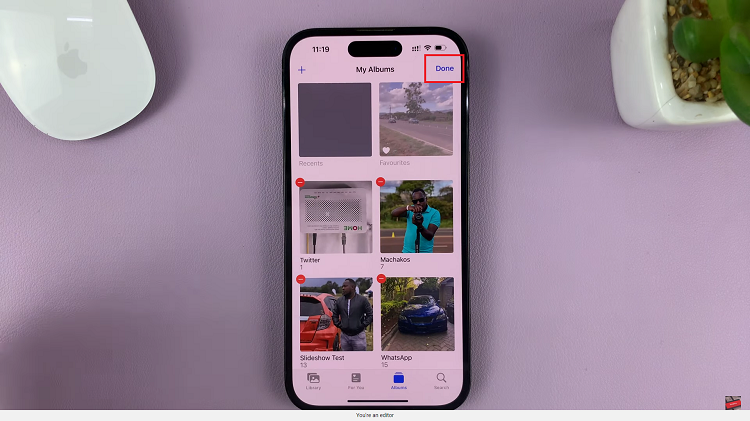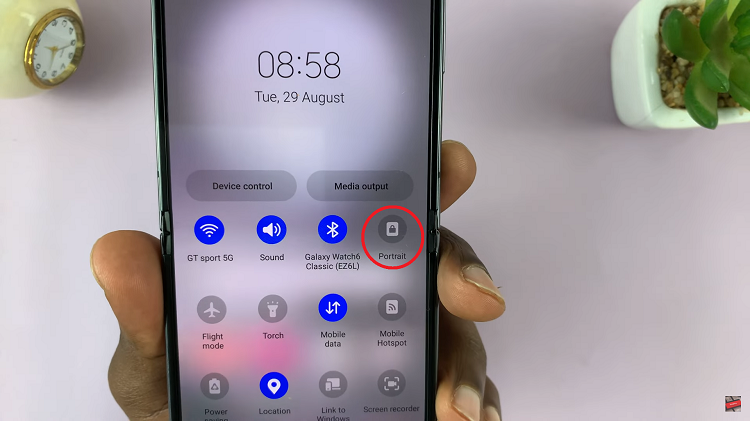Learn how to check if your iPhone 17 or 17 Pro battery is original, newly installed, or has been replaced. Whether you purchased a new iPhone or a refurbished one, confirming the battery’s status ensures you’re getting reliable performance and long-lasting power.
Knowing whether your iPhone 17 or iPhone 17 Pro has a new or replaced battery is important for maintaining optimal performance and battery health. Apple provides built-in tools that allow users to verify their battery’s authenticity and service history directly from the settings. This feature ensures transparency and helps users avoid issues caused by unauthorized battery replacements.
Follow the step-by-step instructions below to easily verify your iPhone’s battery replacement information using the built-in Battery Health & Service feature.
WATCH: How To Check Warranty Expiration On iPhone 17 Pro
How To Check If iPhone 17 / 17 Pro Battery Is New / Replaced
Launch the Settings app on your iPhone.
Select Battery.

Scroll down and tap Battery Health & Service.

Check the Battery section if your battery has been replaced, you’ll see a message such as “Battery replaced” or “Service performed.” If no message appears, the battery is original and has not been changed.