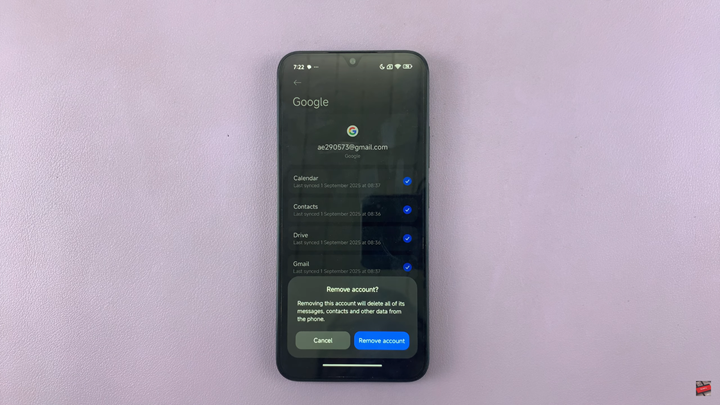In this guide, we’ll walk you through the steps on how to safely disable a Google account from your Redmi 15C. With just a few taps, you can successfully disconnect your account and keep your device secure and ready for future use.
Removing a Google account from your device can be necessary for various reasons, and knowing how to remove a Google account from Redmi 15C is especially important if you’re switching accounts, selling your phone, or troubleshooting syncing issues. This process ensures your personal data, emails, and app access are securely disconnected from the device.
The Redmi 15C makes it simple to manage and remove Google accounts directly from the settings menu. By following a few easy steps, you can unlink your account while keeping the rest of your phone’s functions intact. This not only protects your privacy but also helps you prepare the phone for a new user if needed.
Read: How To Change Lock Screen Clock Style On Redmi 15C
How To Remove Google Account From Redmi 15C
Launch Settings on your Redmi 15C and select Google.
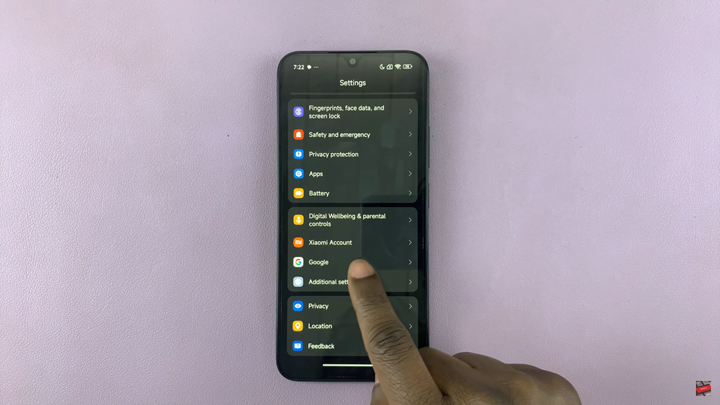
Tap on your account.
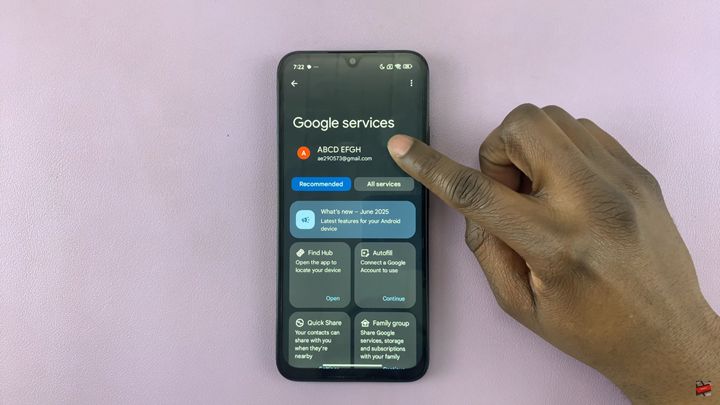
Select Manage accounts on this device.
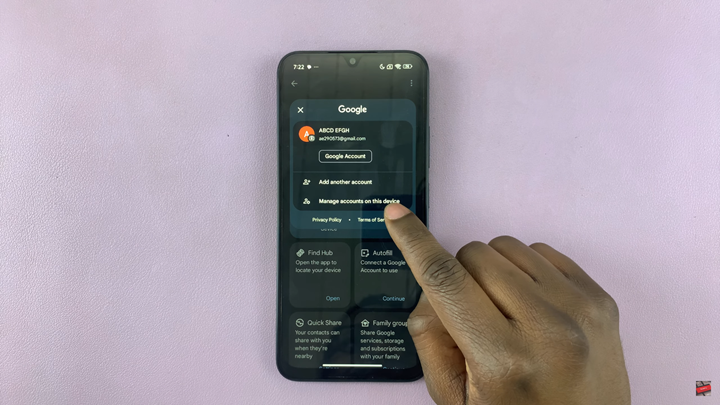
Tap on Google again.
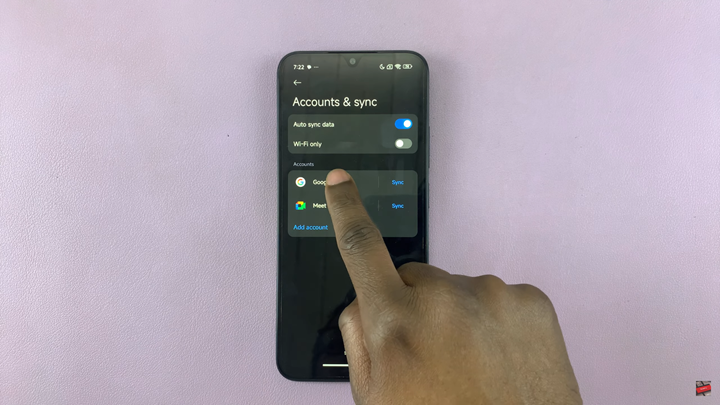
Choose the account you wish to remove then tap on More.
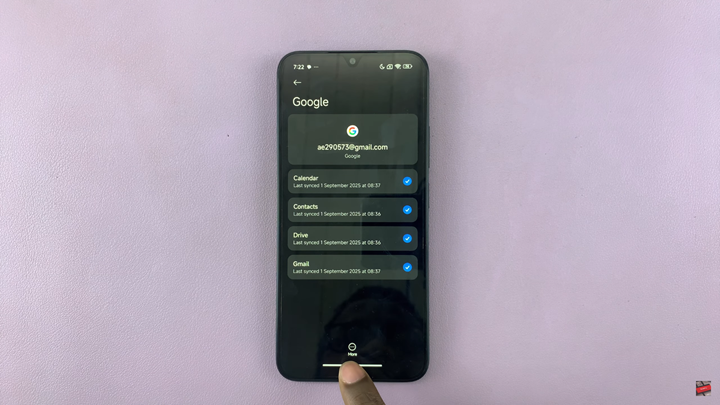
From the options that appear, select Remove account.
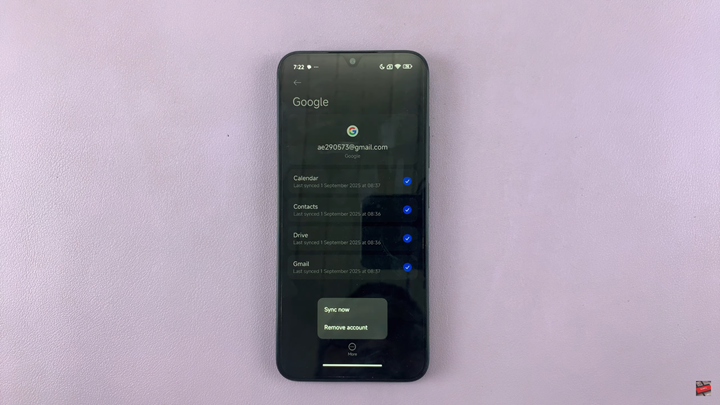
Confirm your choice.