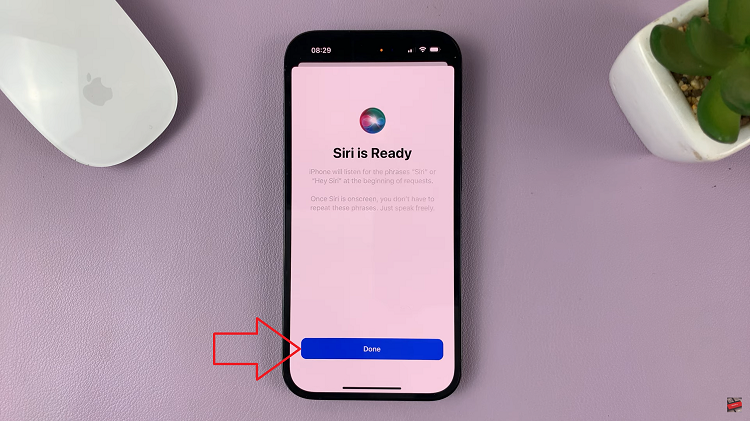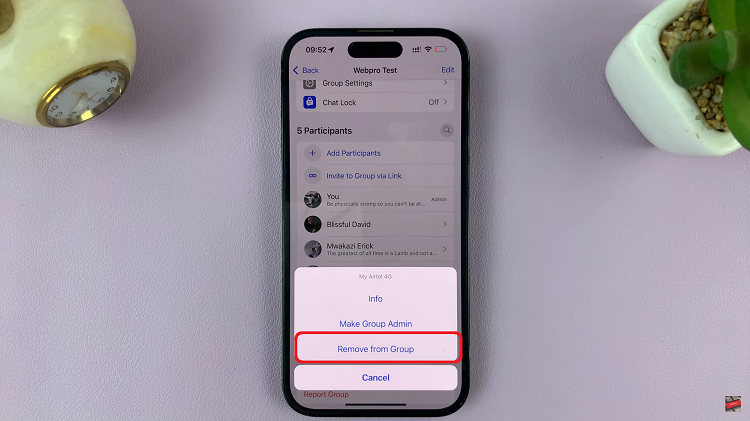Facebook groups are productive bit sometimes you might want to delete a group. Maybe the group has achieved it’s end goal, or frankly, you just don’t want it any more.
You can only delete a Facebook group you created and admin. If you don’t want to be a part of a group you don’t admin, you can simply leave that group.
If you’re the admin of a group you created, you can delete that Facebook group when you want. It’s important to know that deleting a Facebook group is a permanent action that cannot be reversed.
To delete a Facebook group, go to the members list and remove all the members first. Click on the menu on the right side of each members name and select ‘Remove from group’.
Unfortunately there’s no way to remove multiple members at the same time. So if you have hundreds of members, this might be a lot of work but it’s the only way.
NB: You could hire me to do it for you:
After all the members are removed and you’re the only one remaining, simply leave the group. The group will have 0 members and will be automatically deleted by Facebook.