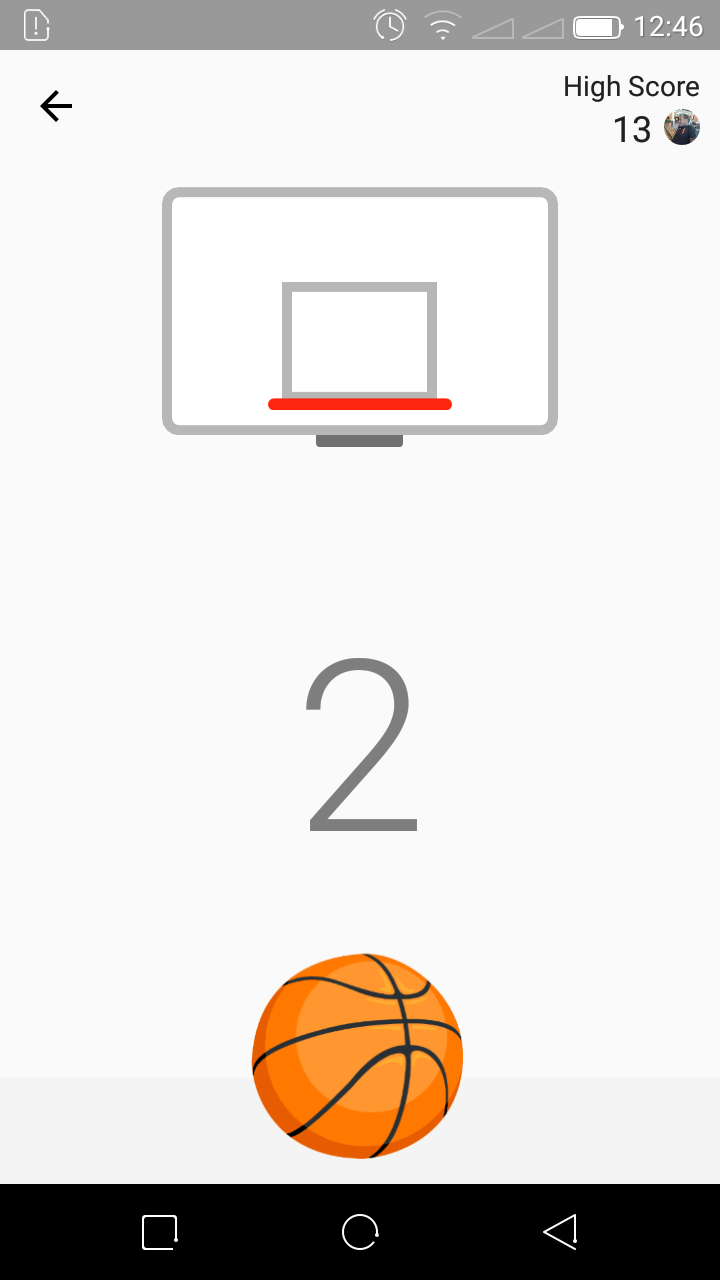Sometimes you might have so much trouble with an application hanging on your Mac that the only solution is to force quit.
With the downsides of force quitting; like losing unsaved work well known, sometimes it’s the only way.
How To Force Quit On Mac
Fortunately, Mac OS offers an easy way to force quit stubborn and unresponsive applications. There’s a ‘force quit’ function you can call on in case you need it.
First try to Force quit by right clicking on the application icon in the doc; and select ‘Force Quit’. If that does not work try this:
You can find ‘Force quit’ function from the menu when you click on the Apple logo in the top left corner of your screen.
You can also use the keyboard key combo Command + Option +Esc. That will also bring up the ‘Force quit’ function.
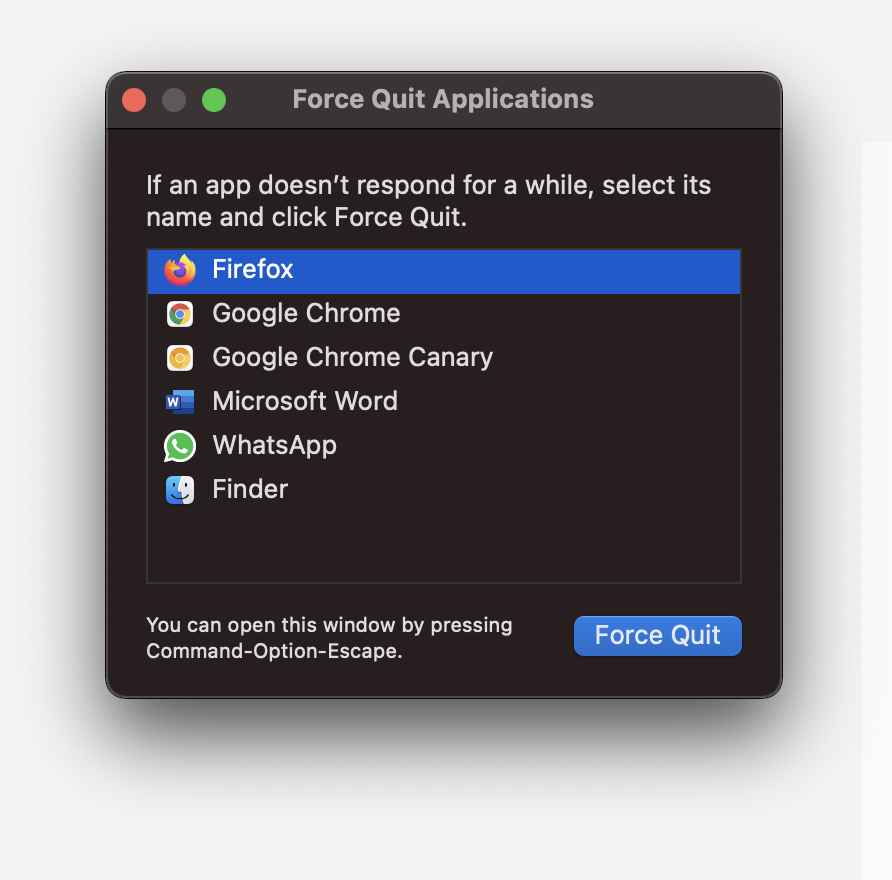
Lastly, you can bring up Mac’s task manager called ‘Activity monitor’. Simply go to Spotlight and type ‘activity monitor’. That will bring up the applications and processes in your mac.
With the activity monitor open, double click on the troublesome application, then click on the ‘Quit’. button from the small extra pop up window that comes. That will force quit the application.