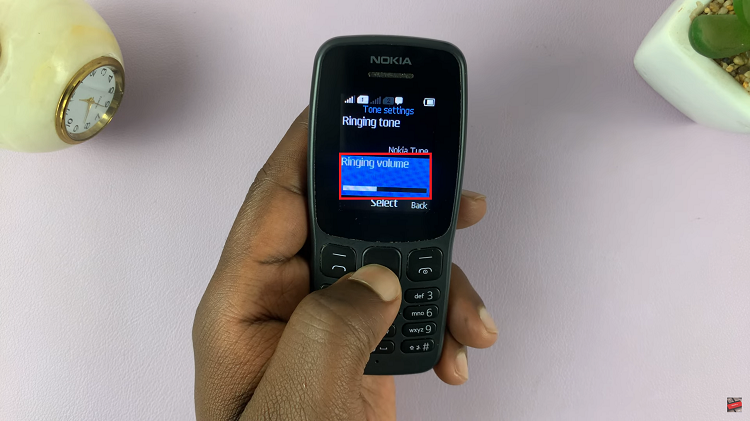Video:How To Turn OFF Wifi On Sony Smart TV
Managing your TV’s connectivity can improve privacy and reduce unnecessary data usage. Knowing how to turn off WiFi on Sony Smart TV allows you to quickly disconnect from the internet whenever needed. Additionally, this feature helps maintain control over your network settings while ensuring that your viewing experience is uninterrupted by automatic updates or online content.
Moreover, disabling WiFi can be useful in situations where a stable wired connection is preferred or when troubleshooting network issues. Therefore, understanding how to turn off WiFi on Sony Smart TV provides flexibility and enhances overall device management. Consequently, this simple adjustment ensures that you can customize your Smart TV’s connectivity according to your preferences and needs.
Watch: How To Change Language On Sony Smart TV Back To English
Turn OFF Wifi On Sony Smart TV
1. Open Settings
Go to the top menu on your Sony Smart TV and select Settings.
2. Access Network & Internet
Within Settings, choose Network & Internet to manage your connections.
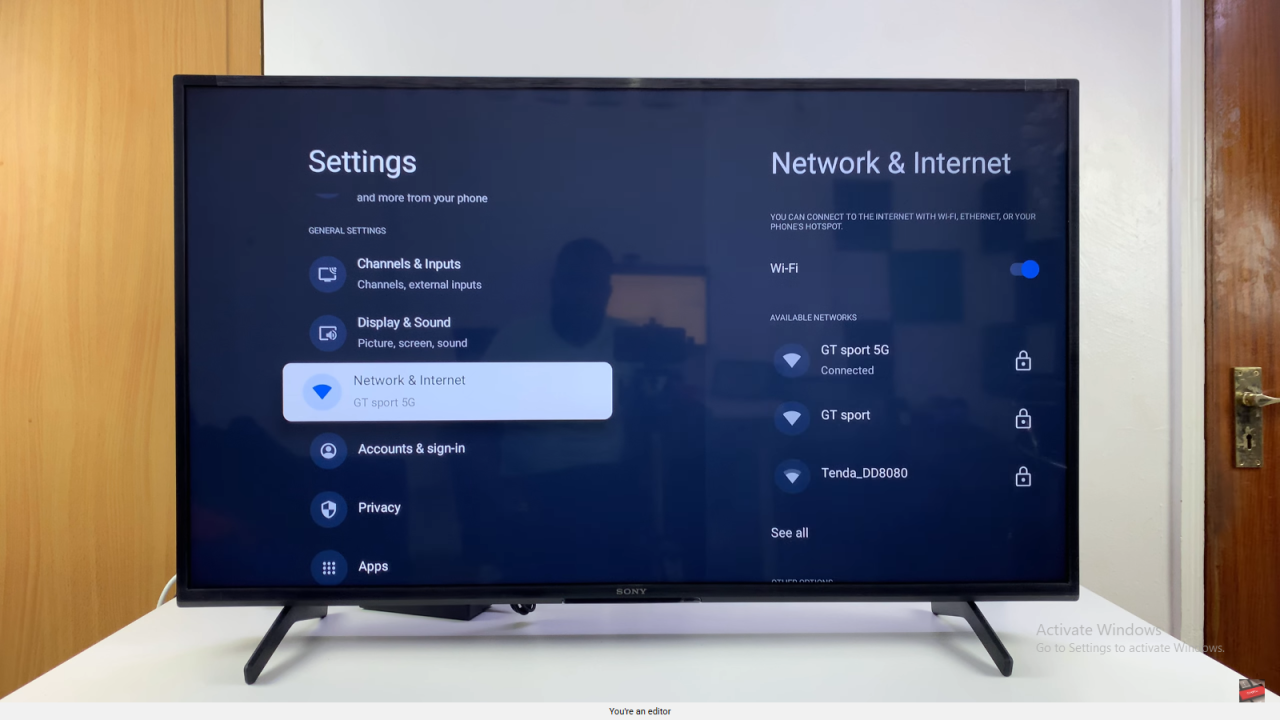
3. Turn Off Wi-Fi
Select the Wi-Fi button to disable it.
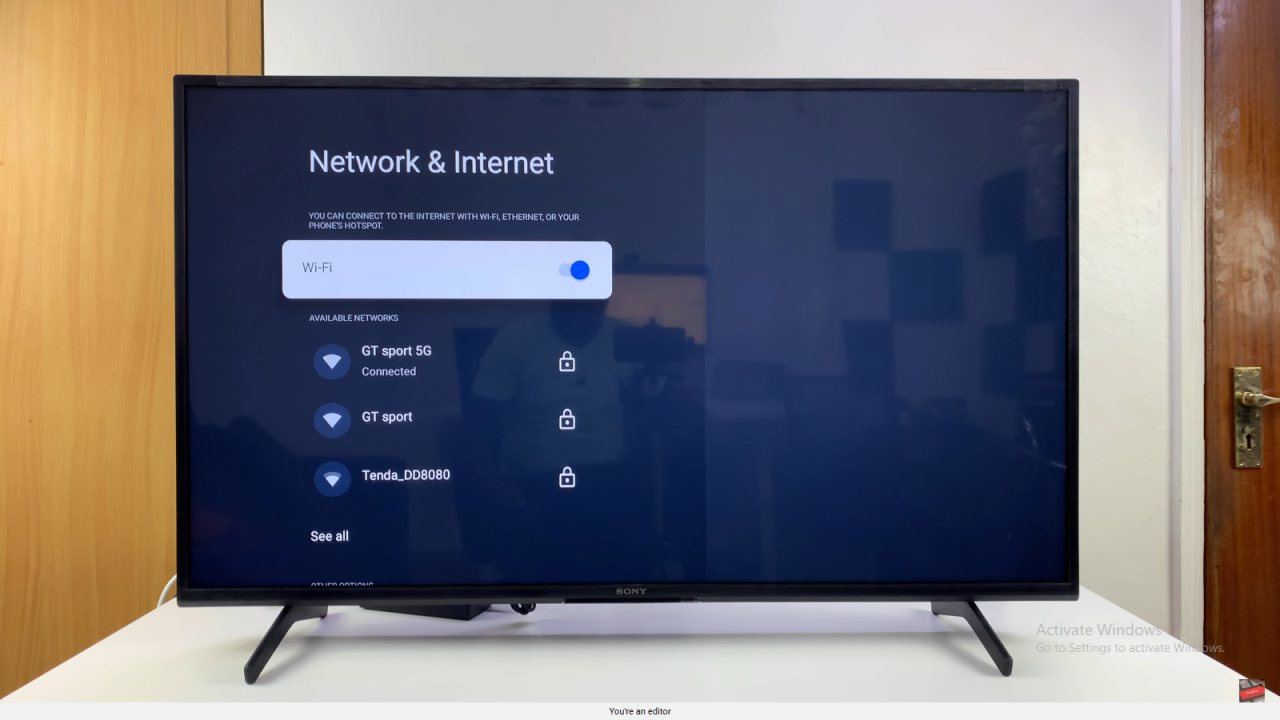
4. TV Offline
Your TV is now offline and disconnected from the internet.
Read:How To Change Language On Sony Smart TV Back To English