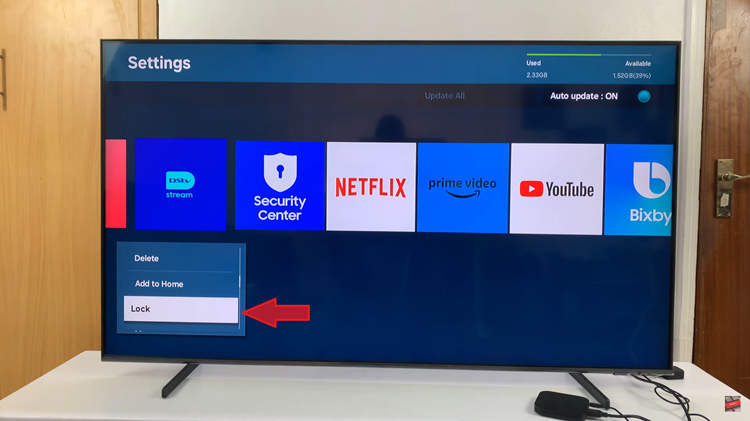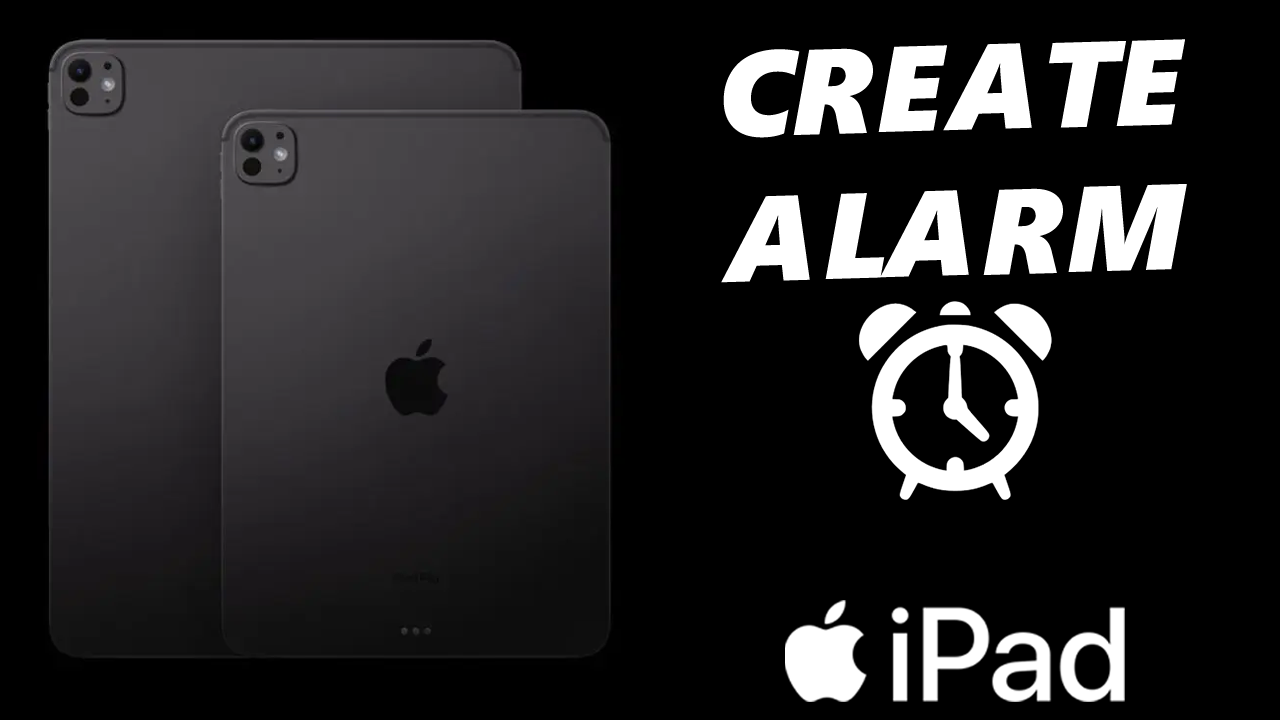When you no longer want a game on your Ps5 console, you can uninstall it easily. ‘Uninstall’ and ‘Delete’ both mean the same thing which is getting rod of it!
There are three different ways of uninstalling PS5 games explained in this article. Choose which works best for you.
How To Delete PS5 Games
From the home screen of your PS5, scroll on the game shortcuts until you have the one you want to delete selected. Then press the ‘Options’. button on your controller. From the menu that appears, select ‘Delete’. and conform you want to delete that game.
You can also go to the game library. If you have a lot of stuff in the game library, select the ‘Installed tab’ to filter the installed games. Then find the game you want to delete, with the game selected, press the ‘Options’. button on the controller and select ‘Delete’. Then confirm you want to delete that game.
Thirdly, you can go to Storage from the settings menu. Then go to ‘Games and Apps’. Select the game(s) you want to Delete and then select the ‘Delete’. button on the right side of the screen.
Any game you had purchased through your PSN account, will still be owned by you. You can re-download those games any time in future.