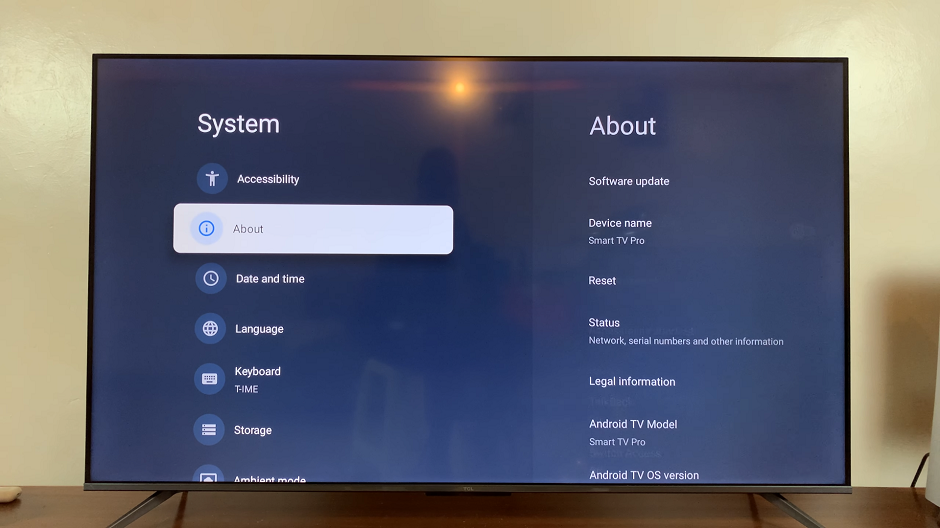Stealth is not only required in mission games. Sometimes you just want to switch on your PS5, use it and go unnoticed. But the green dot on your profile icon and the notifications won’t let you.
However you can use your PS5 online and make it look like your offline to your friends.
All you need to do is navigate to your profile icon in the top right side of your PS5 home screen. Select it, then select ‘Online Status’ and choose ‘Appear Offline’
That will change the check mark on your profile icon to show that you’re offline even though you’re online.
How To Login Offline On PS5
The problem with this is that your friends might have seen you when you came online before you changed your online status. But there’s a workaround.
On the login screen before you log in, and with your user account selected, press the ‘Options’. button on the controller. The select ‘Appear Offline’. With that selected, you can now log in and your friends will not be notified that you’re now online.