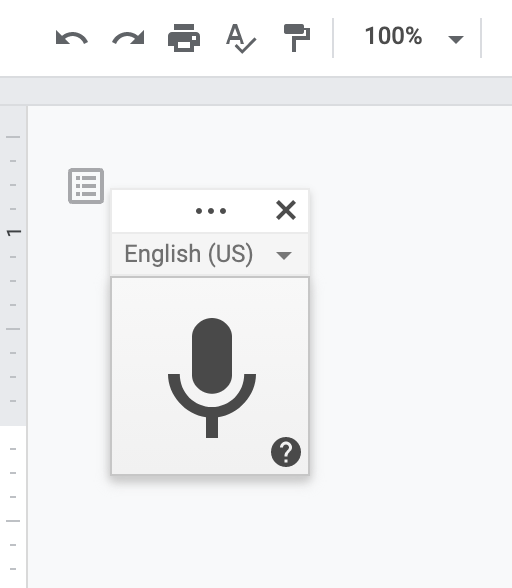Turning off your PS5 is not as straightforward as you’d think it is. It takes a little learning.
There are two ways to turn PS5 off using both the controller and UI and using the hardware button on the console.
How To Turn PS5 Off Using The Controller
The best way to turn off your PS5 is via the dual sense controller. It’s comfortable and you don’t even need to get off your seat to do it.
Press the PS button on the controller once and the shortcut menu will appear at the bottom of the screen. Scroll to that menu and move to the extreme right. You’ll find the power options there.
Select the power options and choose ‘Turn PS5 off’. That will close all running games and apps, then shut down your PS5.
How To Turn PS5 Off Using The Console Button.
Alternatively, you can turn off your PS5 using the power button on the console. It’s found on the front glossy black panel. Press and hold that button until you hear the second beep. Then let go. Your PS5 will prepare to shut down and eventually shut down.
NB: If you only hear one beep and let go, your PS5 will go into rest mode.