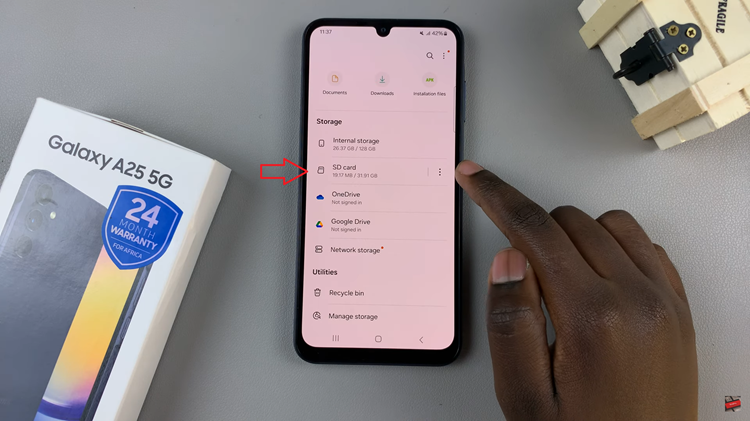Video:How To Delete Alarm On Galaxy Watch 8 / 8 Classic
Managing alarms on your smartwatch can simplify daily routines, and knowing How To Delete Alarm On Galaxy Watch 8 / 8 Classic is essential for users who want better control over notifications and reminders. Many users prefer customizing or removing alarms to avoid unnecessary interruptions throughout the day. Consequently, deleting alarms allows your watch to stay organized and ensures that only the alerts you need are active. Furthermore, this adjustment enhances the overall efficiency of your device, making it more intuitive to use.
In addition, handling alarms on the Galaxy Watch 8 and 8 Classic gives you the flexibility to maintain a personalized schedule. For instance, unused or outdated alarms can clutter notifications and distract you from important alerts. Therefore, exploring How To Delete Alarm On Galaxy Watch 8 / 8 Classic provides a straightforward way to keep your device streamlined and user-friendly. As a result, managing your alarms becomes simpler, and your smartwatch experience becomes more seamless and convenient.
Watch:How To Turn OFF Location On Samsung Galaxy Watch 8 / 8 Classic
Delete Alarm On Galaxy Watch 8 / 8 Classic
Open Alarms App
Swipe up on your Galaxy Watch 8 or 8 Classic and tap the Alarms application to access your list of alarms.

Find the Alarm
Locate the alarm you want to delete from the list of existing alarms.

Long Press the Alarm
Press and hold the chosen alarm to reveal additional options.

Delete the Alarm
Tap Delete to remove a single alarm or select Delete All if you want to remove all alarms at once.

Confirm Deletion
If necessary, confirm your selection to finalize the deletion of the alarm(s) from your watch.
Read:How To Turn OFF Location On Samsung Galaxy Watch 8 Classic