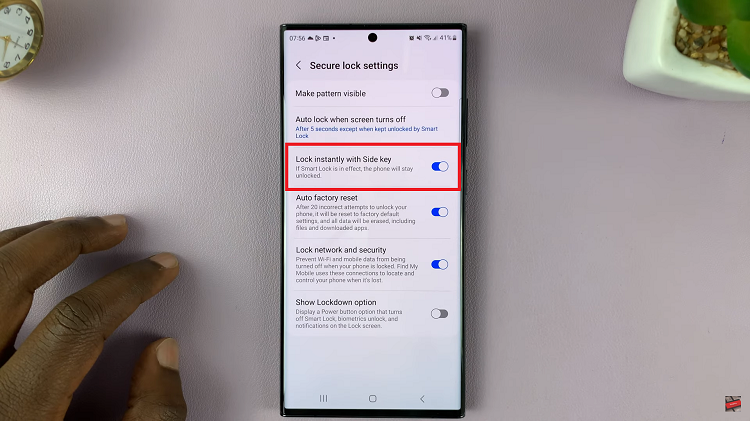Video:How To Factory Reset Samsung Galaxy Watch 8 / 8 Classic
Factory resetting the Samsung Galaxy Watch 8 / 8 Classic provides a quick and effective way to restore your smartwatch to its original settings, ensuring optimal performance and resolving any software issues. By performing a factory reset, you can eliminate unwanted data, glitches, or customization errors, giving your device a fresh start. Furthermore, this process is particularly useful when preparing your watch for a new user or troubleshooting persistent problems that cannot be fixed through standard settings adjustments.
In addition, knowing how to factory reset the Samsung Galaxy Watch 8 / 8 Classic allows you to regain full control over your device and improve its overall functionality. Moreover, a factory reset ensures that all personal information is safely removed, enhancing security and privacy. Consequently, understanding this feature is essential for maintaining the longevity and efficiency of your smartwatch.
Watch:How To Unsync Modes With Your Phone On Samsung Galaxy Watch 8 / 8 Classic
Factory Reset Samsung Galaxy Watch 8 Classic
Reset Using Galaxy Wearable App
Open the Galaxy Wearable app on your phone and go to Watch Settings > General > Reset.
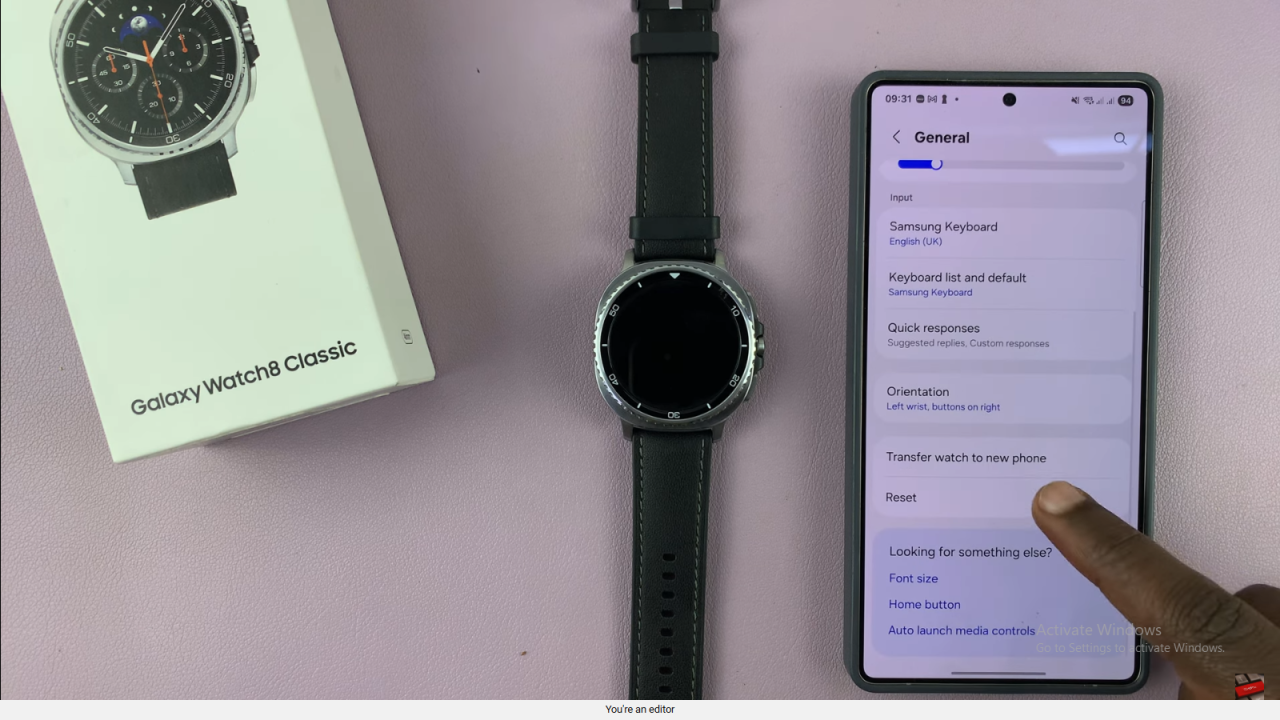
Tap Reset and allow the app to back up your watch data. Once the backup is complete, the watch will automatically reset.
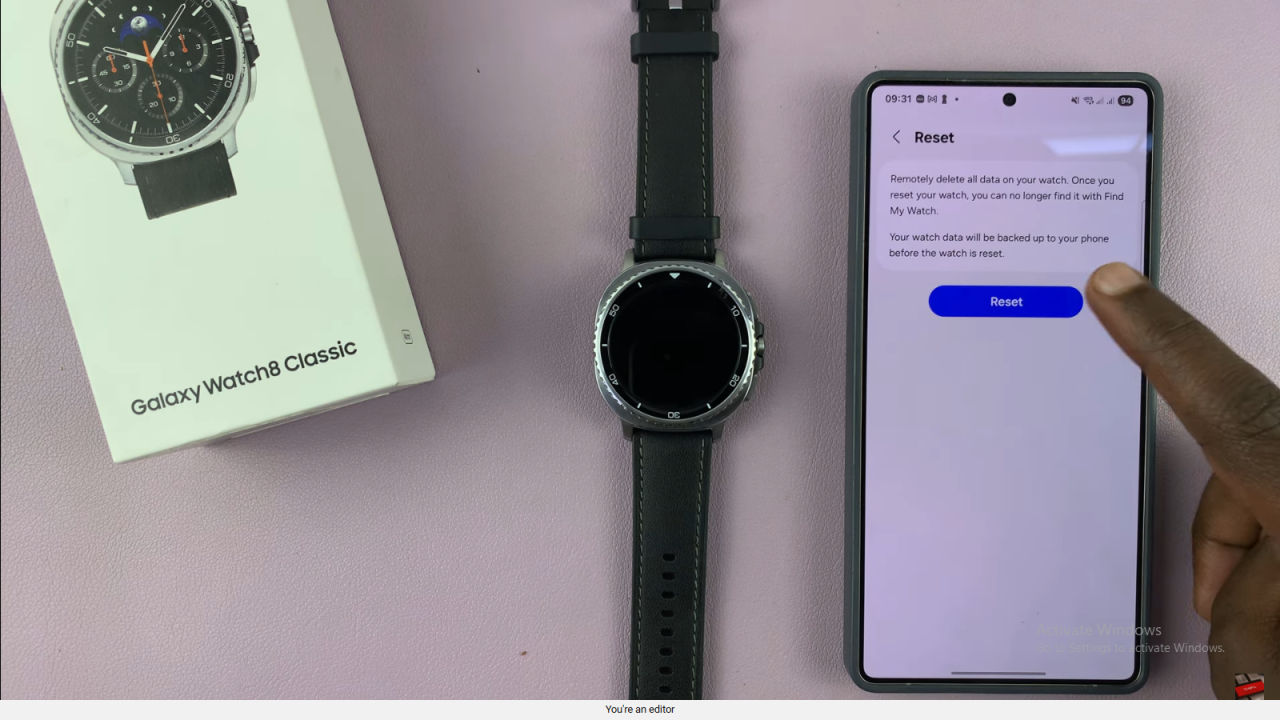
Reset Directly from the Watch
On your watch, navigate to Settings > General > Reset.

Confirm the reset, and the watch will erase all data and restore factory settings. You will see the original setup screen once the reset is complete.
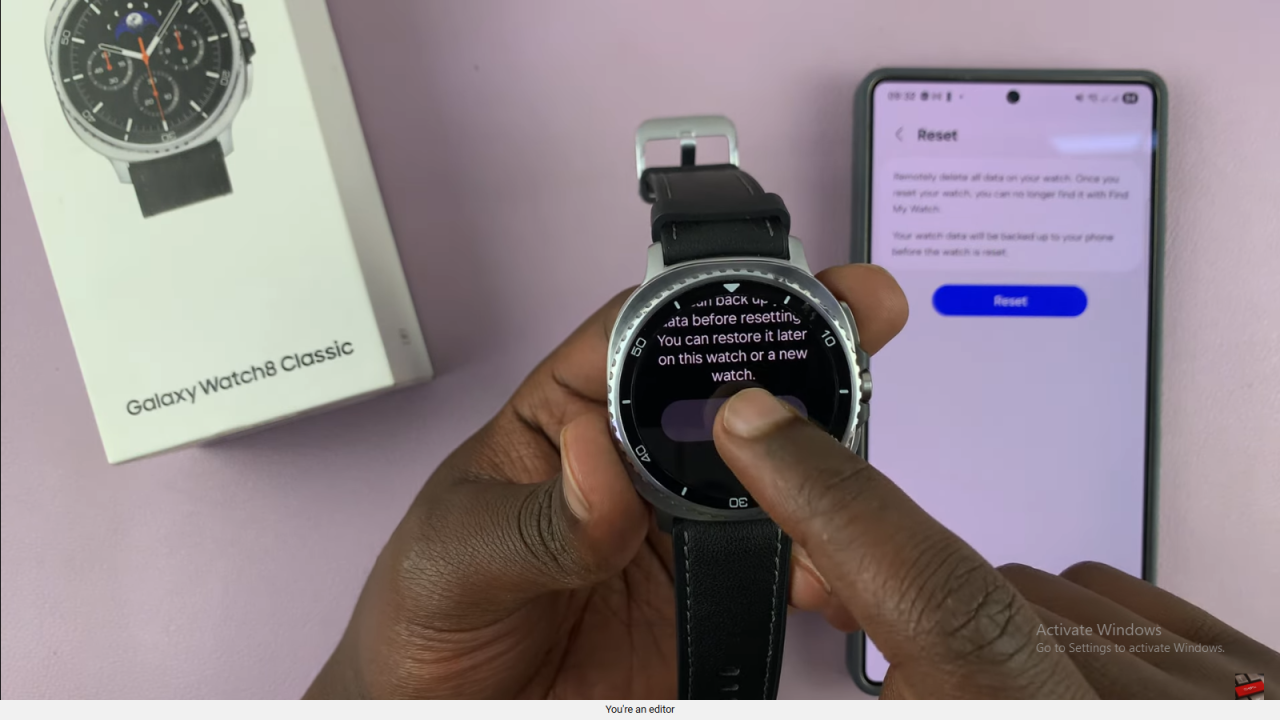
What Happens After Reset
After the reset, the watch will restart and display the initial setup screen. This indicates that the factory reset was successful, and your device is ready for new setup or usage.
Read:How To Unsync Modes With Your Phone On Samsung Galaxy Watch 8 Classic