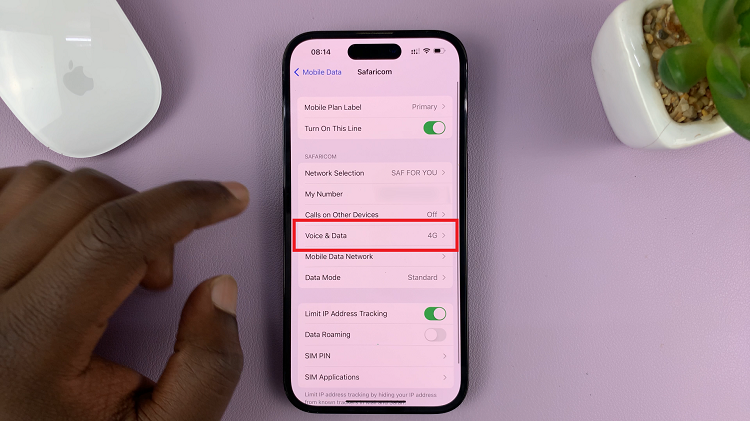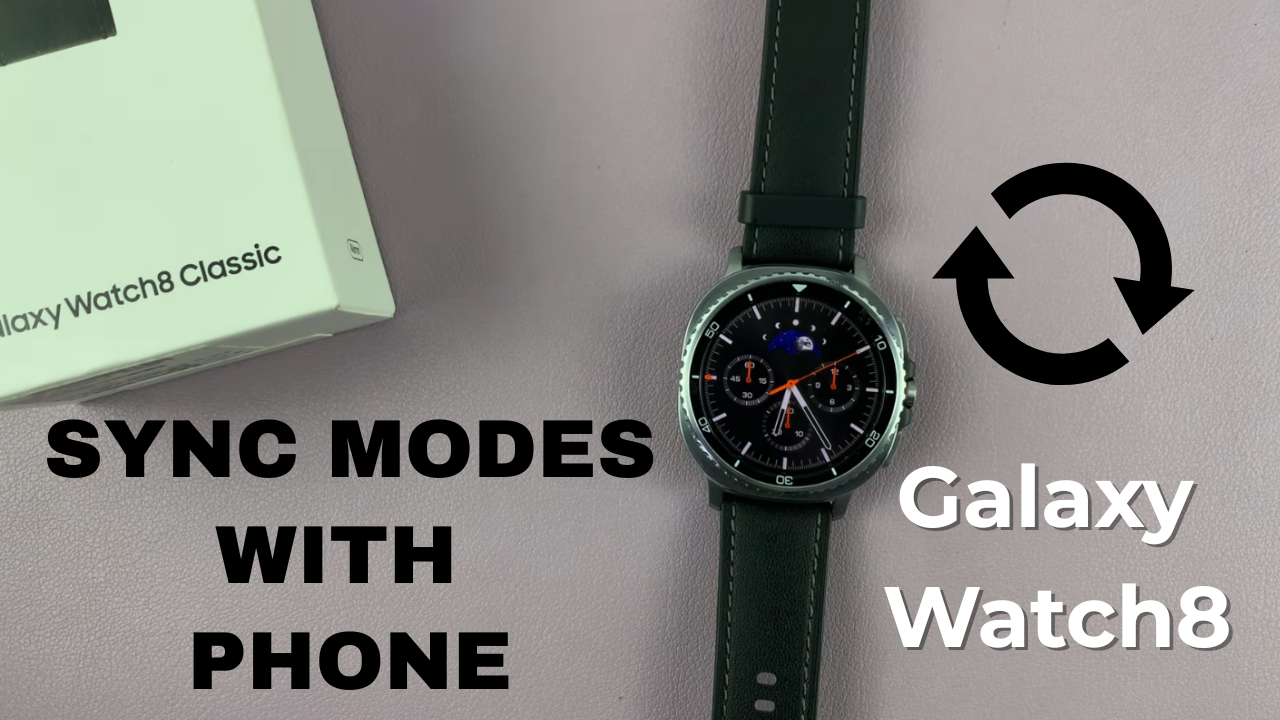
Video:How To Sync Modes With a Phone On Samsung Galaxy Watch 8 / 8 Classic
Syncing modes with a phone on the Samsung Galaxy Watch 8 / 8 Classic allows you to seamlessly integrate your smartwatch with your mobile device, enhancing connectivity and overall functionality. By ensuring that your watch and phone are synchronized, you can receive notifications, manage apps, and access features more efficiently. Moreover, proper syncing ensures that your health and activity data are accurately reflected across devices, improving your user experience.
In addition, understanding how to sync modes with a phone on the Samsung Galaxy Watch 8 / 8 Classic enables you to customize your watch settings according to your lifestyle. Furthermore, it allows for smoother transitions between devices and ensures that your smartwatch operates at its full potential. Consequently, syncing your watch with your phone becomes a vital step in maximizing the efficiency and convenience of your wearable technology.
Watch:How To Use Water Lock Feature On Samsung Galaxy Watch 8 / 8 Classic
Sync Modes With a Phone On Samsung Galaxy Watch 8 Classic
Access Modes & Routines
On your watch, open Settings and navigate to Modes and Routines.

Scroll to the bottom of the list to find the option Sync Modes with Phone, which allows your watch to link directly with your phone’s settings.

Turning On Sync Modes
Toggle the Sync Modes with Phone option on. Once enabled, any mode you set up on your phone—like sleep mode—will automatically synchronize with your watch. This ensures consistency between devices without manual setup.

How Sync Works Automatically
After enabling sync, changes made on your phone update the watch in real time. You no longer need to adjust modes separately on the watch, providing a seamless and efficient experience.
Read:How To Use Water Lock Feature On Samsung Galaxy Watch 8 Classic