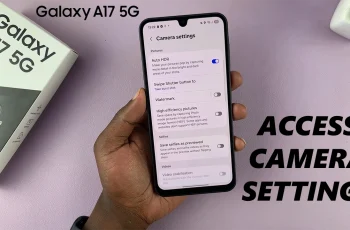In this guide, we’ll walk you through the simple steps to turn off workout auto detection alerts on your Galaxy Watch 8 Classic so you can customize your fitness tracking experience.
Turning off workout detection alerts on your Samsung Galaxy Watch 8 Classic can help reduce unnecessary notifications during daily activities. While this feature is useful for automatically tracking exercises, it can sometimes trigger alerts for movements that aren’t actual workouts.
By disabling auto detection alerts, you can still manually start workouts when needed while enjoying a cleaner, distraction-free experience on your watch. This is especially helpful if you prefer to track only specific exercises or want to conserve battery life.
READ: How To Enable Developer Options On Samsung Galaxy Watch 8 / 8 Classic
How To Turn OFF Workout Auto Detection Alerts On Samsung Galaxy Watch 8 / 8 Classic
Launch Settings on your Galaxy Watch 8 or 8 Classic.

Select Samsung Health.

Find and tap on Activities to Detect.

Scroll down to Alerts.
Tap the toggle to the OFF position to disable workout auto detection alerts.

Your Galaxy Watch will no longer send alerts when it automatically detects a workout.
WATCH: How To Check Serial Number On Samsung Galaxy Watch 8 / 8 Classic