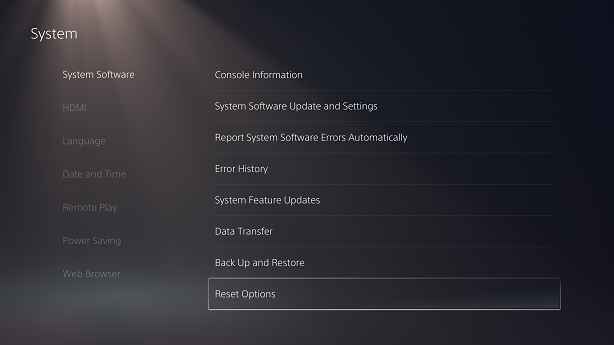Monitoring your health has never been easier, thanks to the advanced features built into the Samsung Galaxy Watch 8 and Galaxy Watch 8 Classic. One of the most useful tools is the ability to measure your blood oxygen (SpO2) levels right from your wrist.
Blood oxygen is a key health metric that shows how well your body is circulating oxygen, which is especially useful during workouts, sleep tracking or just to keep an eye on your overall well being. With the Galaxy Watch 8 / 8 Classic, Samsung has made it simple to get accurate SpO2 readings in just a few taps.
In this guide, we’ll walk you through the exact steps to measure blood oxygen on your Galaxy Watch 8, explain what the results mean, and share tips to ensure you get the most reliable measurements possible.
Watch: Force Stop Apps On Galaxy Watch 8
Measure Blood Oxygen On Samsung Galaxy Watch 8
Beforehand, ensure that you have added the Blood Oxygen widget on the Galaxy Watch 8 home screen. If not added, access the Galaxy Watch 8 home screen and swipe to the left and select ‘Add Tiles‘. Then, scroll down and select the ‘Vitals‘ option.

From here, find the ‘Blood Oxygen‘ tile you’d like and select it to add it on the home screen. Once done, press the back button and access the home screen.

At this point, swipe left or right from the home screen and find ‘Blood Oxygen‘ tile. Then tap on ‘Measure‘. You’ll be briefed on how to place your wrist and how to wear your Galaxy Watch 8. Once done, tap on ‘Ok‘ and the watch will begin measuring your blood oxygen levels.

After the measurements is complete, you can see a brief description of your blood oxygen levels on your watch. Alternatively, you can access this information on your smartphone. Simply access the Samsung Health app on your device, find the ‘Blood Oxygen‘ option and tap on it to access the blood oxygen info.
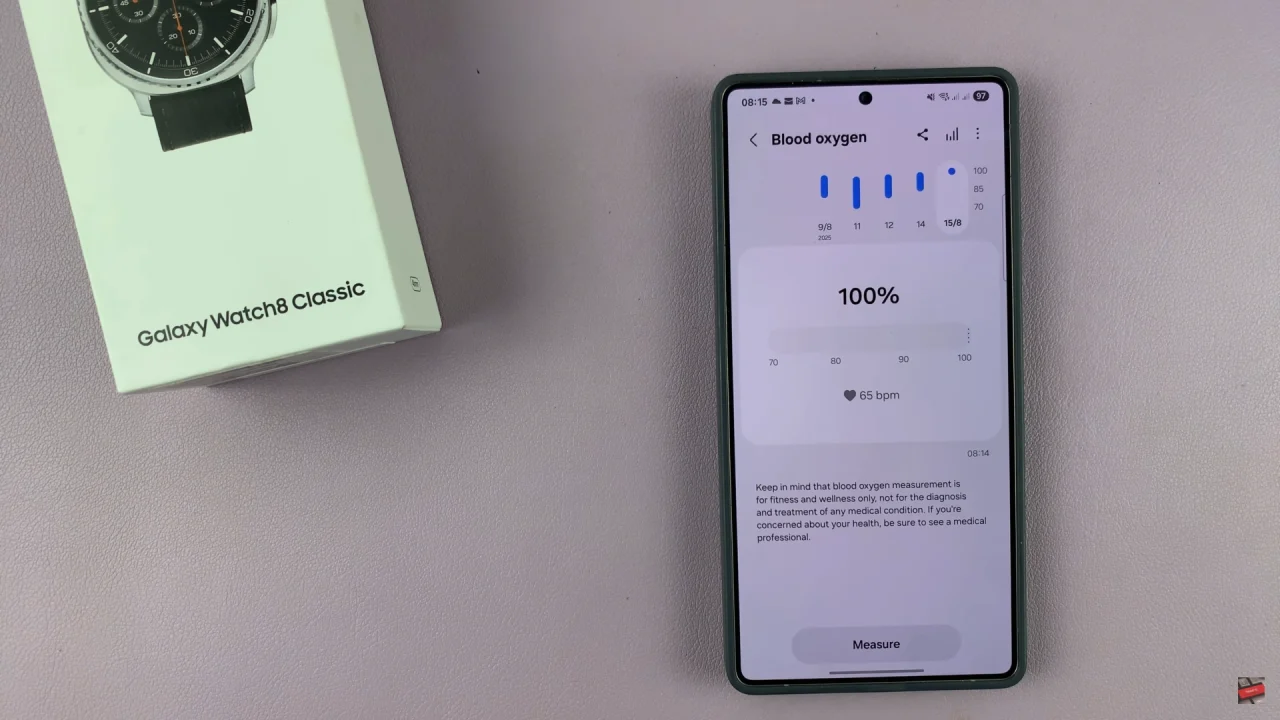
In conclusion, measuring your blood oxygen levels with the Samsung Galaxy Watch 8 / 8 Classic is a quick and convenient way to stay informed about your health and fitness. With just a few taps, you can monitor your SpO2, track trends over time, and gain valuable insights into your body’s oxygen circulation during workouts, rest, or sleep.