To Register Fingerprint On Samsung Galaxy A06, start by understanding its benefits. First, registering your fingerprint offers a quick and secure way to unlock your phone. As a result, you gain an extra layer of protection for your personal information, making it more convenient to access your device.
Next, the process to register your fingerprint is simple and involves just a few steps. By following the instructions in your phone’s settings, you can easily set up fingerprint recognition. Consequently, once your fingerprint is registered, you will enjoy faster access and enhanced security for your Samsung Galaxy A06.
Watch:How To Disable RAM Plus On Samsung Galaxy A06
Register Fingerprint On Samsung Galaxy A06
Open Settings: Launch the Settings app on your Galaxy A06.

Navigate to Security: Scroll down and select Security and Privacy.

Access Biometrics: Tap on Biometrics and then select Fingerprints.
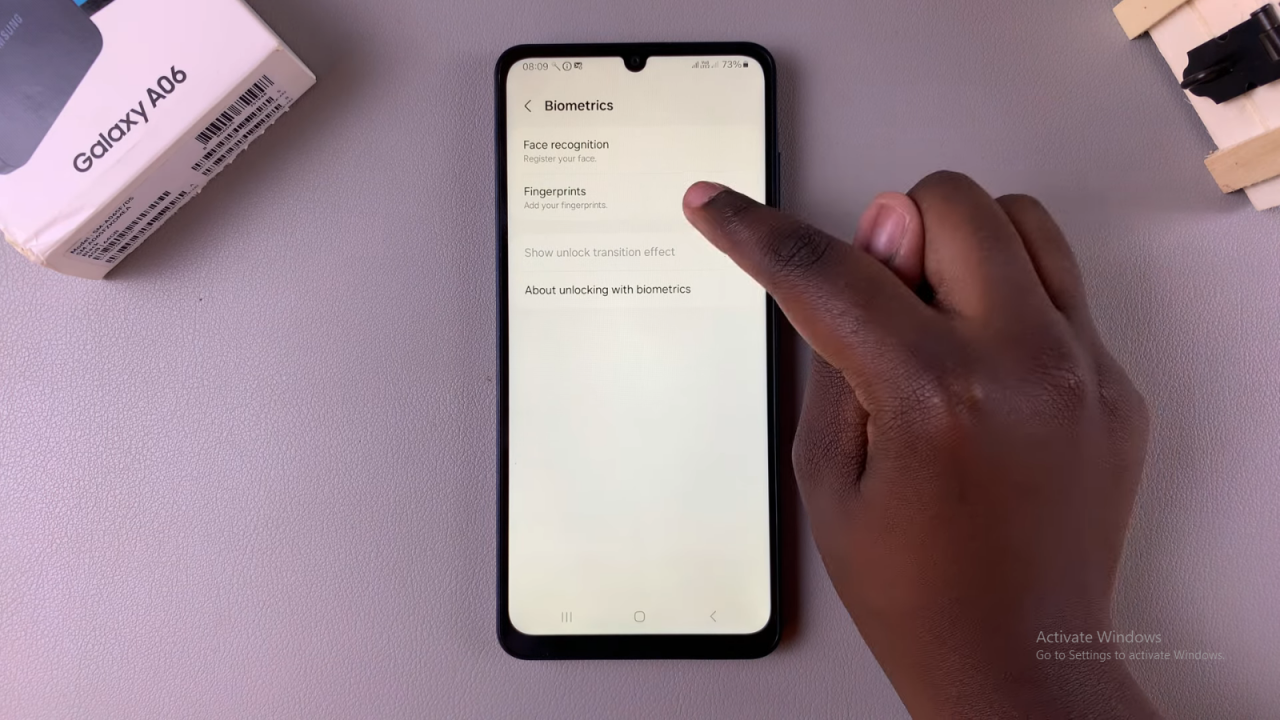
Set Lock Screen Type:Tap Continue and set up a lock screen type (PIN, password, or pattern). Choose Next and enter your chosen option, then confirm it.
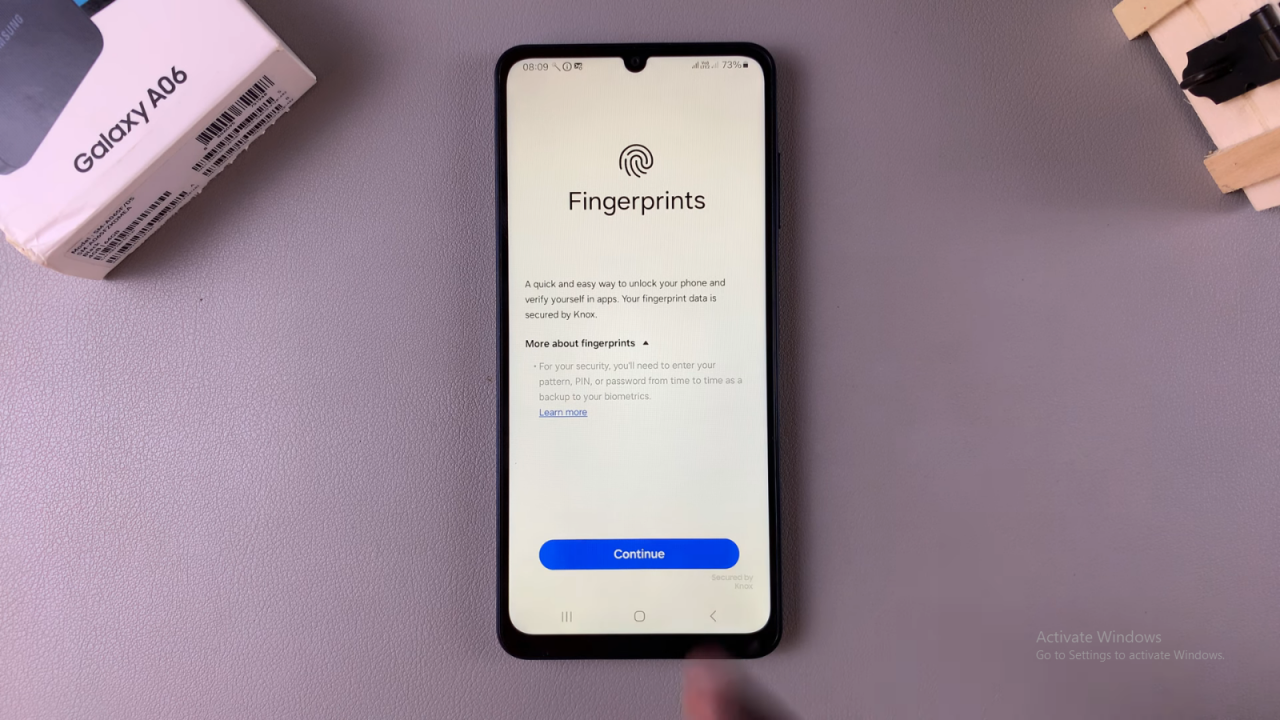

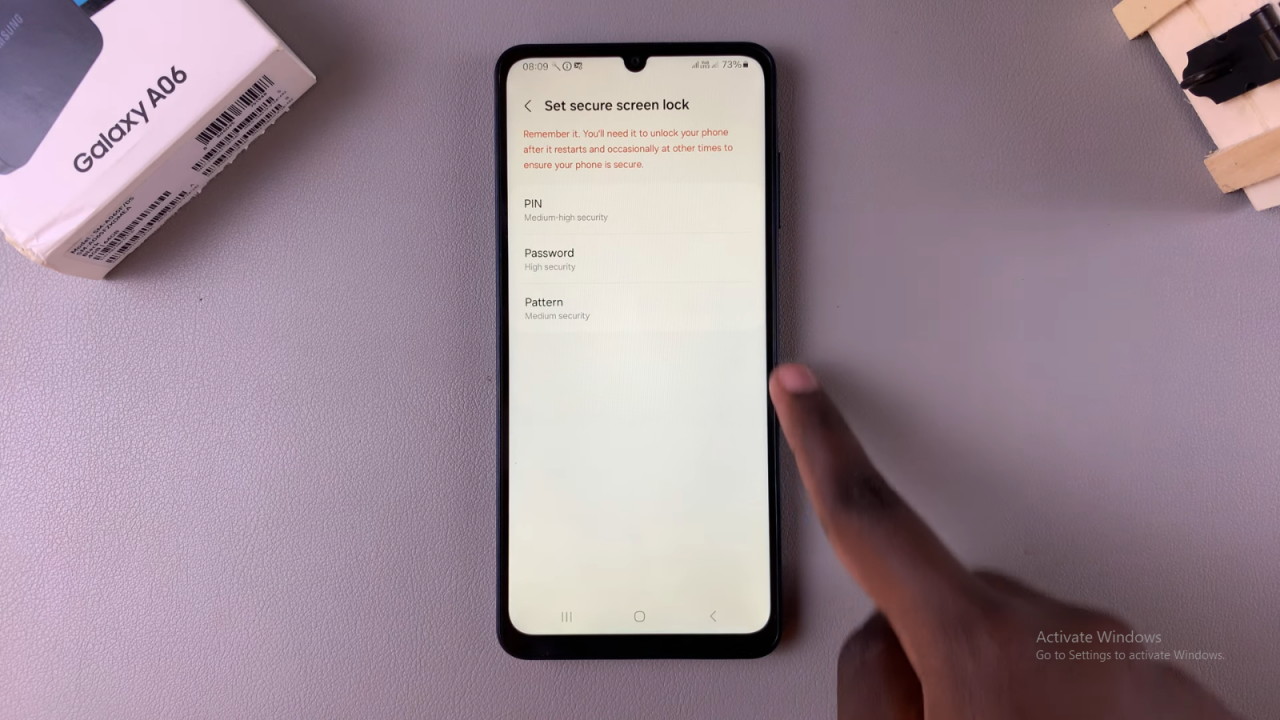
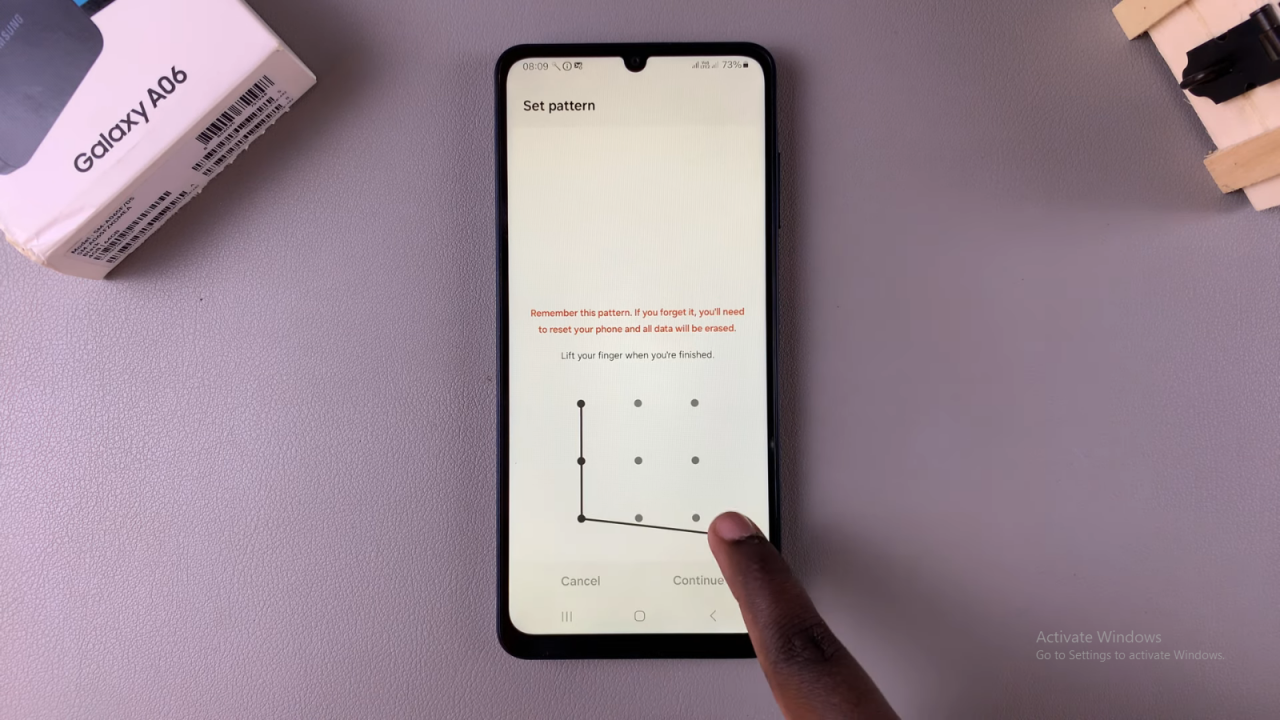
Register Your Fingerprint: Place your finger on the side sensor. Ensure you place your finger from different angles to cover the sensor completely. Wait for it to register and lift your finger.
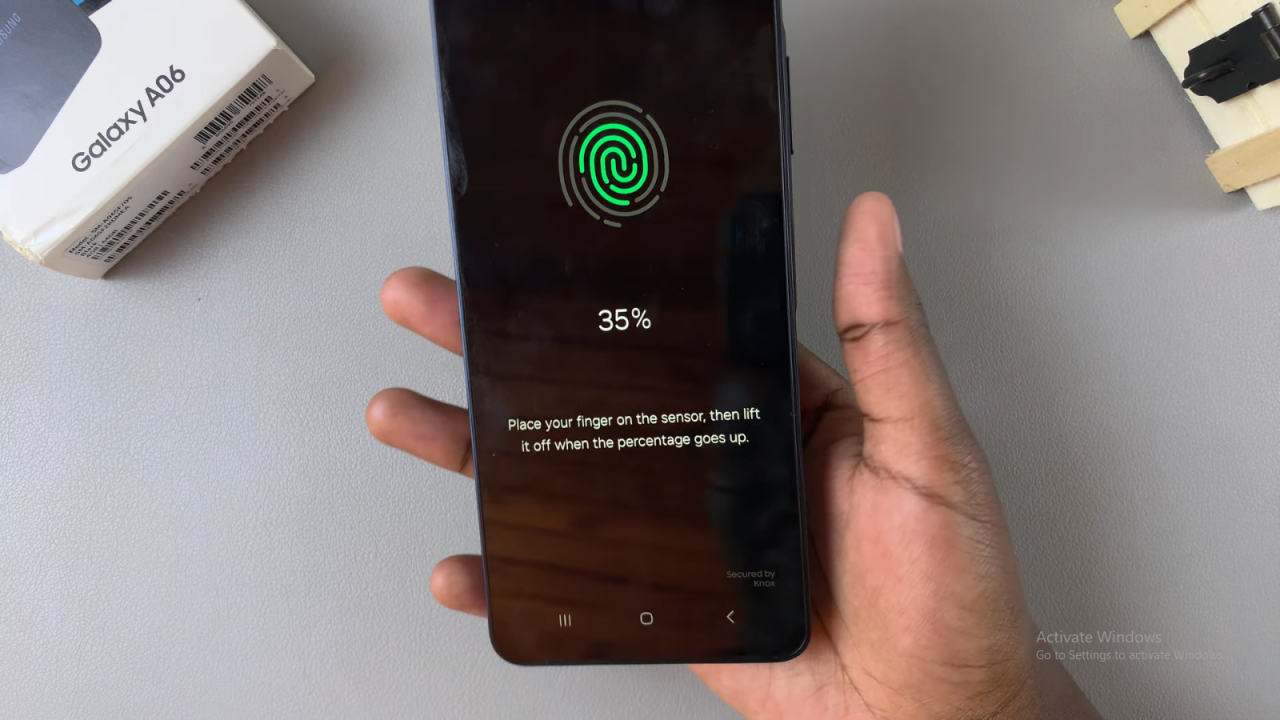
Add More Fingerprints: You can tap Add to register additional fingerprints or select Done to finish.


