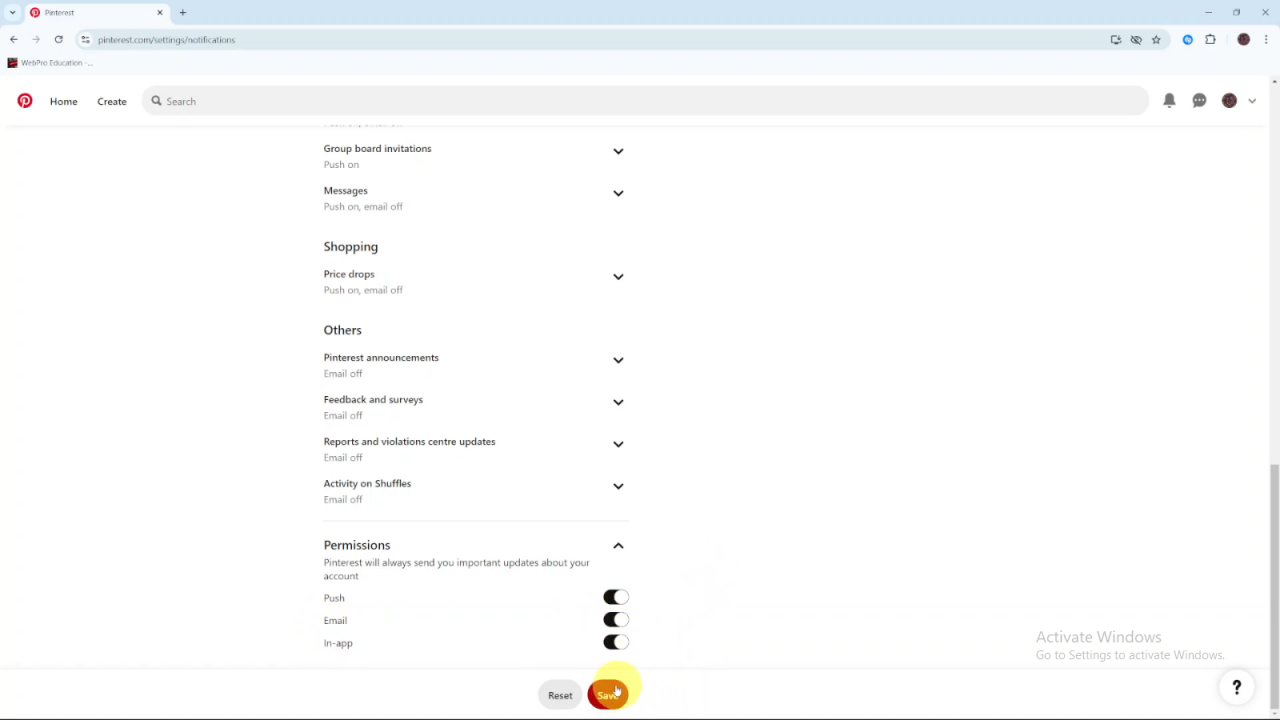Moreover, enabling email notifications offers a convenient way to personalize your Pinterest experience. With tailored alerts, you can receive only the updates you care about, whether it’s new content from your favorite boards or important account activities. As a result, staying connected to Pinterest becomes effortless, and managing your updates remains fully in your control.
Watch:How To Disable Adblock On Google Chrome
Enable Email Notifications From Pinterest
Open Pinterest and click the drop-down arrow next to your profile picture.
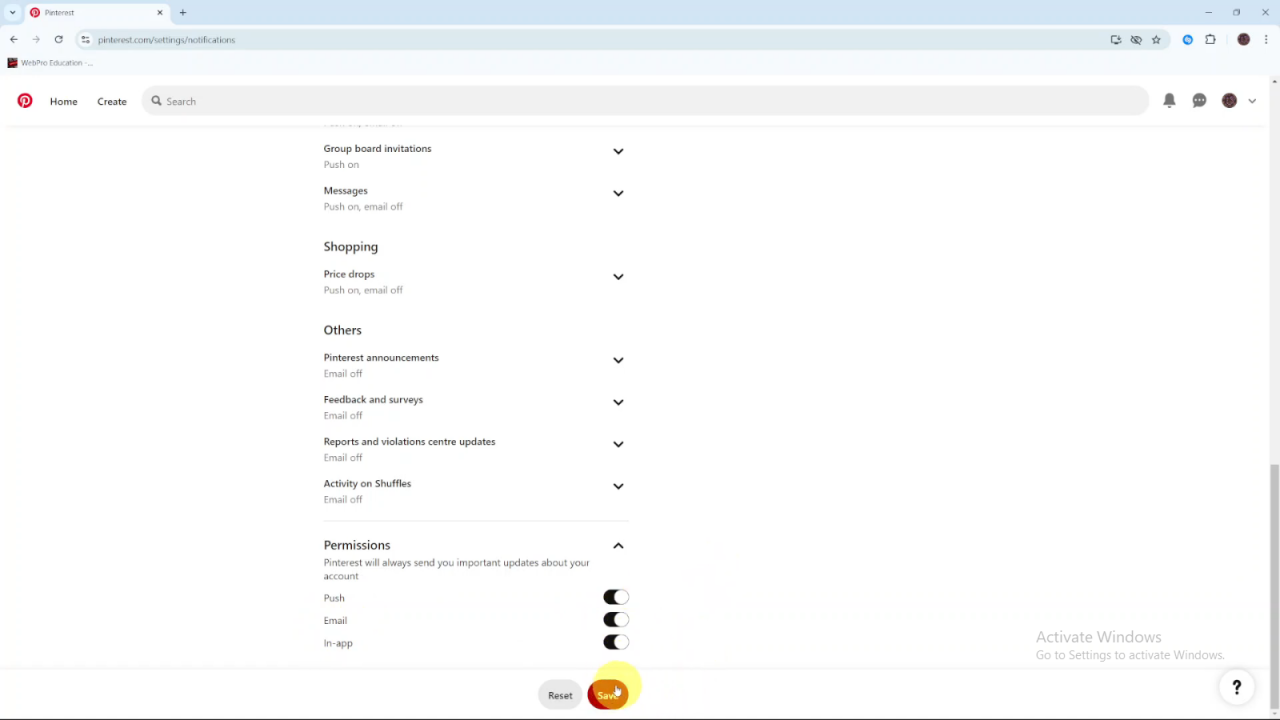
Go to Settings by selecting it from the menu.
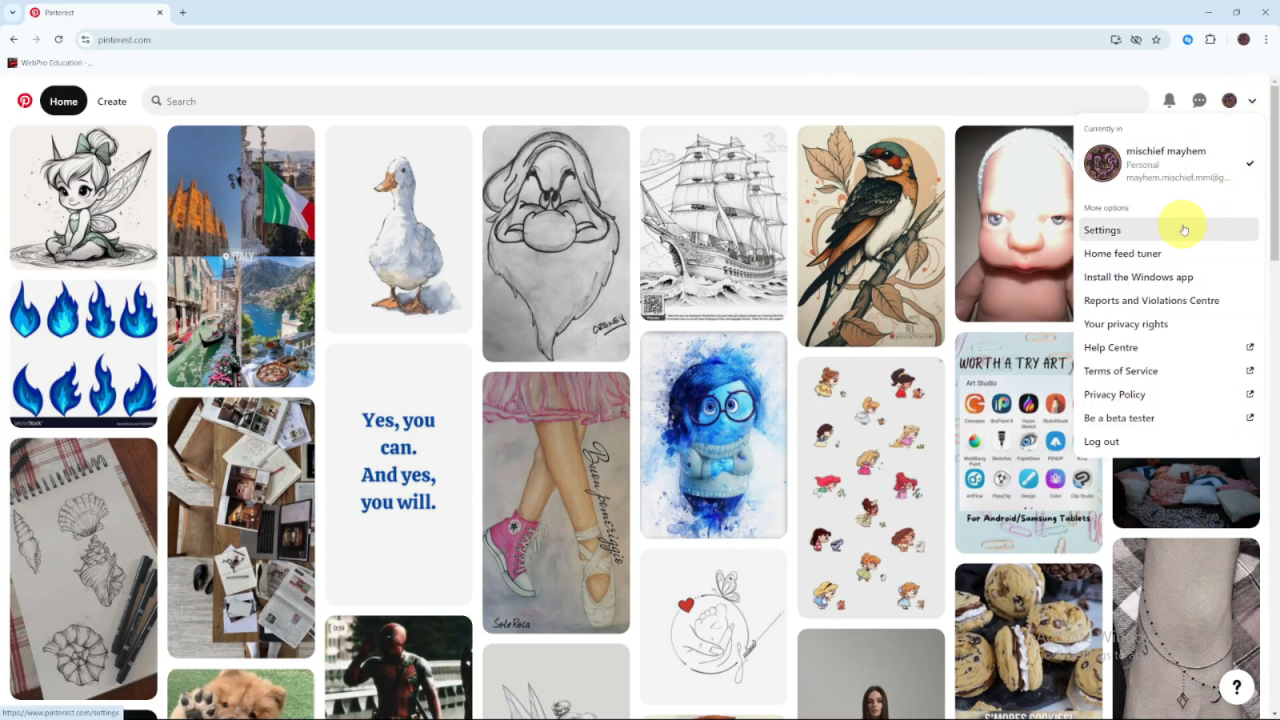
Navigate to Notifications under the settings options.
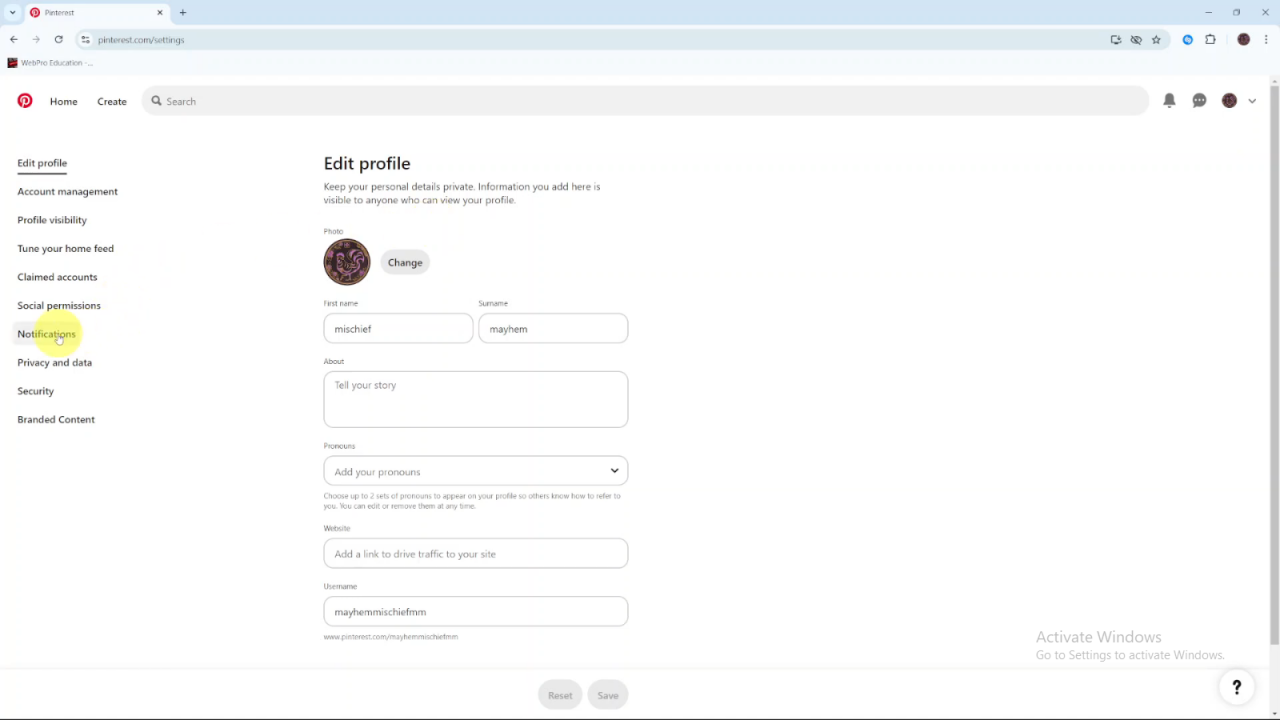
Scroll down to find the section labeled Permissions.Click the drop-down arrow next to Permissions to reveal more options.
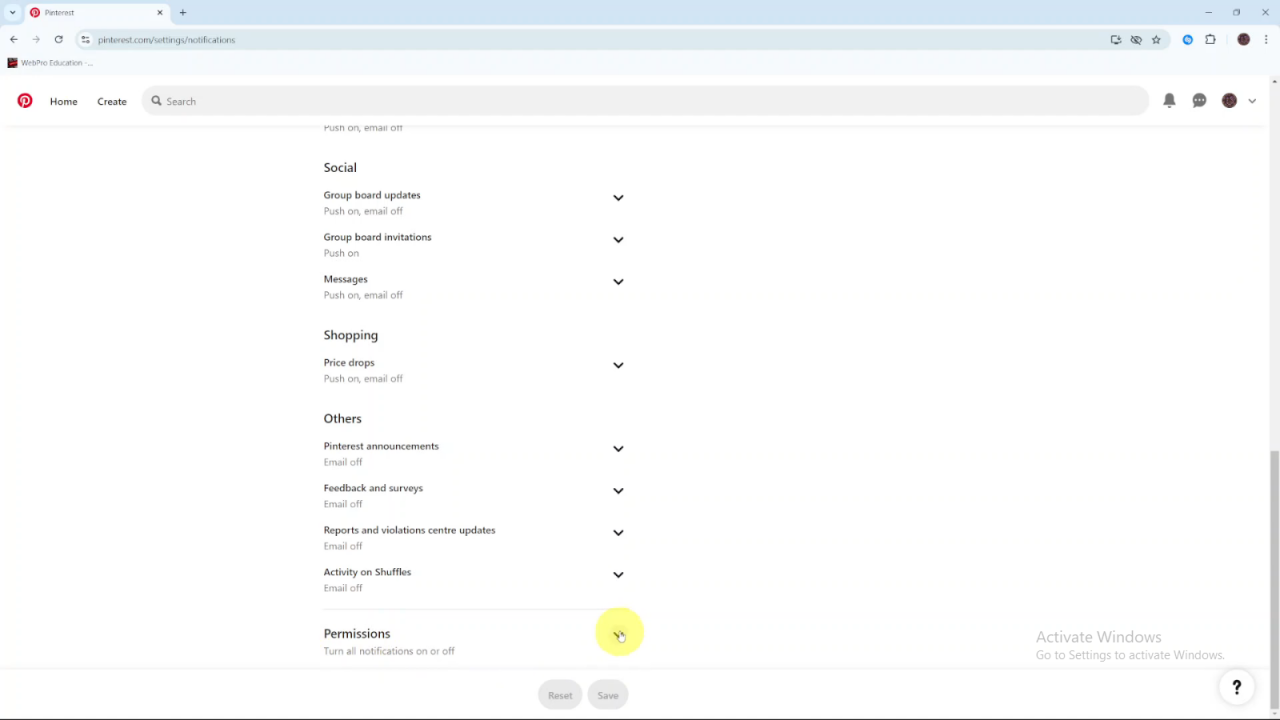
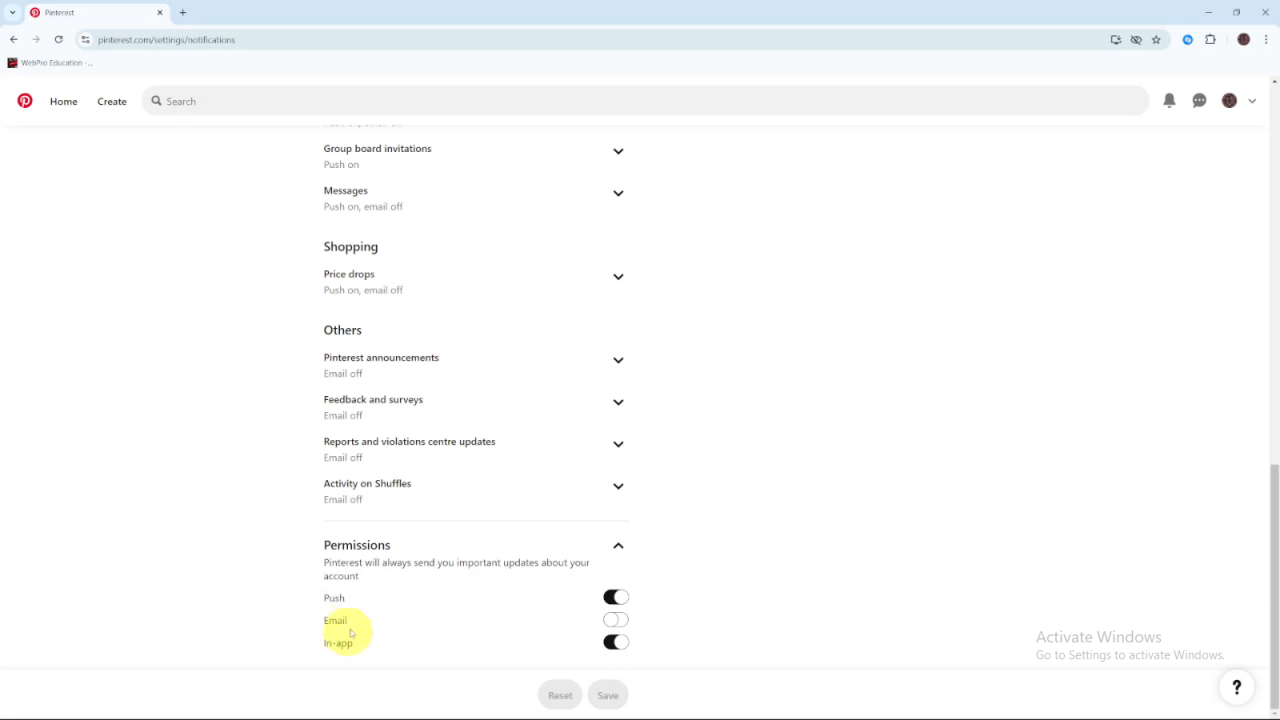
Find the Email option and toggle it on to enable email notifications.
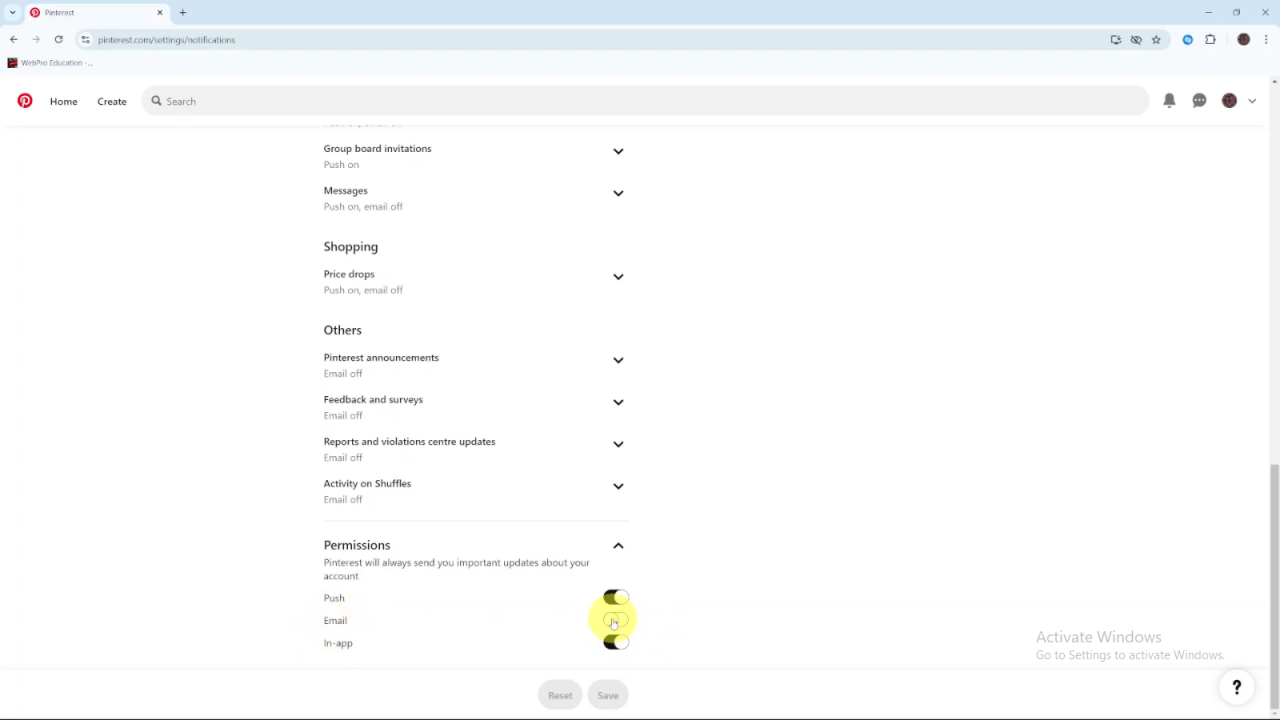
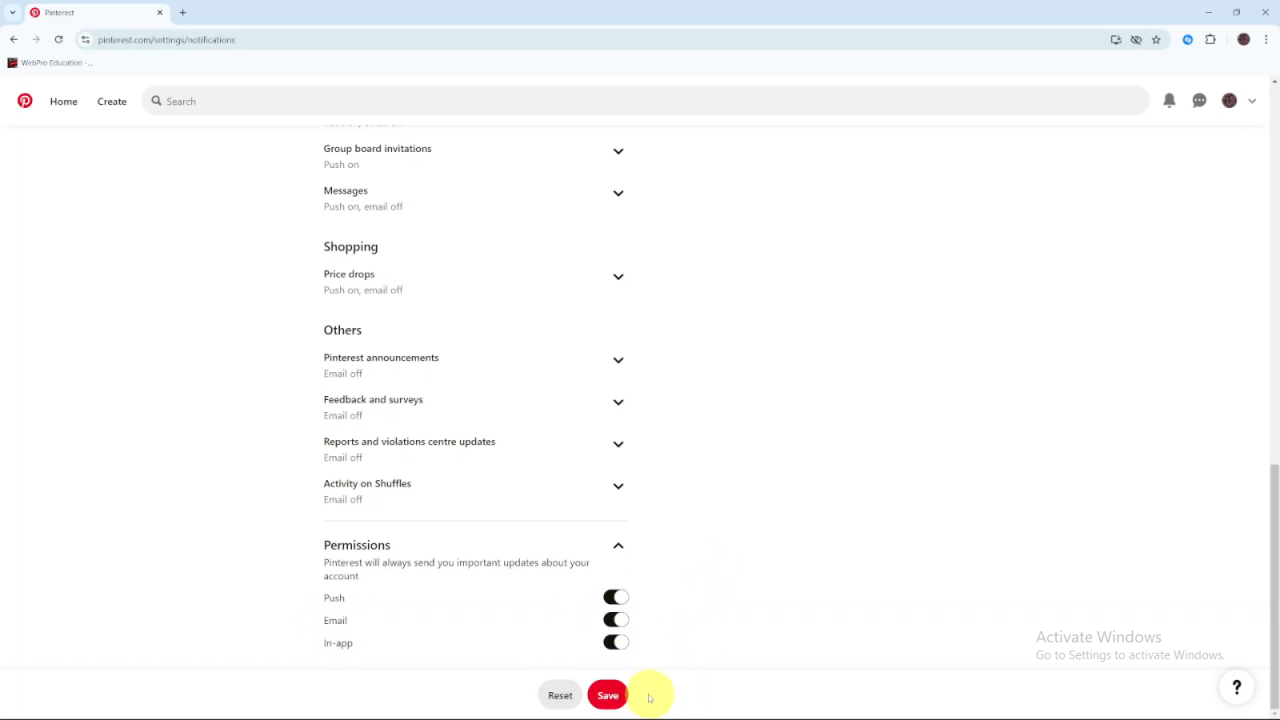
Click Save to apply the changes.