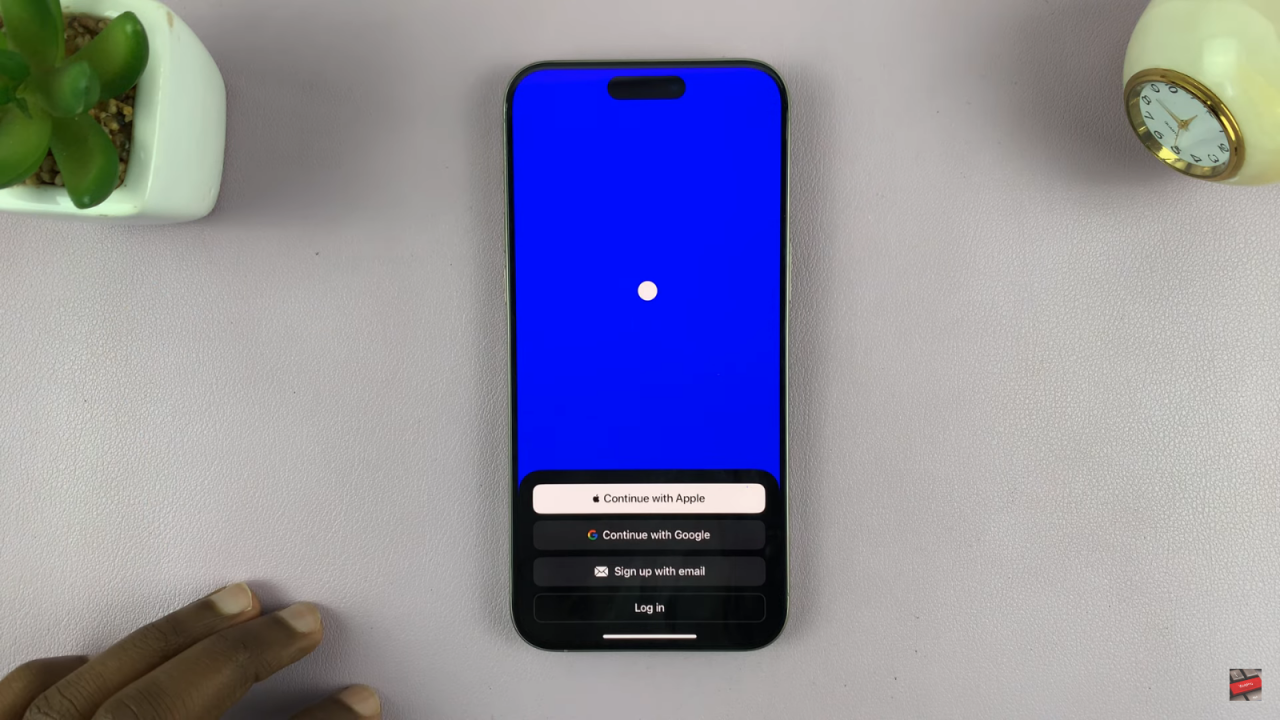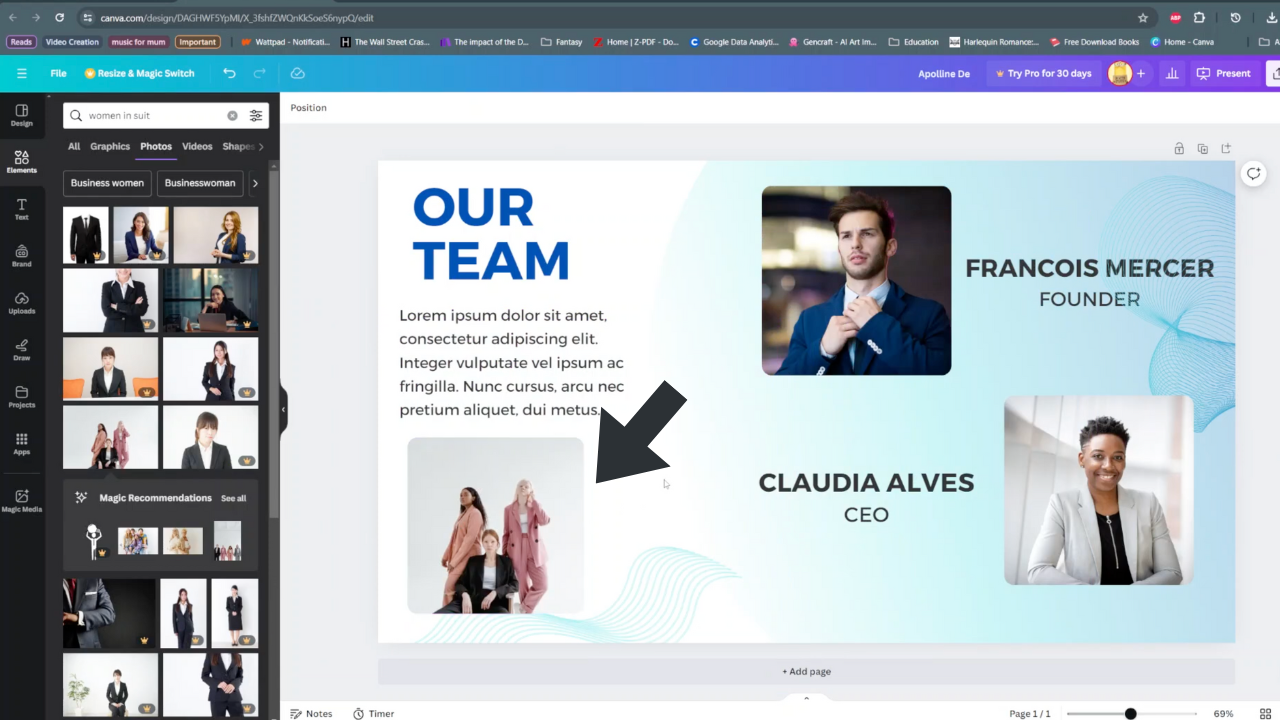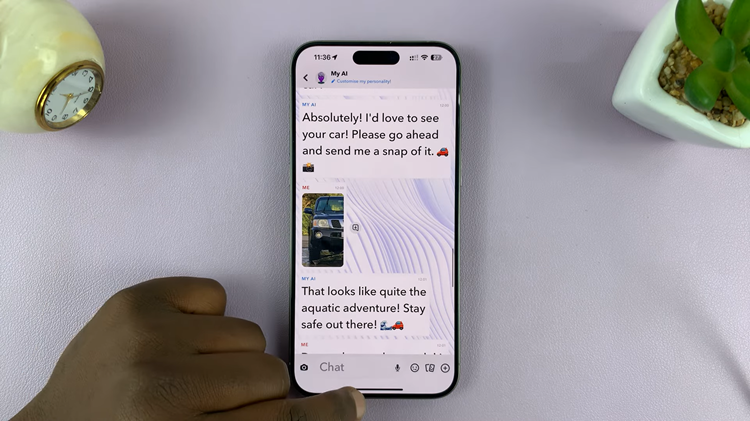Learn how to install ChatGPT -4 on your iPhone to use advanced AI right from your device. This guide will show you how to get started with GPT-4, making it easy to use AI for various tasks and get helpful responses.
Once installed, ChatGPT-4 will be ready to assist you with text generation, answering questions, and more. It’s a powerful tool that can help with both work and personal projects, all from the convenience of your iPhone. Follow these simple steps to set up and start using GPT-4 today.
Watch:How To Enable Voice Isolation In iOS 18
Install Chat GPT 4o On iPhone
Open the Apple App Store: Begin by going to the Apple App Store on your iPhone.
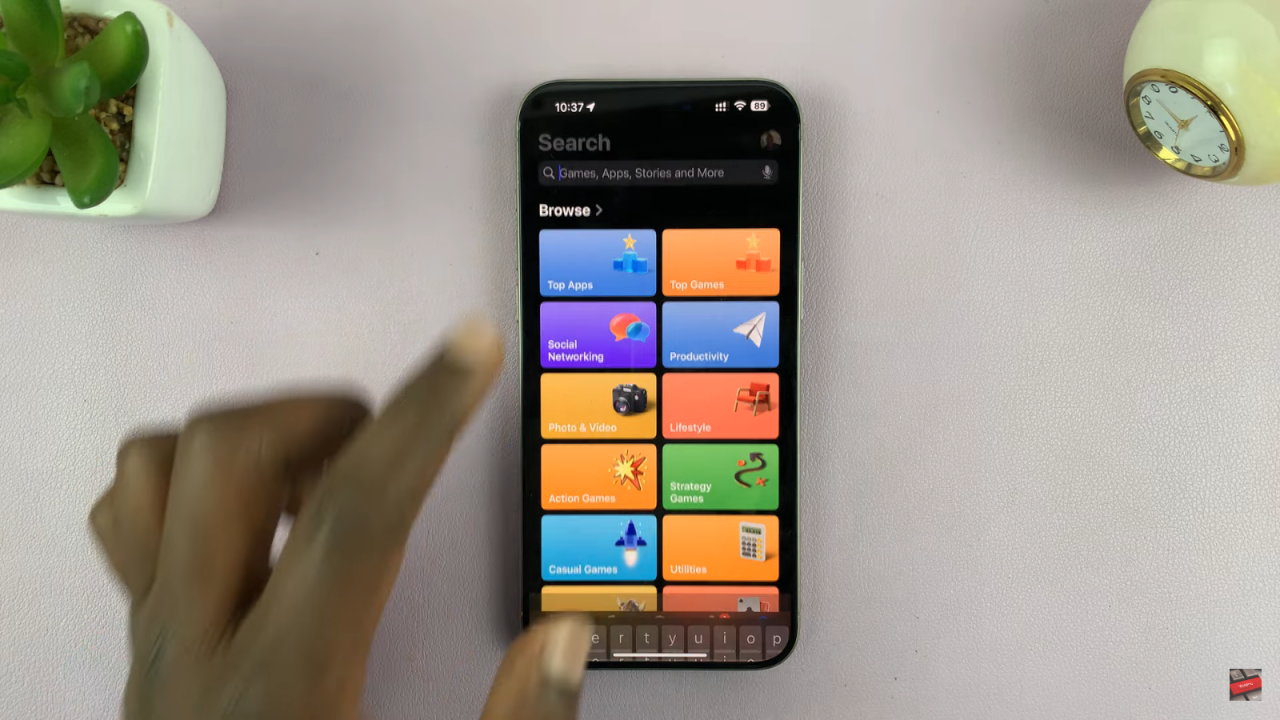
Search for ChatGPT: In the search bar, type “ChatGPT” to find the application.
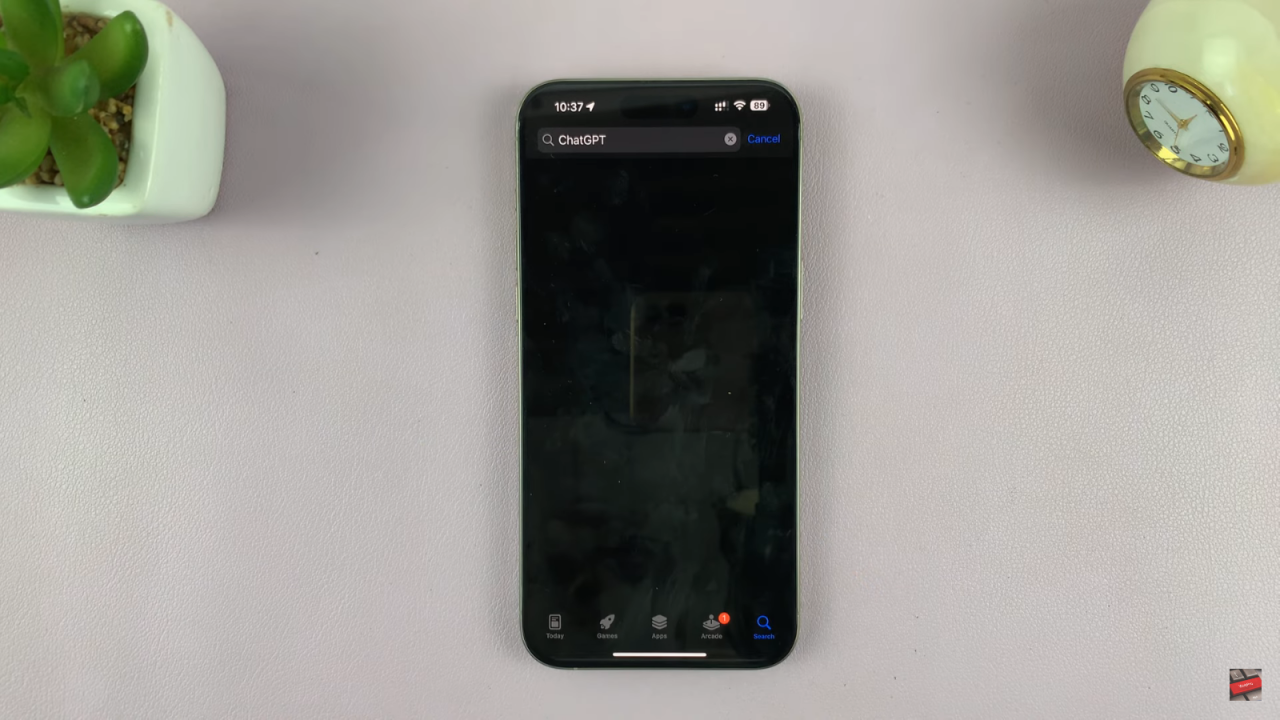
Select the Correct App: Look for “ChatGPT by OpenAI” in the search results. Make sure you choose the correct application.

Install the App: Tap on the “Get” button, then verify your credentials to start the installation.

Launch and Log In: Once installed, open ChatGPT and log in with your account to access features like ChatGPT-4 and DALL-E.