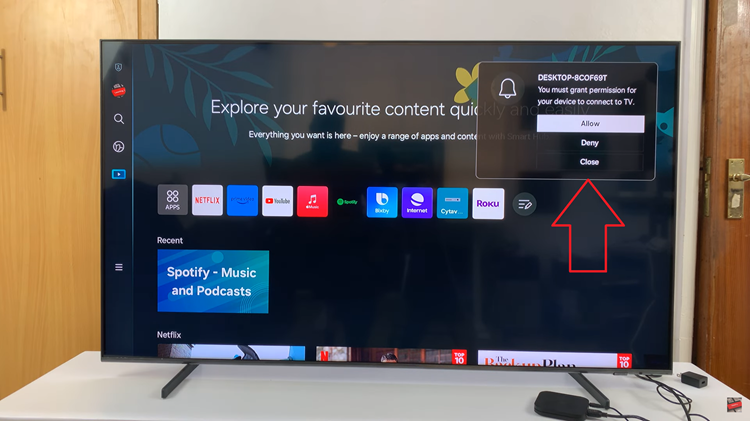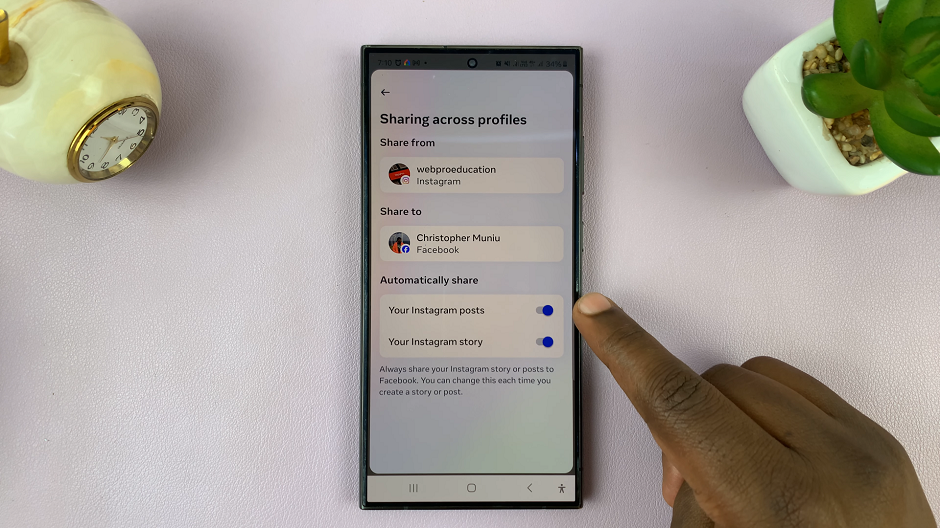Sometimes you may need to add an image in your PDF document either to spruce up your presentation or to give an illustration.
Let us have a look at how to do this using a PDF Editor.
How To Insert An Image In PDF
Go ahead and open your PDF editor and then upload the file you want to insert.
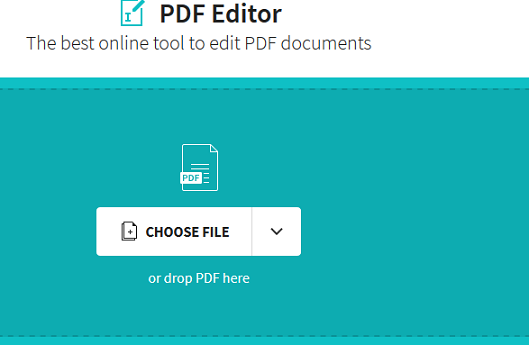
Next, click the Add image option and scroll to the image you want to add to your PDF page. Click OK now.
The image should now appear in the middle of your PDF page. Drag it around and/or resize it to your preference.
Next up, click Apply to save the changes you have made and then Download the file.
An example of a PDF editor to use is Smallpdf.