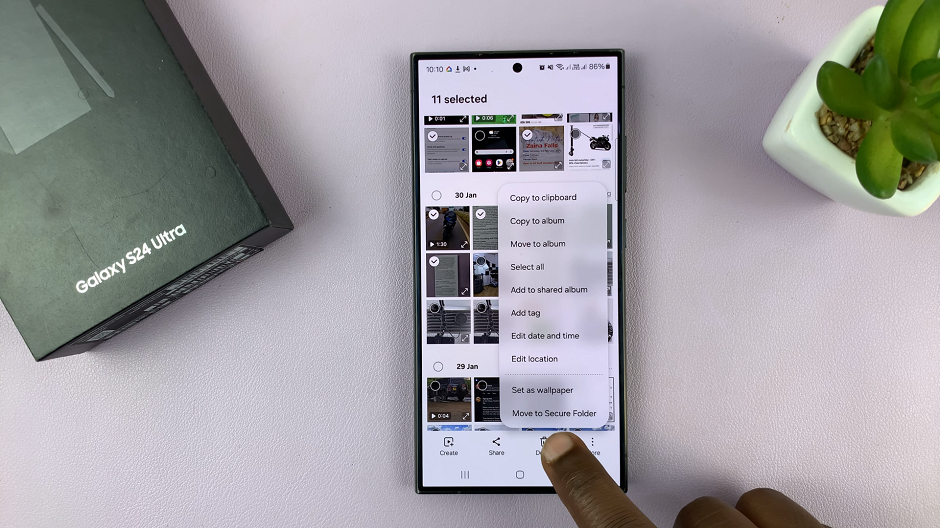There are a couple of reasons why one may want to reset their Xbox One. Mostly it boils down to having some challenges while operating it.
Due to this, you may opt to reset it. Let me show you three ways you can do this.
How To Reset An Xbox One
Using A Soft Reset
This reset is achieved when you turn off your Xbox normally and it enters low-power mode and then you turn it back on.
Using A Hard Reset
This entails switching off your Xbox and it powers down all the way and then you turn it back on.
Using A Factory Reset
Now this one is rather radical as once done, it means that all your games and saved data will be deleted. You will also lose other settings.
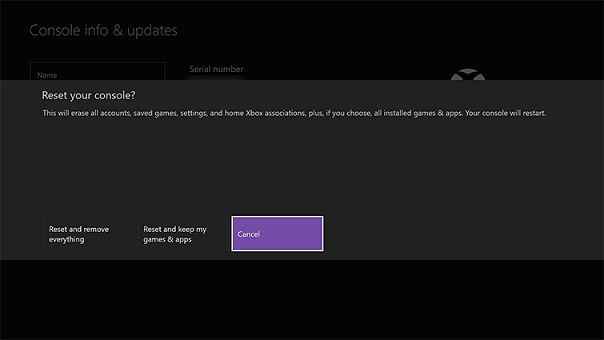
To execute this, press the Home button and open the Settings menu. This is usually indicated by the gear icon.
Under Settings, go to System and open Console information. Select Reset Console and then opt for Reset and remove everything.
Now you know how to reset your Xbox One.