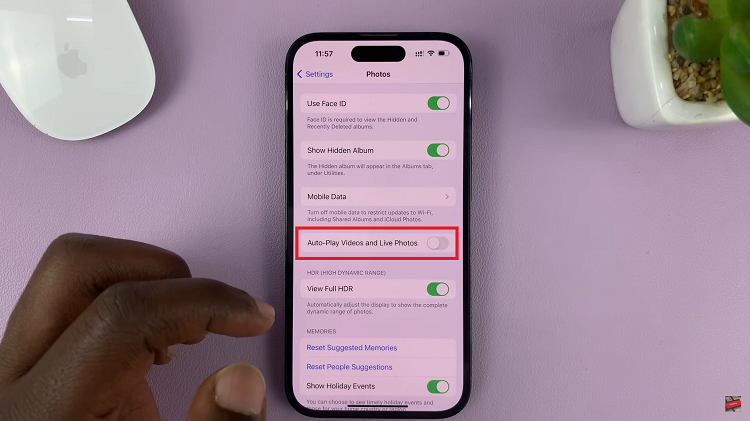In an era dominated by digital interactions, safeguarding our email accounts has become increasingly vital. Specifically for iPad users who rely on Gmail, securing the Gmail app can prevent unauthorized access and protect sensitive information.
Thankfully, there are effective methods to lock the Gmail app on your iPad, thereby adding an extra layer of security to your communication channels. Whether you use your iPad for personal correspondence or professional communication, implementing these measures can provide peace of mind and significantly enhance your overall digital security posture.
Implementing these security measures involves understanding the various options available. By exploring the settings within the Gmail app and leveraging the features provided by iOS, iPad users can effectively restrict access to their email accounts.
This not only ensures confidentiality but also reinforces user control over personal data. Moreover, incorporating these protections seamlessly integrates into daily iPad usage, making security a natural part of your digital routine.
Watch:How To Turn On iCloud Photos On An iPad
Locking Gmail App On Your iPad
Step 1: Begin by long-pressing on the Gmail app icon. From the menu that appears, select “Require Face ID.” This option harnesses the advanced facial recognition technology embedded in your iPad.

Step 2: After selecting “Require Face ID,” proceed by scanning your face. This step serves as the initial setup to ensure that only authorized users can access the Gmail app on your iPad.
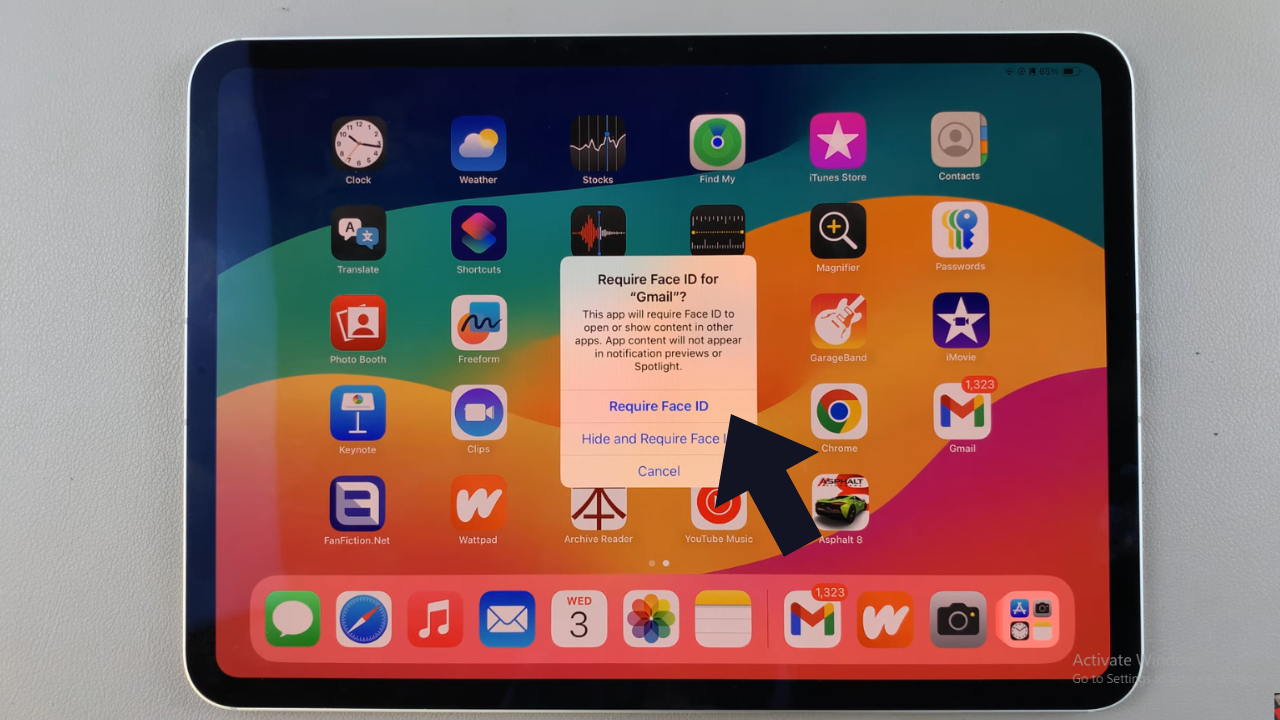
Once these steps are completed, each time you open the Gmail app, your iPad will prompt you to scan your face. This seamless integration not only enhances security but also simplifies access for approved users. By utilizing facial recognition technology, Apple has streamlined the process of protecting your email communications. This proactive measure significantly reduces the risk of unauthorized access and enhances overall digital security.