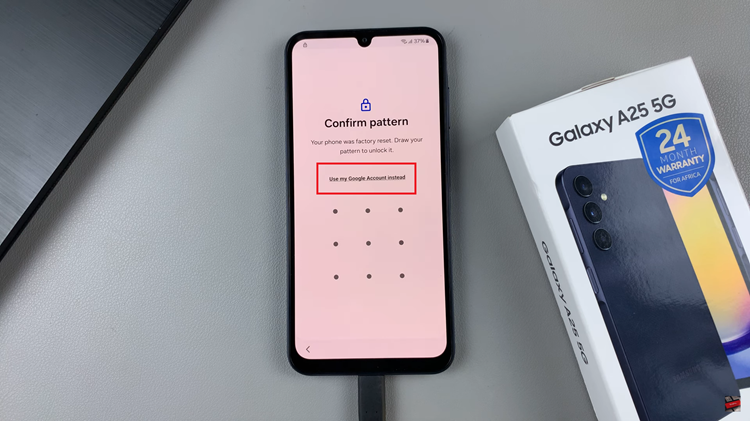The OnePlus Watch 2 is a feature-packed smartwatch that offers a seamless experience for fitness tracking, notifications, and more.
To get the most out of your OnePlus Watch 2, you’ll want to install apps that enhance its functionality.
This guide will walk you through the process of installing apps on your OnePlus Watch 2, ensuring you can make the most of your device.
Watch: How To Change TV Resolution On Nintendo Switch
Install Apps On OnePlus Watch 2
To start, make sure your OnePlus Watch 2 is connected to Wi-Fi and that you’re signed in to your Google account on the watch. If not, you’ll be prompted to do so when you open the Google Play store app.

Press the crown on your watch to open the apps page. Here, locate and tap on the Google Play Store app.

Tap on the Search icon, then select whether you want to type with your voice or the OnePlus keyboard.

Type in the app you want to install and you will be presented with the results. Tap on the app to view its details.
Click the Install button and wait for the app to download and install on your watch. Wait for the download and installation to complete.

Press the crown to go back to the apps screen, and you should see your app’s icon. Tap on it to open the app.

You can also tap on Open while on the app’s installation page.

Tips & Tricks
Keep Devices Charged: Ensure both your watch and smartphone are adequately charged during the app installation process.
Stable Connection: Maintain a stable Bluetooth connection between your watch and phone.
Regular Updates: Regularly check for software updates for your watch and apps to avoid any issues and access new features.
Explore New Apps: Periodically check the app store for new and useful apps that can enhance your smartwatch experience.
Installing apps on your OnePlus Watch 2 is a straightforward process that significantly enhances its functionality. By following this guide, you can easily set up, connect, and manage apps on your smartwatch, making it a versatile companion for your daily activities. Explore the app store and customize your OnePlus Watch 2 to suit your lifestyle needs.