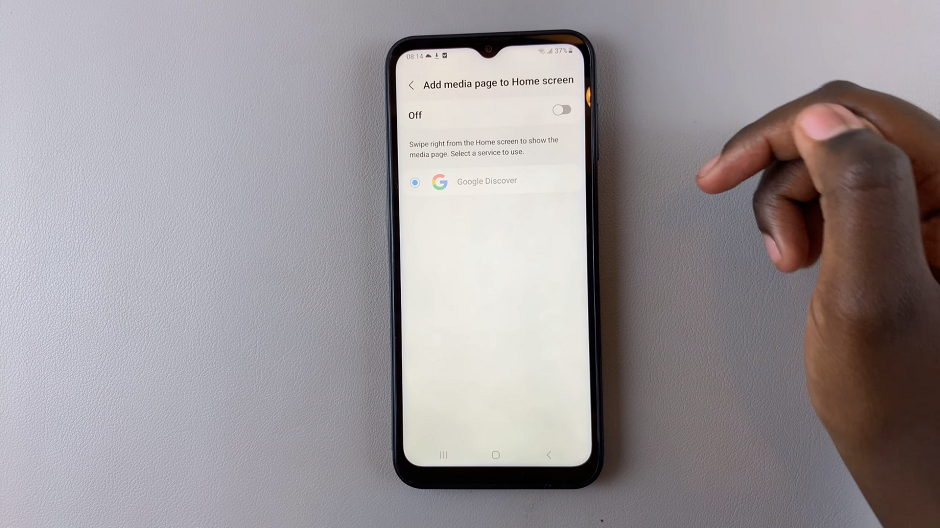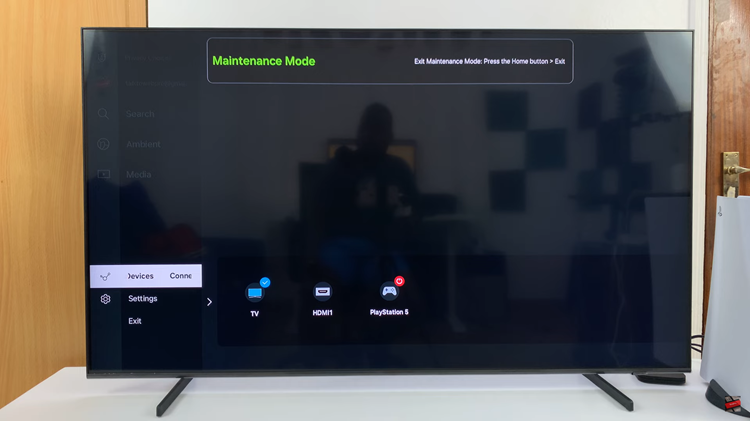In today’s digital age, our devices have become our go-to tools for various tasks and activities. From communication to entertainment, our smartphones and tablets have seamlessly integrated into our daily lives. One feature that has proven to be immensely useful is the flashlight function.
Whether you need to navigate in the dark or find something in a dimly lit room, the flashlight on your iPad can be a lifesaver. However, did you know that you can adjust the brightness of the flashlight on your iPad? This often-overlooked feature allows you to customize the lighting intensity based on your needs.
In this article, we will delve into the world of iPad flashlight brightness adjustment, guiding you through the steps to harness its full potential. So, let’s shed some light on how to adjust the flashlight brightness on your iPad and make the most out of this convenient and versatile tool.
Watch: How To Enable ‘Shake To Undo’ Feature On iPad
Adjust Flashlight Brightness On iPad
Begin by accessing the Control Center. Depending on your iPad model, swipe down from the top-right corner (for newer models) or swipe up from the bottom edge of the screen (for older models). Once in the Control Center, locate the flashlight icon, identifiable by its resemblance to a small flashlight.

At this point, press and hold the flashlight icon. This action will prompt a new interface to appear, specifically designed for adjusting the brightness of the flashlight. Within this interface, you’ll find a vertical slider that allows you to finely tune the brightness level to your preference. Slide your finger upwards to increase brightness or downwards to decrease it accordingly.

With the brightness set to your liking, release the slider. Your flashlight is now configured with the adjusted brightness and ready for immediate use. This convenient feature ensures that you can easily access and customize your iPad’s flashlight brightness directly from the Control Center whenever needed, enhancing its functionality in various lighting conditions.
By following these steps, you can quickly and easily adjust the brightness of your iPad’s flashlight to suit your needs. This simple adjustment can make your iPad even more versatile and useful in various situations.
Read: How To Use Maths Notes In Calculator App On iOS 18 (iPhone)