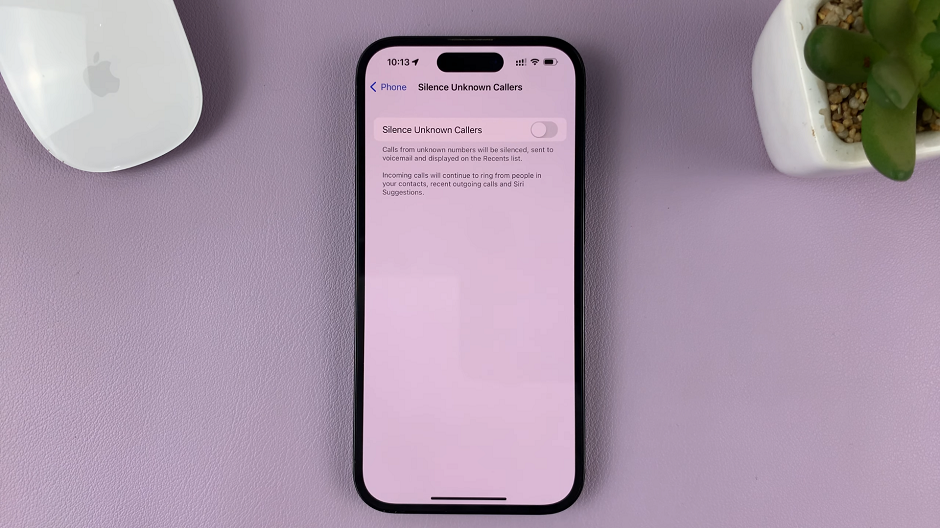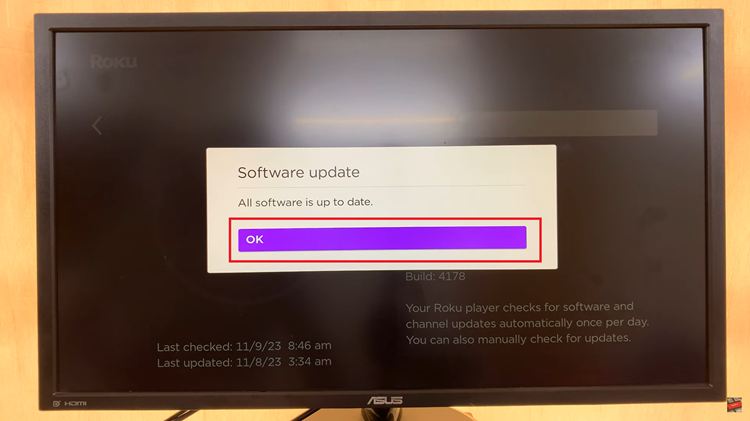As a Nintendo Switch owner, encountering issues like game crashes, unexpected errors, or slow performance can be frustrating.
One possible culprit behind these problems is corrupted data. Fortunately, checking for corrupted data on your Nintendo Switch is a straightforward process.
This guide will walk you through the steps to diagnose and fix potential data corruption issues. Identifying and addressing corrupted data early can save you from prolonged issues and ensure a smoother gaming experience.
Why Corrupted Data Occurs
Data corruption on the Nintendo Switch can happen due to various reasons, including:
Interrupted downloads or updates
Sudden power loss while saving or loading a game
Faulty storage media
Software bugs
Watch: How To Turn OFF (Disable) Wi-Fi Permanently On iPad
Check Nintendo Switch Games For Corrupted Data
First, turn on your Nintendo Switch and go to the Home Menu. Select the gear icon to open System Settings.

Next, scroll down the left-hand menu and select Data Management. Here, choose the Manage Software option.
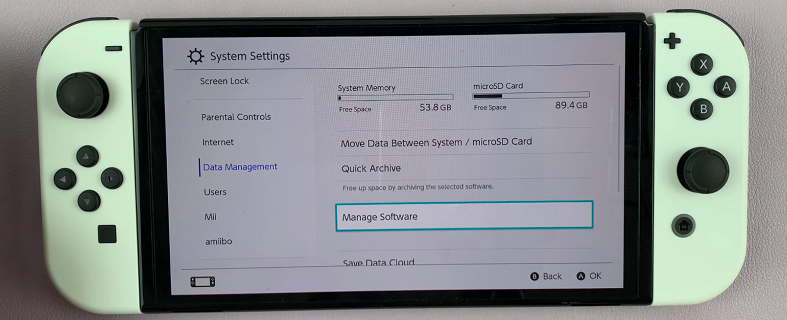
In Manage Software, choose the game you suspect may have corrupted data. Tap on it or press A to select it.
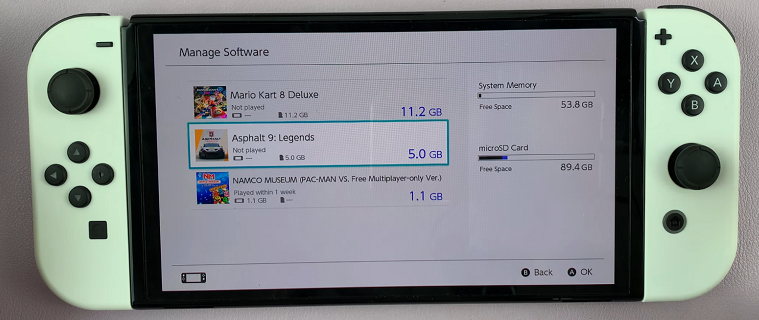
Once you’ve selected the game, scroll through the menu and choose Check for Corrupt Data. The system will start scanning the game data. This process may take a few minutes.
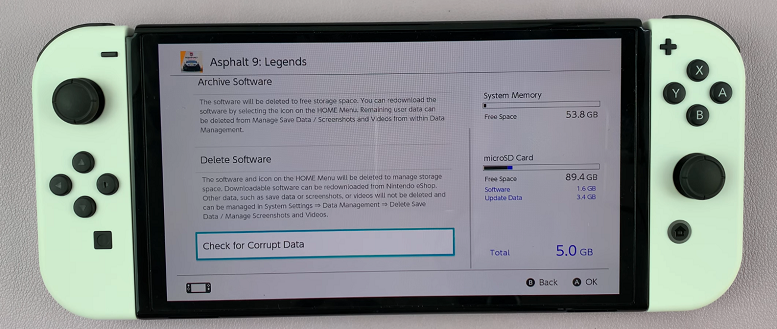
If the system detects corrupted data, it will prompt you with options to redownload the game or update the software. Choose either Redownload or If Redownloading Did Not Solve the Issue….
Redownload the Game: Select the option to redownload the game. Ensure your internet connection is stable to avoid further interruptions.
If no corrupted data is found, the system will inform you that the data is intact. Tap on Done to complete the process.
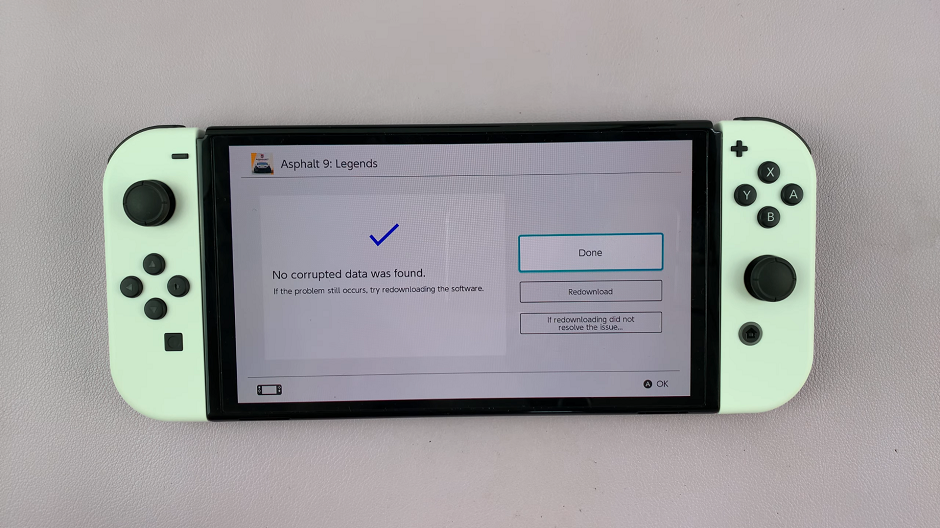
Preventing Future Data Corruption
To minimize the risk of data corruption in the future, consider the following tips:
Ensure Stable Power Supply: Avoid sudden power loss by keeping your Switch charged or connected to a power source while playing.
Stable Internet Connection: Use a reliable internet connection for downloading and updating games.
Regular Software Updates: Keep your console and games updated to the latest software versions.
Proper Storage Handling: If you use a microSD card, make sure it’s properly inserted and avoid removing it while the system is on.
Regularly checking for corrupted data can help maintain your Nintendo Switch’s performance and ensure an enjoyable gaming experience. By following the steps outlined in this guide, you can easily diagnose and fix data corruption issues, keeping your games running smoothly.
Read: How To Remove Wrist Strap Stuck To Nintendo Switch Incorrectly