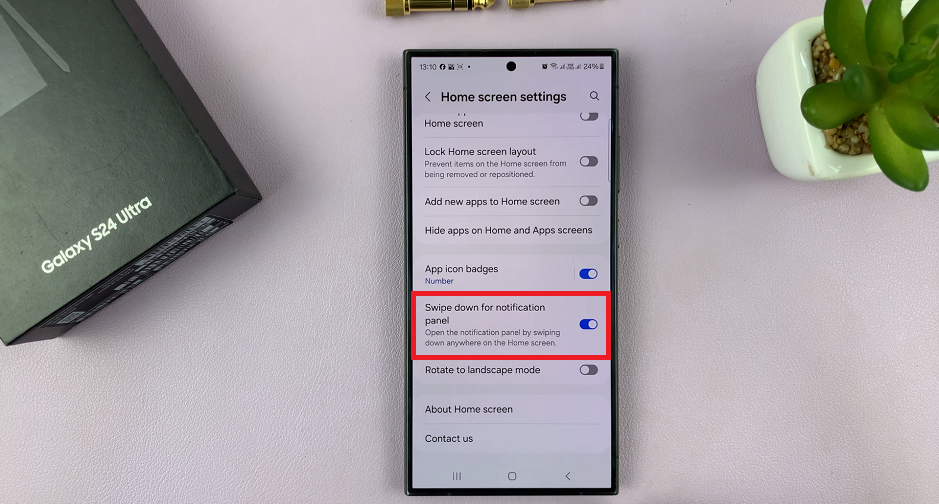Purchasing an M4 iPad Pro is an exciting decision, whether it’s for work, creativity, or entertainment.
However, ensuring that you receive a brand new device rather than a refurbished one can be crucial for some buyers.
Here’s a comprehensive guide to help you determine the status of your M4 iPad Pro:
Read: How To Connect Hard Disk To M4 iPad Pro
Check If M4 iPad Pro Is New Or Refurbished
To begin, open the Settings app on your M4 iPad Pro. In the Settings, scroll through left-hand side menu and tap on General.
Under General, tap on About. Here, you should see a variety of information about your iPad.
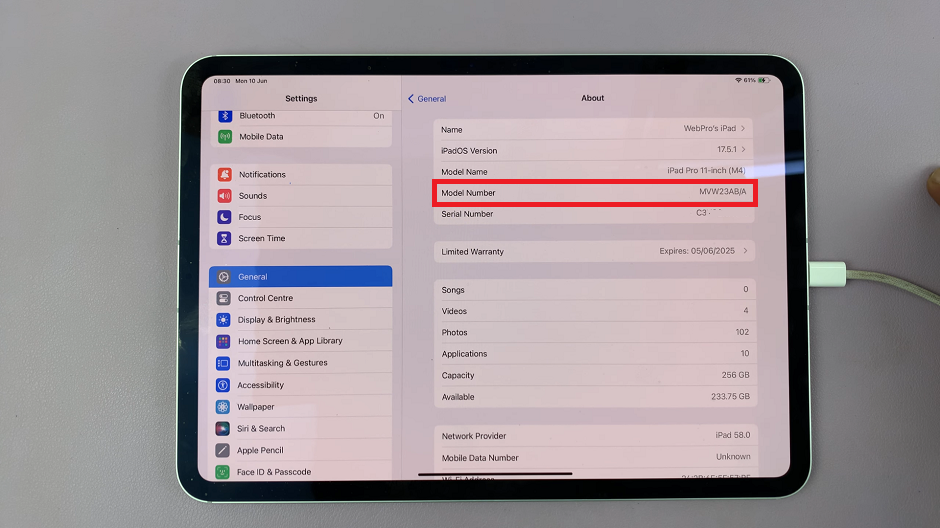
Locate the Model Number. Take note of the first letter in your iPad’s model number. It should begin with an M, F, N or P.
M – This means that your M4 iPad Pro is brand new.
F – Your M4 iPad Pro is refurbished. This means that the iPad went back to Apple, citing defects. Apple then fixed these defects and put the iPad back out to the market. Legally, they cannot categorize this as a new iPad, hence they have to state that it is refurbished.
N – This is a replacement by Apple. It may be new or refurbished, depending on the third party vendor you acquired it from.
P – When a model number begins with P, it means that your iPad is personalized. Some people request certain customizations on their iPads from Apple.
Remember, while refurbished devices can be a cost-effective option, ensuring you receive a new device is essential if that’s what you’re expecting.