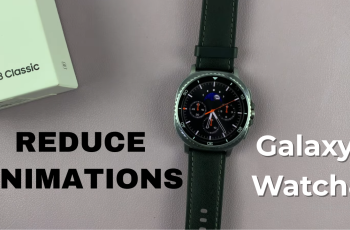The M4 iPad Pro is a powerful device, perfect for both work and play. However, managing mobile data usage is crucial, especially if you’re on a limited data plan. Specific apps can consume significant amounts of data, leading to unexpected charges.
In this article, we’ll guide you through the process of stopping specific apps from using mobile data on your M4 iPad Pro.
Managing mobile data is important for several reasons:
Cost Efficiency: Avoid overage charges on limited data plans.
Battery Life: Reduce the battery drain caused by constant data usage.
Control: Ensure that only essential apps use mobile data.
Watch: How To Customize Apps Screen On Amazfit Pop 3R
Stop Specific Apps From Using Mobile Data On M4 iPad Pro
Start by unlocking your M4 iPad Pro and tapping the Settings icon on the home screen. In the Settings menu, scroll down and tap on Mobile Data. This will open the mobile data management screen.
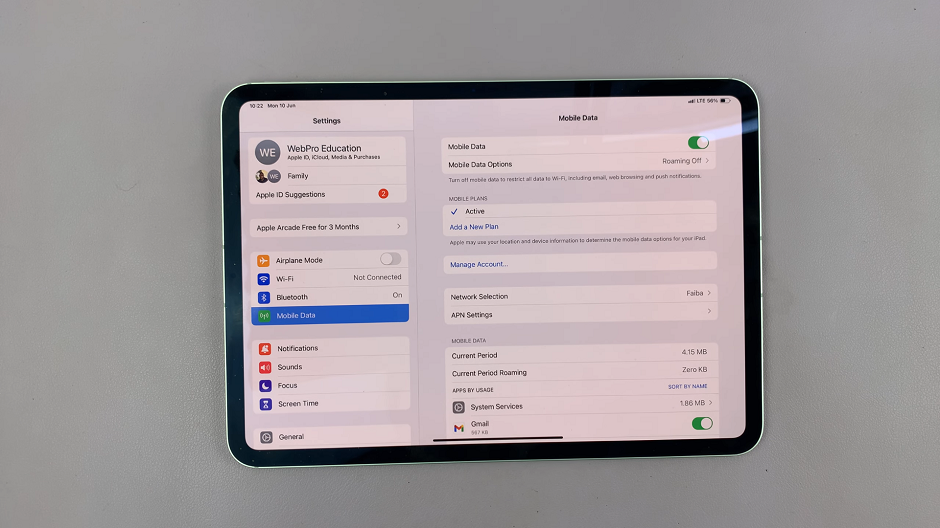
On the Mobile Data screen, scroll down and you will see a list of all the apps installed on your iPad. Each app will have a toggle button next to it.
To stop a specific app from using mobile data, toggle off the switch next to the app’s name. When the switch is gray, the app will no longer have access to mobile data and will only be able to use Wi-Fi for internet connectivity.
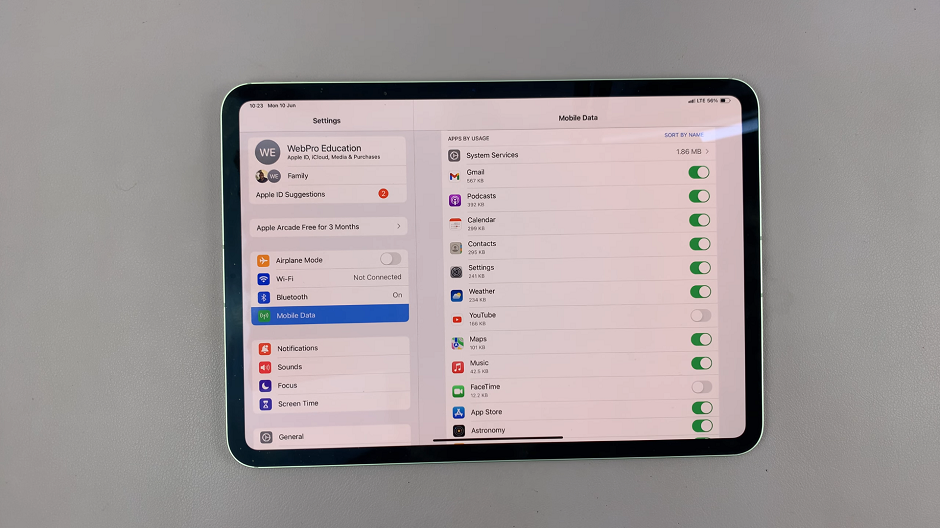
It’s a good practice to periodically review your mobile data settings to ensure that no unwanted apps are consuming your data. You can also monitor which apps use the most data and adjust settings accordingly.
Benefits of Managing Mobile Data
By taking control of your mobile data usage, you can enjoy several benefits:
Avoid Overage Fees: Prevent unexpected charges by staying within your data limit.
Enhanced Performance: Reduce the strain on your battery and improve overall device performance.
Greater Control: Ensure that only essential apps are consuming data, allowing you to prioritize your usage.
Managing mobile data on your M4 iPad Pro is a simple yet effective way to stay in control of your data usage. By following these steps, you can prevent specific apps from using mobile data, thereby saving on costs and preserving your device’s battery life. Regularly monitoring and adjusting your settings will ensure you make the most out of your data plan while keeping your iPad Pro running smoothly.