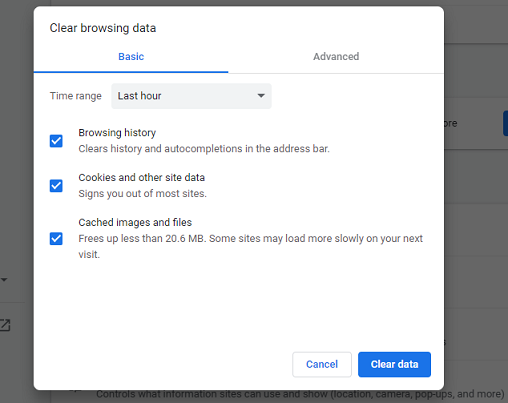Congratulations on owning the Xiaomi Watch S3, a powerhouse of features designed to enhance your lifestyle and keep you connected on the go. Among its arsenal of capabilities is the Battery Saving Mode, a valuable tool for conserving power when needed.
However, there are occasions when you crave the full spectrum of functions that your watch offers. Fear not, as we embark on a journey to liberate your Xiaomi Watch S3 from the confines of Battery Saving Mode.
In this detailed guide, we’ll empower you with steps to turn off battery saving mode on Xiaomi Watch S3 and regain access to all the functionalities your watch has to offer. Let’s dive in and unlock the full potential of your device!
Watch: How To Delete Watch Face On Xiaomi Watch S3
Turn OFF Battery Saving Mode On Xiaomi Watch S3
Getting out of battery saving mode is a simple process. Simply, press any button on the side of your Xiaomi Watch S3 to wake it up from sleep mode. If the screen is off, you’ll need to wake it to access the settings.
Once your watch is awake, press and hold the lower side button for a few seconds until you see the watch face. This will exit the battery saving mode. Alternatively, you can exit the battery saving by plugging your Xiaomi Watch S3 into a charger.

With battery saving mode turned off, you can now enjoy all the features and functionality of your Xiaomi Watch without any restrictions. Whether you’re tracking your fitness goals, receiving notifications, or checking the time, your smartwatch is ready to go!
In conclusion, exiting this feature on your Xiaomi Watch S3 is a simple process that allows you to unleash the full potential of your wearable device. By following the steps outlined in this guide, you can easily disable Battery Saving Mode and resume normal operation, ensuring that you have access to all the features and functionalities whenever you need them.
Read: How To Enable & Disable Double Tap To Wake Screen On Xiaomi Watch S3