In the fast-paced world of social media, capturing attention is key. With Instagram Reels becoming increasingly popular, it’s essential to keep your content engaging and dynamic. One effective way to achieve this is by speeding up your Reels videos.
By accelerating the playback speed, you can create visually stimulating content that grabs the viewer’s attention and keeps them hooked from start to finish.
In this article, we’ll explore step-by-step how you can speed up your Instagram Reels videos and unlock a whole new level of creativity.
Why Speed Up Instagram Reels Videos?
Before diving into the how-to, let’s quickly discuss why speeding up your Instagram Reels videos can be beneficial.
Attention-grabbing: In a scroll-happy environment, faster-paced content stands out. Speeding up your Reels can make your videos more eye-catching and increase the likelihood of viewers stopping to watch.
Dynamic and engaging: Accelerated playback adds energy and excitement to your content, making it more engaging for your audience.
Condensed storytelling: Speeding up your Reels allows you to convey more information in a shorter amount of time, perfect for storytelling or showcasing multiple scenes or products.
Watch: How To Change Instagram Language On iPhone
Speed Up Instagram Reels Video
Now, let’s get into the nitty-gritty of how you can speed up your Instagram Reels videos.
Begin by opening the Instagram app on your mobile device and navigating to the Reels section. Tap on the + icon to create a new Reel or select an existing video from your camera roll.
Choose the video you want to edit from your camera roll or record a new one directly within the Reels editor.
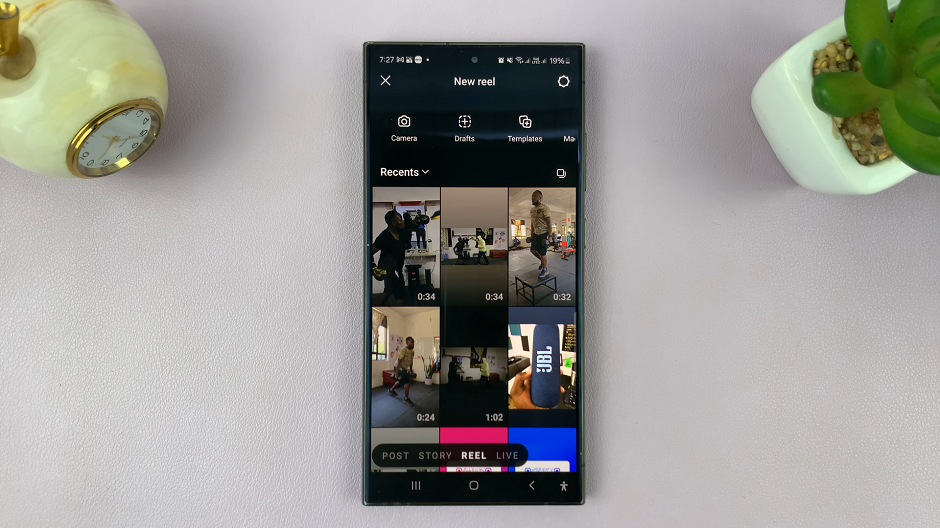
Tap on the Edit Video option in the bottom-left corner of the screen. This will bring up Instagram’s in-built editor, with a host of options. To see the video’s editing options, tap on the video to highlight it.

Once you’ve selected your video, you’ll see various editing options at the bottom of the screen. Tap on the Speed icon (a play button with a speedometer) to access the speed settings for your video.

Instagram offers a slider with several playback speed options, including 0.3x, 0.5x, normal speed (1x), 2x, and 3x. Slide through the line to the right to increase the speed of your content.

After selecting your desired playback speed, preview your video to ensure it looks the way you want. Tap on the play button to preview. Once satisfied, tap on the check mark next to the speed slider to save.
You can make further edits to your Reel, such as adding music, text, or effects, before finalizing it.

Once you’re satisfied with your edited Reel, tap on the blue arrow button in the top-right corner to proceed. Add a caption, hashtags, and any other relevant details, then tap on Share to publish your sped-up Instagram Reel for the world to see.
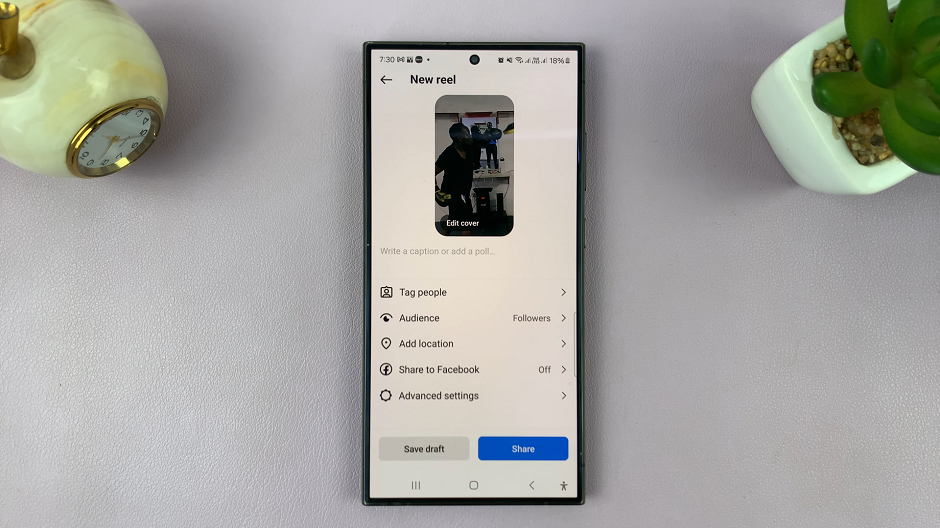
Tips for Speeding Up Instagram Reels Effectively
Keep it balanced: While faster playback can enhance your content, be mindful not to speed it up too much, as it may become difficult for viewers to follow.
Experiment with effects: Use Instagram’s built-in effects and filters to further enhance the visual appeal of your sped-up Reels.
Utilize transitions: Smooth transitions between scenes can help maintain coherence in your video, even when sped up.
Add text overlays: Consider adding text overlays to provide context or highlight key points, especially when the sped-up footage might be challenging to understand without additional context.
Speeding up your Instagram Reels videos is a powerful way to captivate your audience and inject energy into your content. By following the step-by-step guide and incorporating the tips mentioned above, you can create compelling Reels that stand out in the crowded social media landscape. So, go ahead, unleash your creativity, and accelerate your Instagram Reels to new heights!
Read: How To Open Instagram Links With Your Phone’s Default Browser

