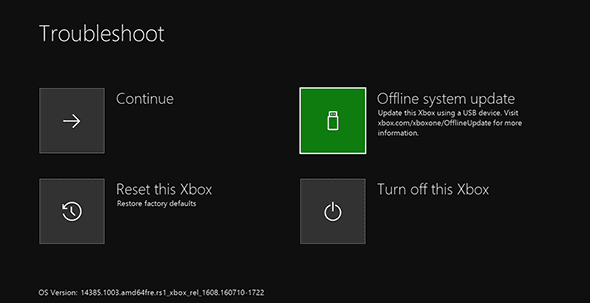In our fast-paced digital age, staying connected is essential, but so is finding moments of peace and focus amidst the constant barrage of notifications. Smartwatches like the Xiaomi Watch S3 offer a balance between connectivity and tranquility, allowing users to manage their notifications with precision. One of the key features enabling this balance is the Do Not Disturb (DND) mode.
DND mode empowers users to silence notifications temporarily, ensuring uninterrupted moments for focused work, relaxation, or sleep. On the Xiaomi Watch S3, mastering the toggling of DND mode is essential for optimizing your wearable experience.
Whether you’re in a meeting, enjoying quality time with loved ones, or simply need a break from the digital noise, understanding how to activate and deactivate DND mode with ease is paramount. In this guide, we’ll delve into the steps to turn on and off DND mode on the Xiaomi Watch S3.
Watch: How To Change Screen Brightness On Xiaomi Watch S3
Turn ON & OFF Do Not Disturb Mode On Xiaomi Watch S3
Firstly, navigate to the settings menu on your Xiaomi Watch S3. You can do this by pressing the side button to wake up the screen and then swiping up and finding the settings icon. Tap on it to proceed.

At this point, locate and select the ‘DND’ option. This will take you to the Do Not Disturb settings. You’ll see the toggle switch next to it. Simply toggle the switch to the ON or OFF position to enable or disable this feature.

Alternatively, you can easily enable or disable it from the quick settings panel on your Xiaomi Watch S3. Swipe down from the top and find the “Cresent Moon” icon. Tap on it to enable or disable DND.

In conclusion, mastering Do Not Disturb mode on your Xiaomi Watch S3 can greatly enhance your productivity and peace of mind by ensuring uninterrupted moments when you need them the most. Whether it’s during meetings, workouts, or leisure time, knowing how to toggle DND mode on and off efficiently is a valuable skill for any smartwatch user.