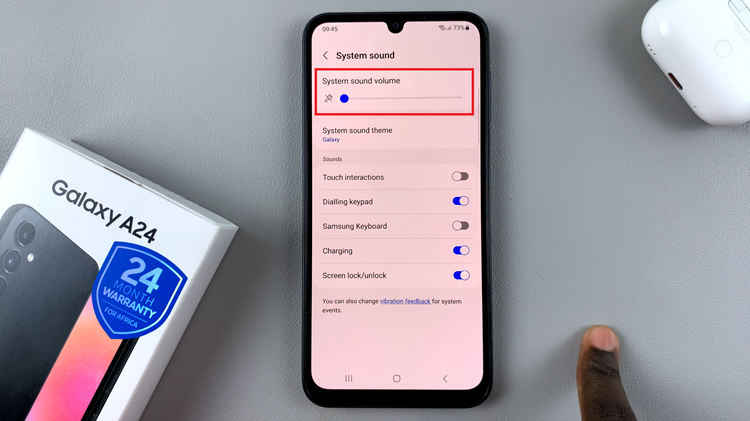In today’s digital age, social media platforms play a significant role in shaping our daily interactions and perceptions. Instagram, one of the most popular social networking sites, has undergone numerous changes over the years, aiming to improve user experience and mental well-being. One such change is the option to hide likes on posts, a feature that has sparked debates and discussions among users worldwide.
Instagram allows users to hide likes on their posts, giving them more control over their content’s visibility and impact. Whether you’re a casual user or a business looking to cultivate a healthier online environment, hiding likes can be a strategic move.
If you’re interested in implementing this feature across all your Instagram posts, here’s a step-by-step guide to help you navigate through the process.
Watch: How To Share Instagram Story To WhatsApp Status
Hide Likes On All Instagram Posts
Begin by launching the Instagram app on your mobile device. Make sure you’re logged in to your account. Then, tap on your profile icon, typically located in the bottom right corner of the screen, to access your profile.
In your profile, tap on the three horizontal lines (hamburger icon) in the top right corner. This will open the side menu. Then, scroll down and select “Settings & privacy” from the list of options.
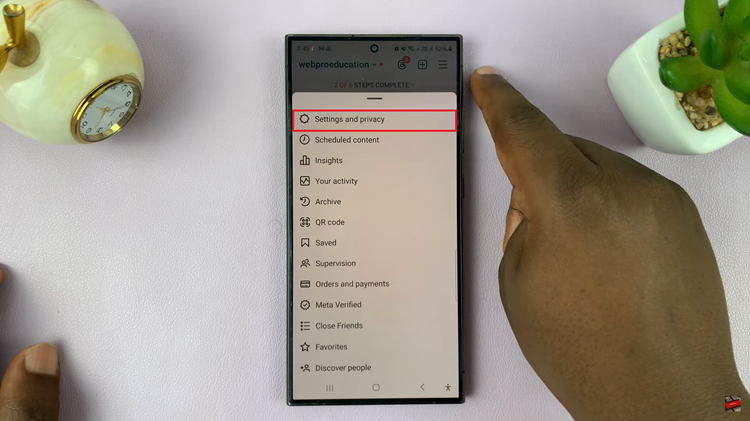
Within the Settings menu, scroll down until you find the “Likes & share counts” option. Tap on it to proceed. At this point, toggle ON the switch next to “Hide likes & share counts.” Once activated, this feature will hide likes and view counts on all your posts, both existing and future ones.
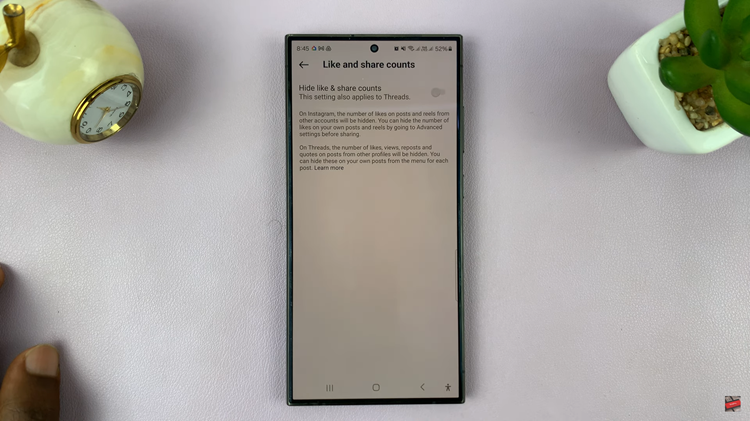
In conclusion, hiding likes on Instagram posts is a personal choice that can have various implications depending on your goals and preferences. By following the steps outlined in this guide, you can easily hide likes on all your Instagram posts and explore a different dimension of social media interaction.