Are you feeling overwhelmed by your Instagram feed? Do you find yourself scrolling past posts that no longer resonate with your interests? It might be time to take control of your social media experience by learning how to unfollow accounts on Instagram.
Unfollowing allows you to curate your feed, ensuring that you only see content that inspires, informs, and engages you. In this guide, we’ll walk you through the steps to unfollow someone on Instagram, empowering you to tailor your feed to reflect your evolving tastes and preferences.
Let’s dive in and reclaim your Instagram experience with active steps to declutter your feed and make it truly yours.
Watch: How To See Your Instagram Activity Log
To Unfollow On Instagram
First, launch the Instagram app on your mobile device and log into your account. You can find the Instagram icon on your home screen or in the app drawer.
Once logged in, tap on the profile icon located at the bottom right corner of the screen. This icon typically resembles a silhouette or a profile picture. From here, tap on the “Following” option on your profile.
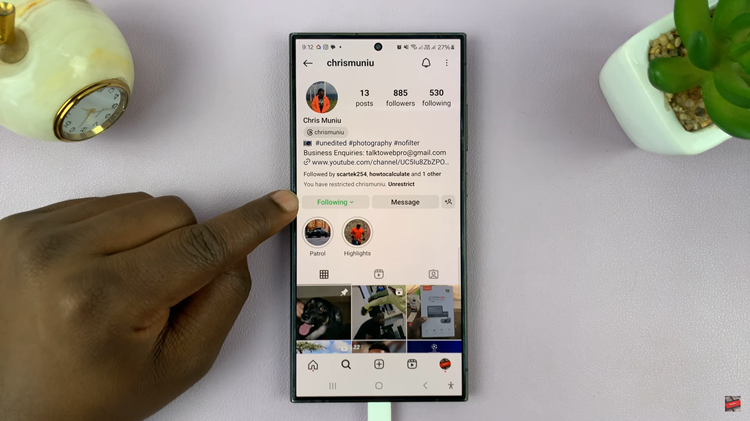
At this point, you’ll see a list of all the accounts you follow. To unfollow, simply scroll through the list, find the account you’d like to unfollow and tap on “Following.” From the prompt that appears, tap on “Unfollow.”
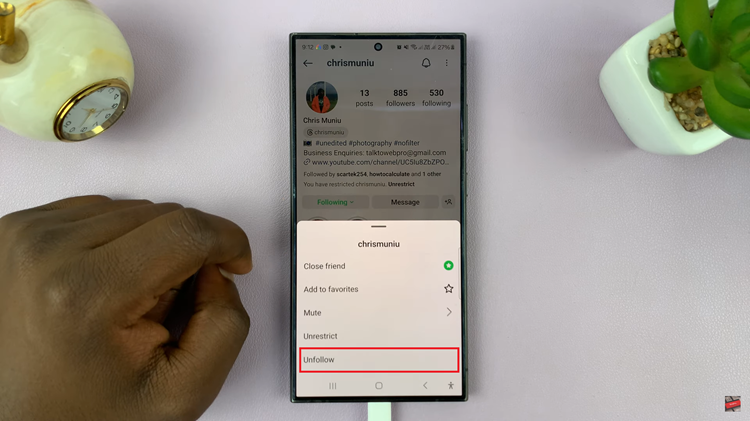
Alternatively, you can unfollow someone on their profile. To do this, find the account you’d like to unfollow and open the profile details. Following this, tap on the “Following” option, and from the menu that appears, tap on “Unfollow.”
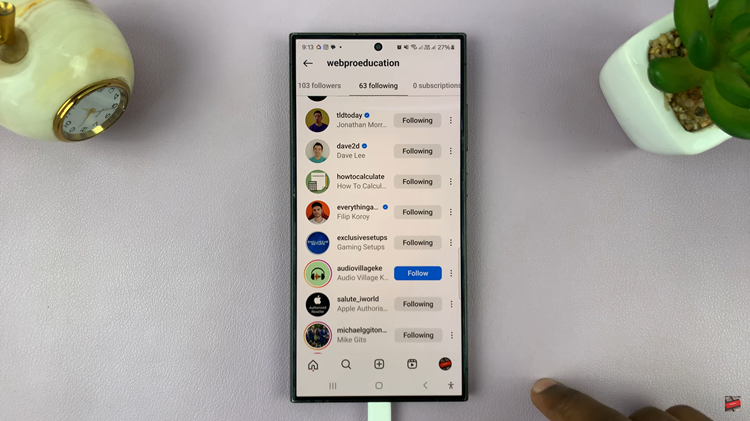
In conclusion, unfollowing on Instagram is a natural and necessary part of curating your online experience. By understanding the various methods associated with unfollowing, you can ensure that your Instagram feed remains a reflection of your interests, values, and preferences

