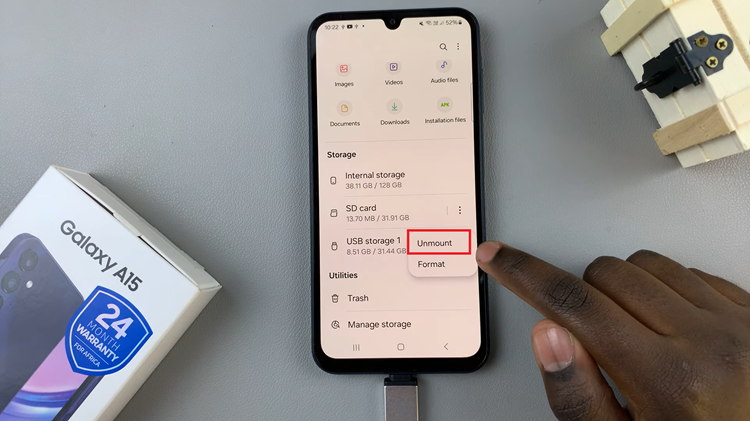Unlock the power to control your Instagram Reels’ auditory experience with precision by mastering the art of muting and unmuting sound. In this guide, we’ll walk you through the simple yet empowering process of taking charge of your Reels’ audio.
Whether you’re seeking to eliminate background noise for a seamless viewing experience or craving to reintroduce the captivating soundscape of your video, you’ll learn how to effortlessly manipulate sound settings with just a few taps. Embrace the freedom to curate your Reels’ sound environment as we delve into the steps required to mute and unmute sound on Instagram Reels.
So, buckle up and get ready to amplify your Reels game as we navigate through the simple yet powerful process of sound manipulation.
Watch: How To Leave Group Chat On Instagram
Mute & Unmute Sound On Instagram Reels
Firstly, open the Instagram app on your smartphone. Once launched, login to your Instagram account if you haven’t already done so. Next, navigate to the Reels feature within the Instagram app. You can do this by tapping on the reel icon next to your profile icon.
At this point, tap on the reel, and to mute the sound, simply tap on the reel once. You’ll notice that the sound will automatically be muted. However, to unmute it, tap on it again and the sound will come back. With the sound unmuted, you can now enjoy the Reel with its original audio soundtrack.

Alternatively, you can press the sound icon to either mute or unmute sound on reels. Find the reel you’d like and you’ll notice the volume icon located at the bottom right of the reel. From here, you can tap the icon to mute or unmute the sounds on that particular reel.
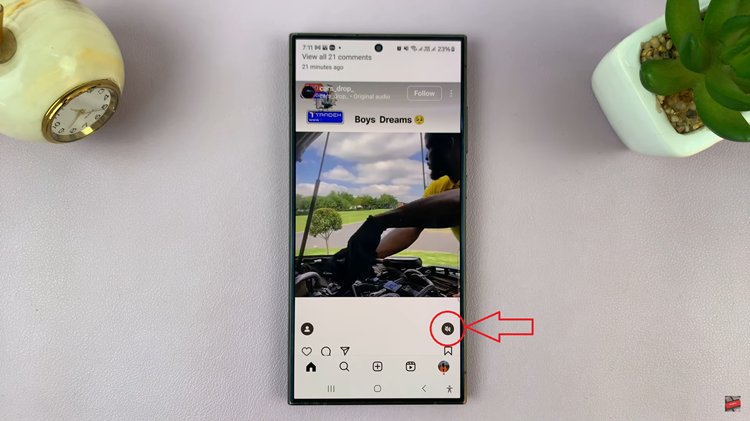
In conclusion, controlling sound on Instagram Reels is a straightforward process that enhances your creative experience on the platform. By following these steps, you can easily mute or unmute sound on Instagram Reels, enhancing your creative experience on the platform.