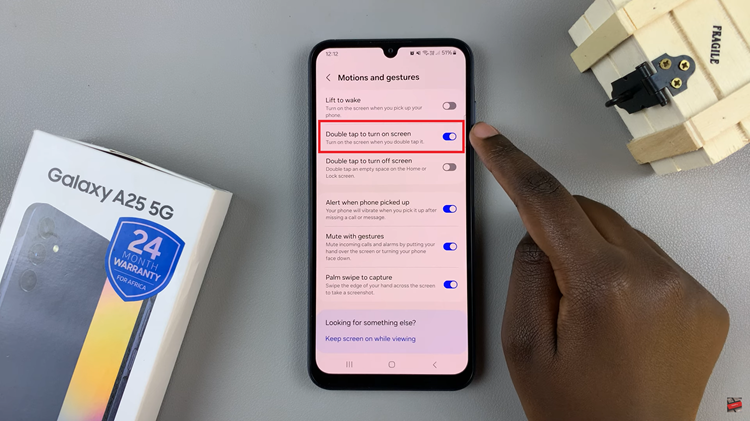In today’s digital age, social media platforms like Instagram have become essential tools for sharing our lives and creativity with the world. However, with the convenience of sharing comes the risk of our content being reposted without permission.
If you’re a content creator or simply value your privacy, you may want to take control of who can share your posts in their Instagram stories.
Fortunately, Instagram provides an option to disable post sharing, giving you the power to protect your content. In this article, we’ll guide you through the steps to disable post sharing in Instagram Stories.
Why Disable Post Sharing?
Before diving into the how-to, let’s understand why you might want to disable post sharing in the first place. While sharing content is a core feature of social media platforms, not everyone respects the original creator’s rights. Unauthorized reposting of your content can lead to loss of control, misrepresentation, and even potential copyright issues. By disabling post sharing, you regain control over how your content is distributed and ensure that it’s shared only by those you trust.
Watch: How To Turn OFF Post Notifications On Instagram
Disable Post Sharing In Instagram Stories
To start, launch the Instagram app on your smartphone. Tap on your profile icon at the bottom right corner of the screen to go to your profile page.
On your profile page, tap the three horizontal lines (hamburger icon) at the top right corner. Select Settings and Privacy from the menu that appears.
Under Settings and Privacy, scroll down and look for the Sharing and Remixes option. Tap on it.
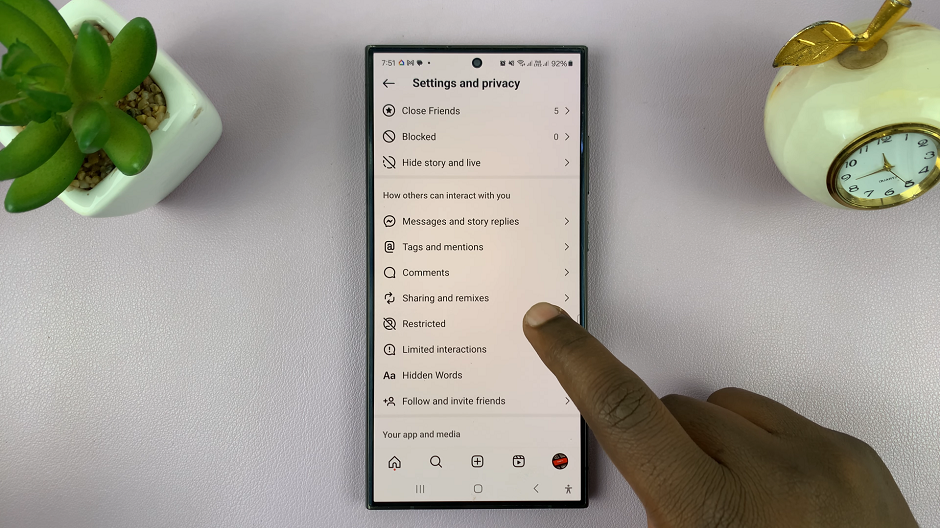
Find the toggle labelled Allow Post and Reel Sharing to Stories. It should be under the What People Can Share section. Tap on the toggle to disable the option.
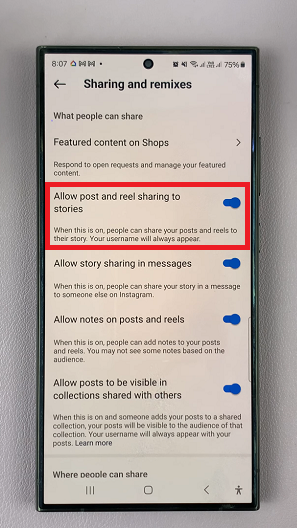
When the option is off, people will not be able to share your posts and reels to their story.
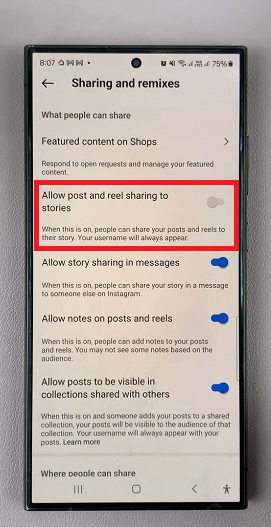
Additional Tips
Regularly Review Settings: Periodically check your privacy settings to ensure they reflect your current preferences.
Educate Your Followers: Let your followers know your stance on content sharing and encourage them to respect your content by not reposting without permission.
Report Unauthorized Sharing: If you come across instances of your content being shared without consent, report them to Instagram for appropriate action.
Protecting your content on social media is essential in maintaining ownership and control over your creations. By disabling post sharing in your Instagram stories, you can safeguard your content from unauthorized distribution and preserve your rights as a creator.