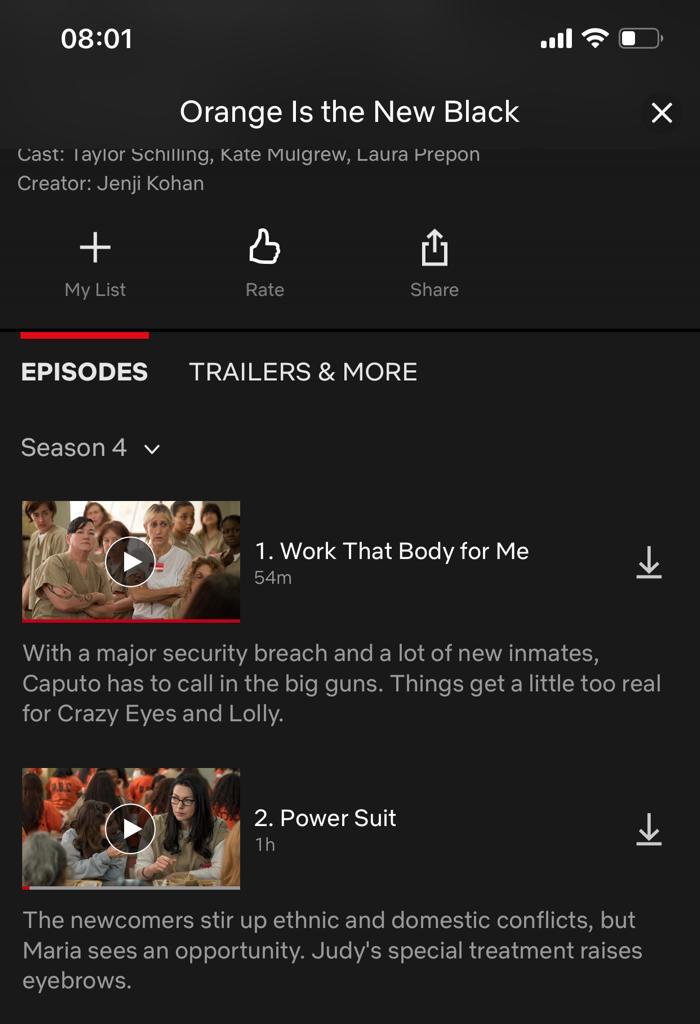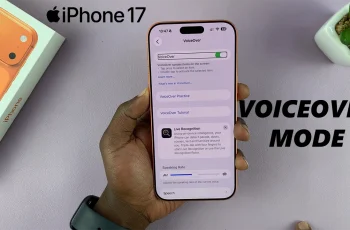In the realm of social media, Instagram Reels has emerged as a powerhouse for creative expression, allowing users to share short, engaging videos with their followers. While the platform offers numerous features to enhance user experience, one aspect that often perplexes content creators is how to enable others to download their Reels.
Fortunately, with a few simple steps, you can unlock this capability and widen the reach of your content. In this article, we’ll explore the methods to allow people to download your Instagram Reels effortlessly.
By default, Instagram does not provide an option for users to download Reels directly from the app. This limitation can be frustrating for creators who wish to share their content beyond the platform or preserve their creations for personal use. However, there are alternative approaches that enable individuals to download Reels with ease.
Read: How To Remove Political Content From Instagram Feed
Allow People To Download Your Instagram Reels
To begin, launch the Instagram app on your smartphone. Tap on your profile icon at the bottom right corner of the screen to go to your profile page.
On your profile page, tap the three horizontal lines (hamburger icon) at the top right corner.
Select Settings and Privacy from the menu that appears.
Under Settings and Privacy, scroll down and look for the Sharing and Remixes option. Tap on it.
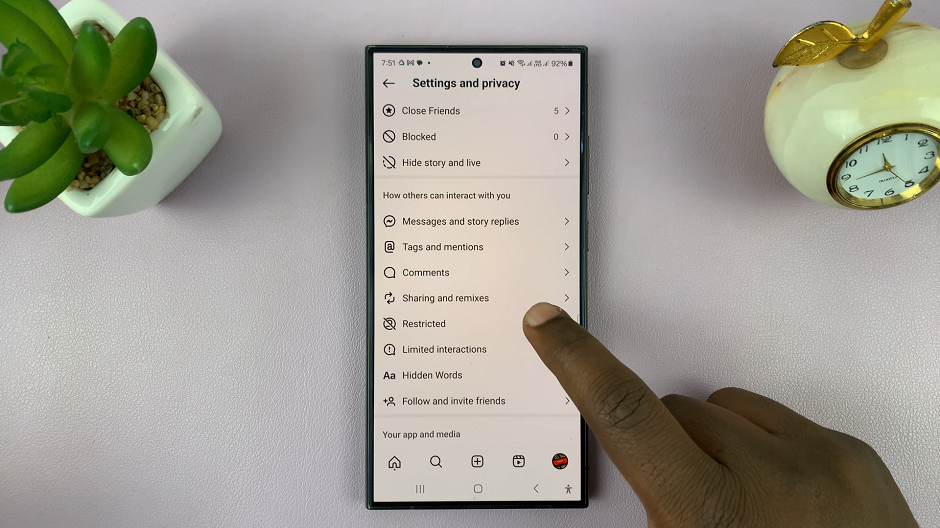
Scroll down and find the toggle labelled Allow people to Download Your Reels. It should be under the Downloading Your Reels section. Tap on the Allow people to Download Your Reels toggle to enable this option.
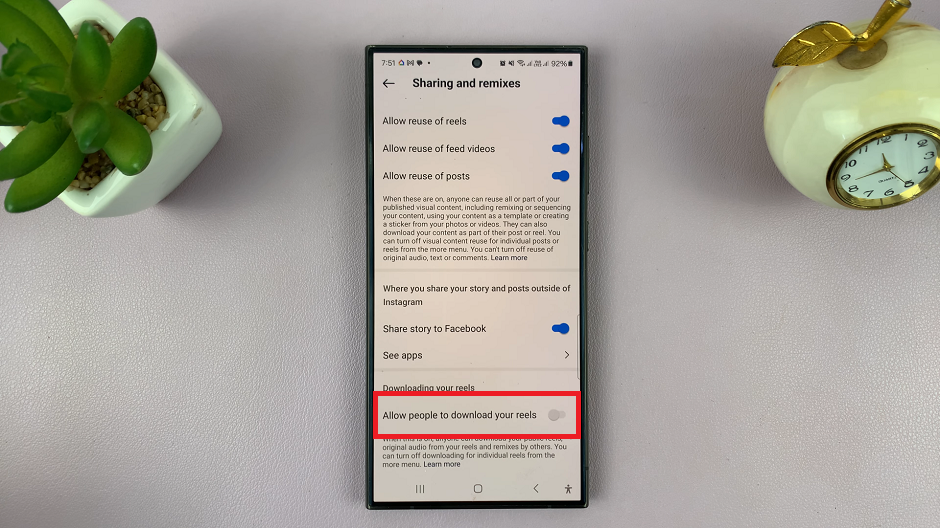
When the option is on, anyone can download your public reels, original audio from your reels and remixes by others.
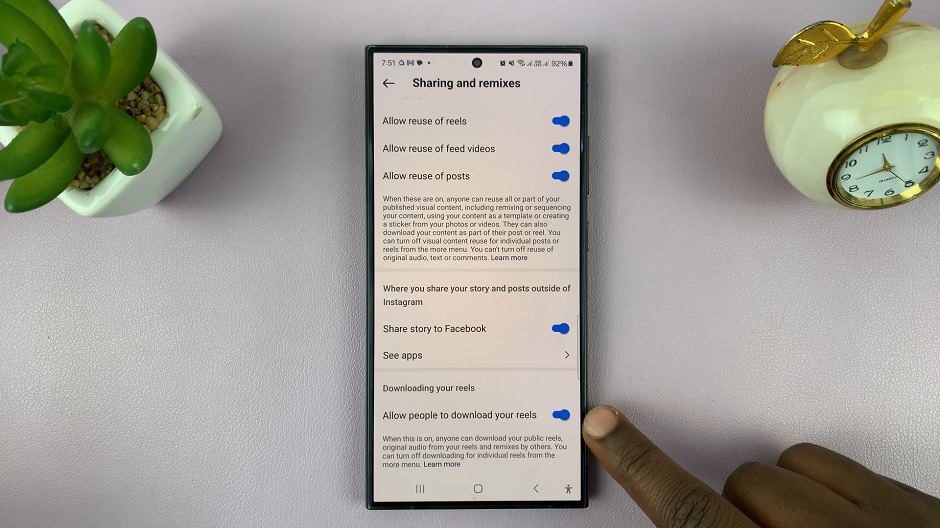
Enabling others to download your Instagram Reels opens up new opportunities for engagement and exposure. Whether you opt to leverage existing features within the app, explore third-party solutions, or adjust your privacy settings, the key is to empower your audience to access and share your content effortlessly. By implementing these strategies, you can enhance the accessibility of your Reels and amplify your impact in the digital sphere. Unlock the potential of your creations and watch as they resonate with audiences far and wide.
Watch: Samsung Galaxy A05: How To Enable / Disable Full Screen In Split Screen View