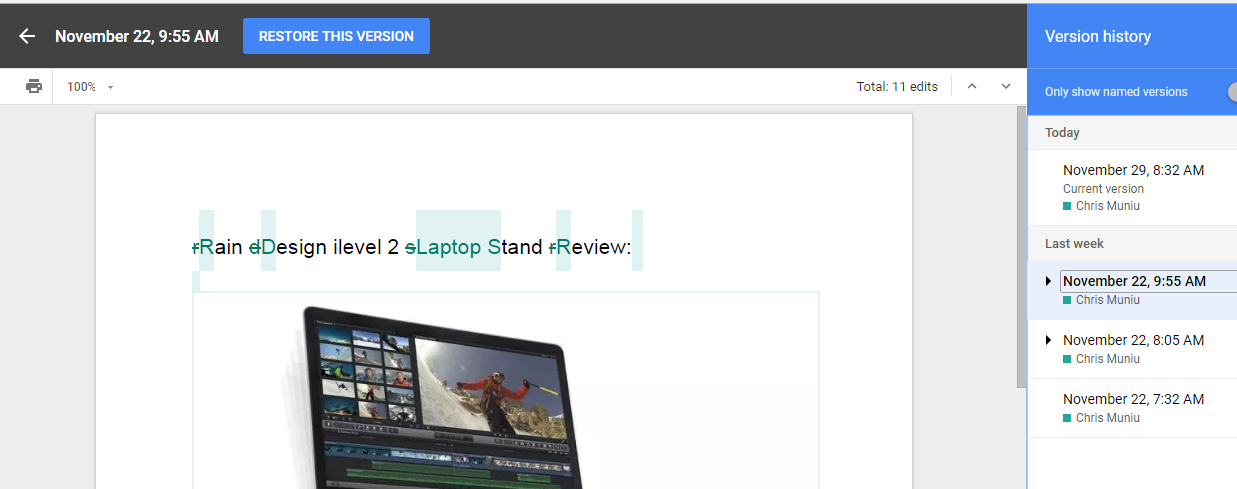In the dynamic world of smartphones, where every swipe, tap, and gesture holds the potential to unlock new possibilities, touch sensitivity stands as the gateway to seamless interaction. As a proud owner of the Samsung Galaxy A35 5G, you understand the importance of a responsive touchscreen in navigating your digital universe with precision and finesse.
Yet, perhaps you’ve found yourself longing for a touch experience that truly mirrors your swift movements and lightest touches. Fear not, for within the depths of your device’s system settings lies the power to transform your touch interactions into a fluid, intuitive dance.
Embark on this journey with us as we delve into the steps to increase touch sensitivity on your Samsung Galaxy A35 5G.
Watch: How To Unblock Contact On Samsung Galaxy A55 5G
To Increase Touch Sensitivity On Samsung Galaxy A35 5G
Firstly, open the “Settings” app on your Samsung Galaxy A35 5G. You can do this by tapping on the gear icon in the app drawer or by swiping down from the top of the screen and tapping the gear icon in the quick settings menu.
Following this, scroll down and select “Display” in the Settings menu. This will open up various display-related options. Then, locate and find the “Touch Sensitivity” option within the display settings. At this point, toggle the switch to the ON position to increase the sensitivity.
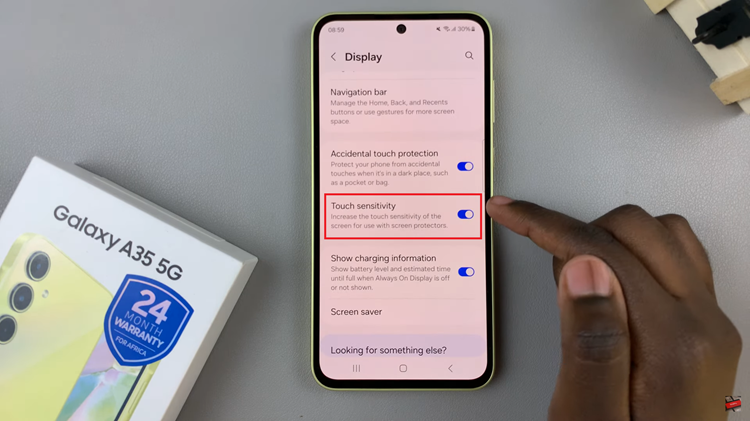
In conclusion, achieving maximum touch sensitivity on your Samsung Galaxy A35 5G is a simple yet effective process that involves leveraging the various system settings and adjustments available to you. By enabling touch sensitivity settings, you can ensure that your device responds promptly and accurately to your touch inputs.
Read: How To Enable Device Protection & Run Antivirus Scan On Samsung Galaxy A55 5G